App Tour
- Sign Up & Membership
- Manage Membership
- Online Reservation
- Personalise
- Membership Support
- Sign Up
- Activate Membership
- Login
- Gift a Membership
- Buy Additional Membership
- Renew Membership
- Home Page
- Membership Page
- Membership Card
- Your Certificates
- Redemptions
- Multiple Memberships
- Dining Reservation
- Redemption and Feedback
- Stay
- Spa
- Fitness
- Social Events
- Business Events
- Profile View and Update
- Activity Listing
- Create & Share Memory
- Refer a Friend
- Buy an Experience
- Gift a Certificate
- Receive a Certificate
- FAQs
- Chat
- Voice
- Website
-
Sign Up
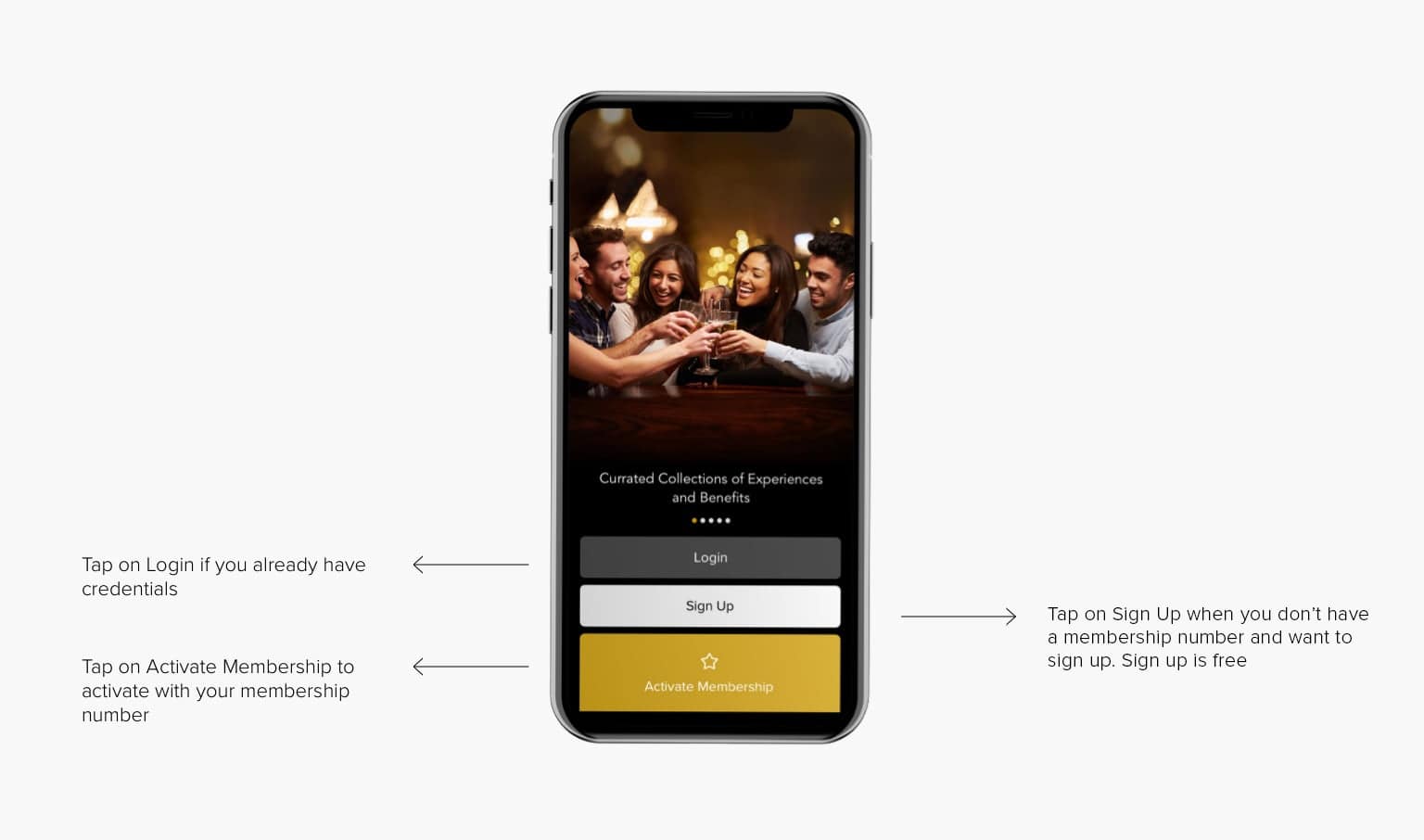
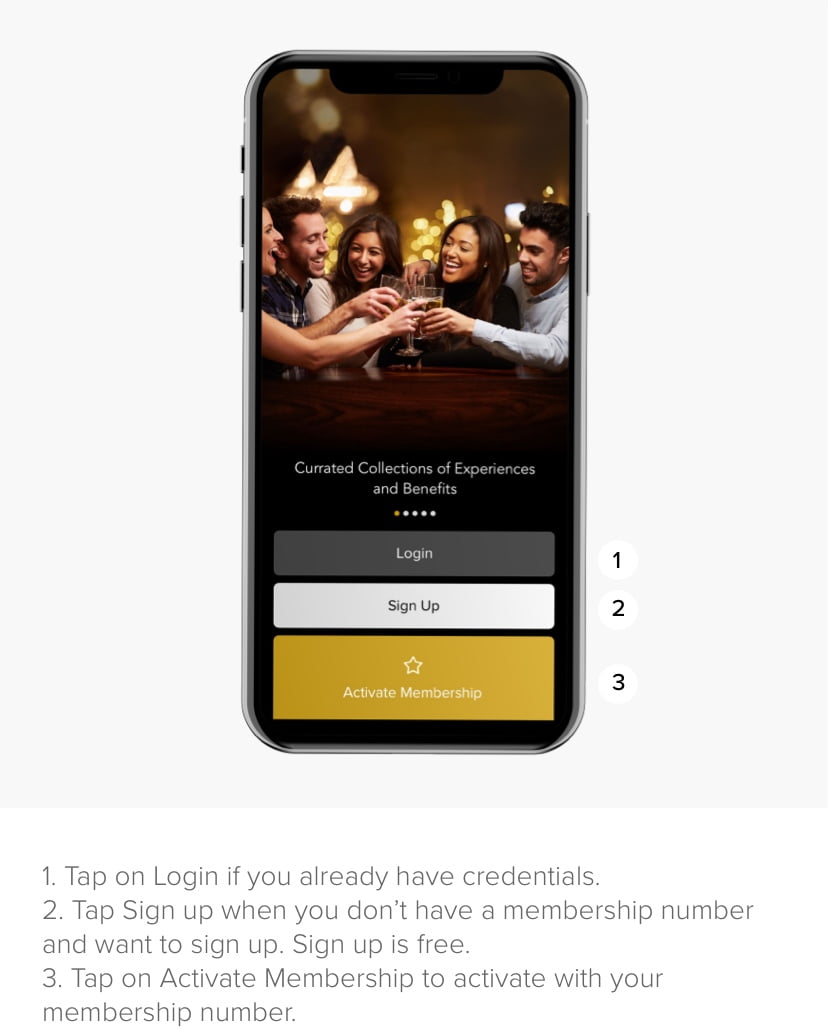
Recognition
Upload your photo and let our teams create a personalized experience to welcome you at our hotels.
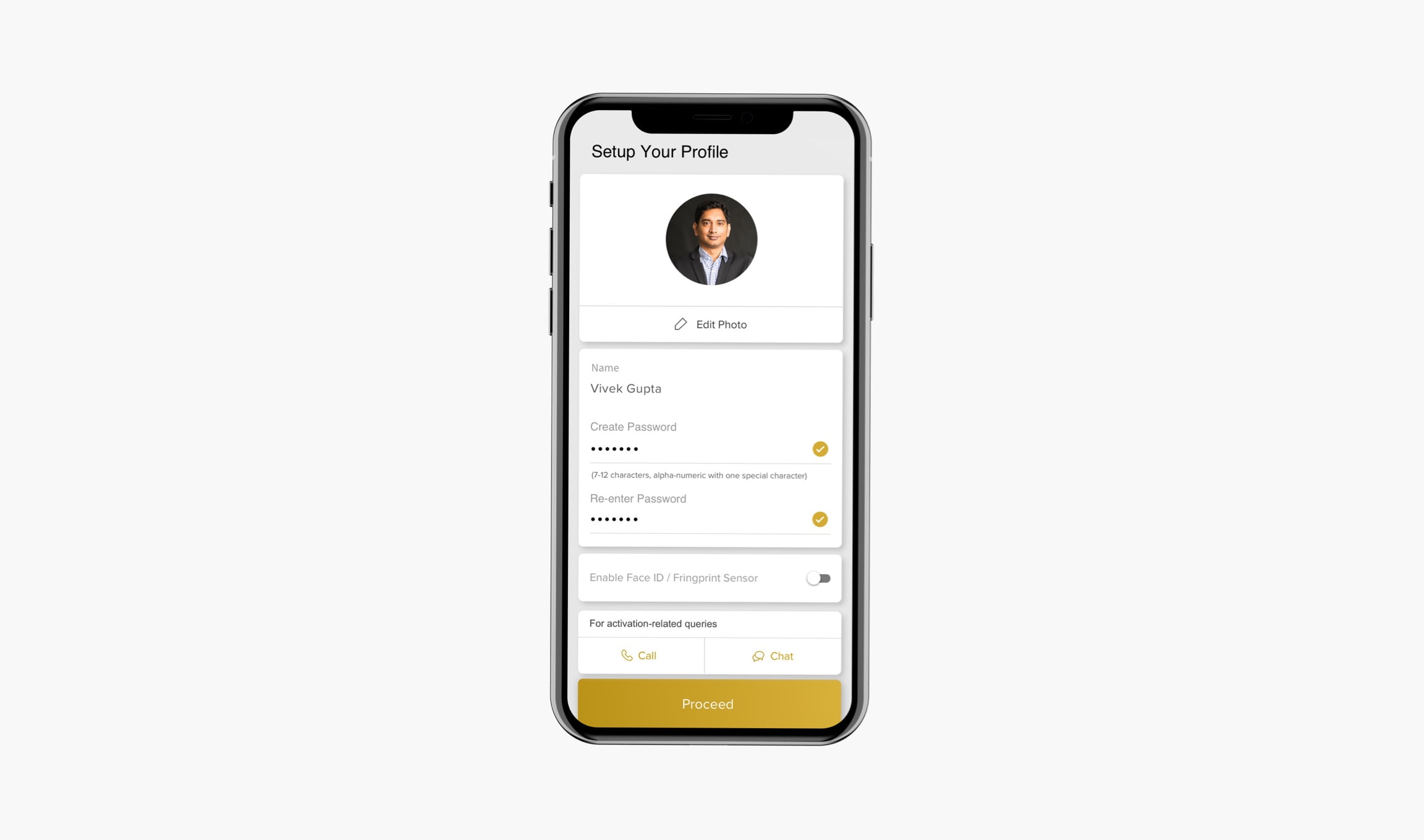
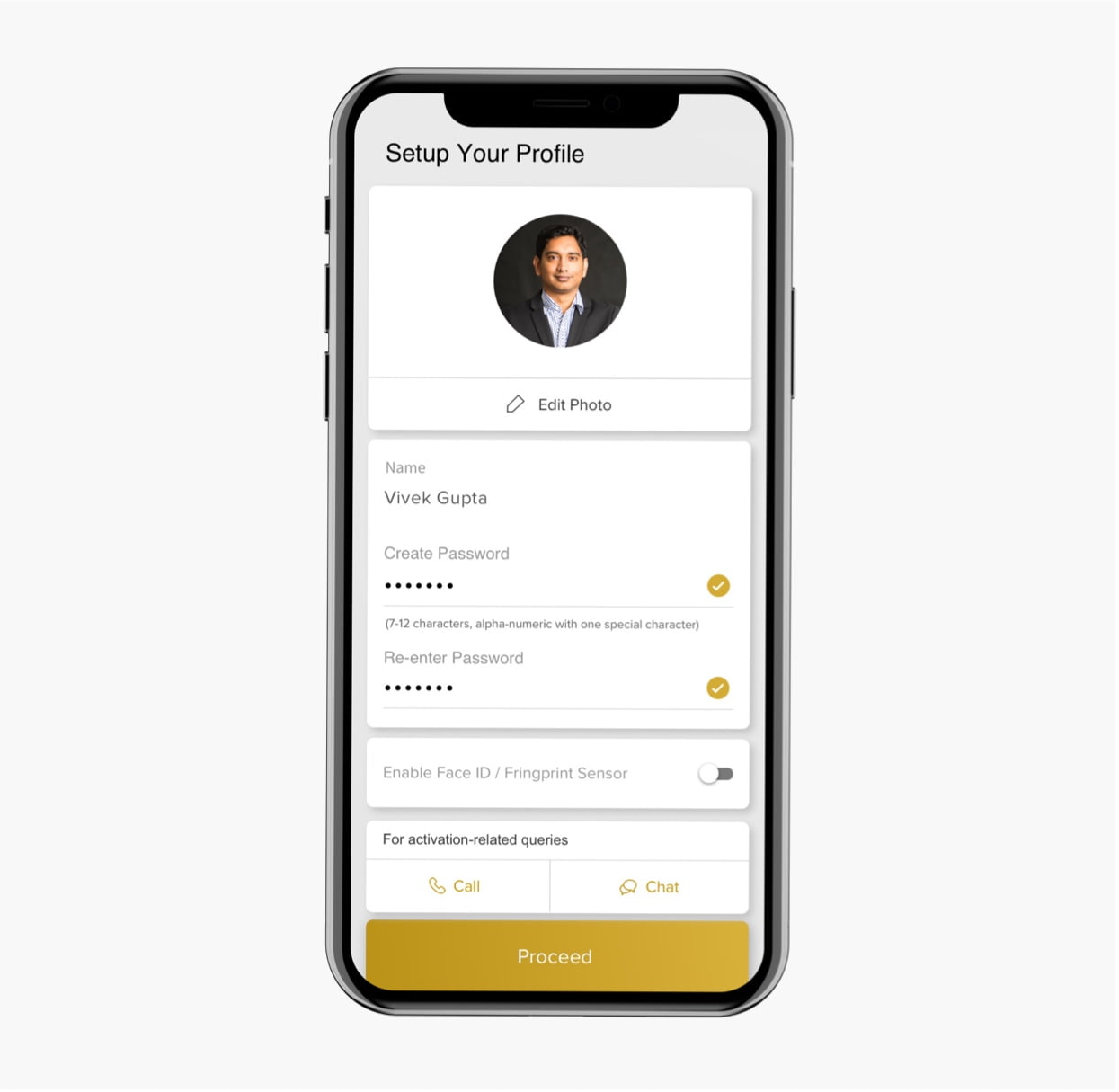
Access
Follow password rules -
• 8-20 characters
• 1 upper case
• 1 lower case
• 1 number
• 1 special character
• Password should not be your Name, Email or Mobile number
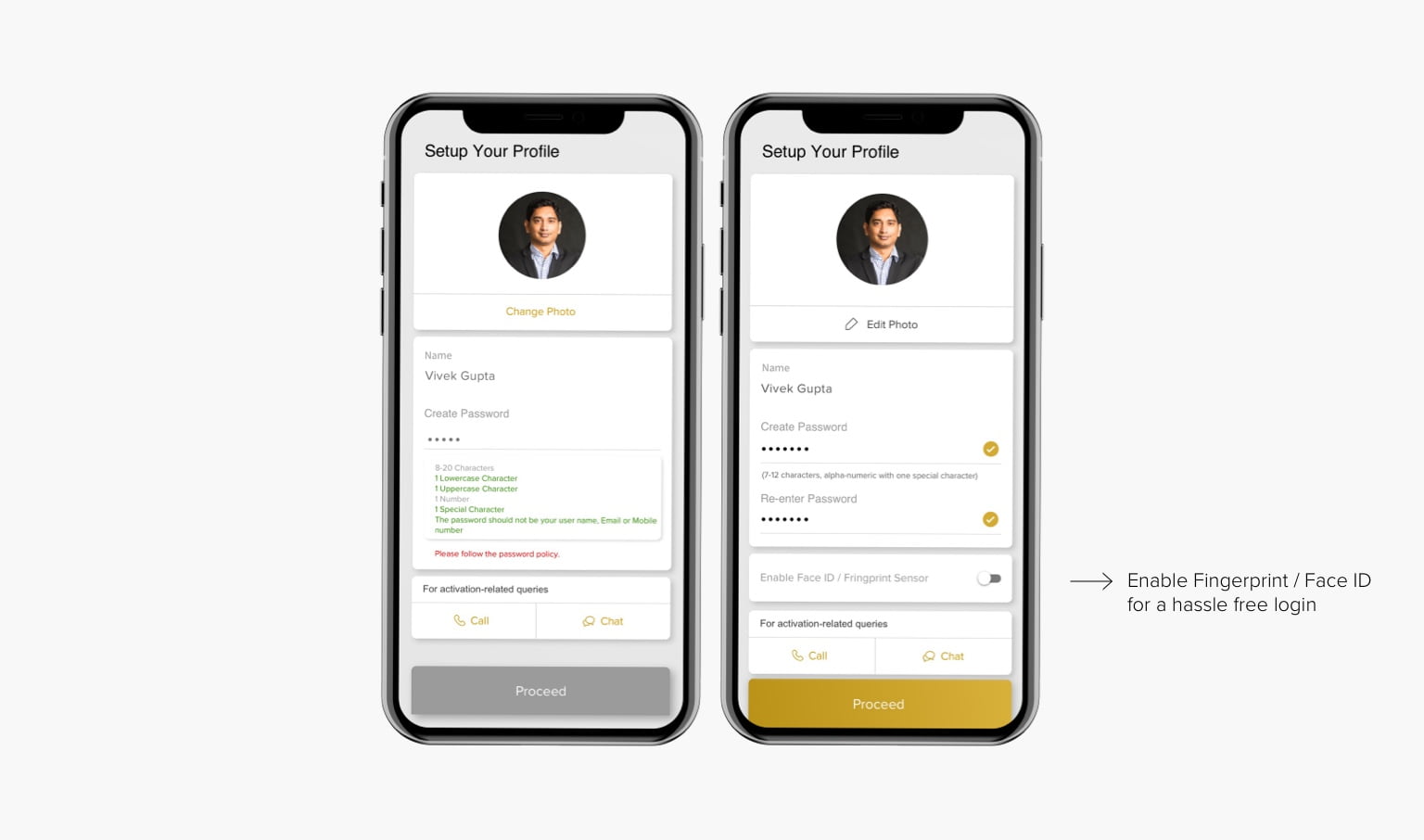
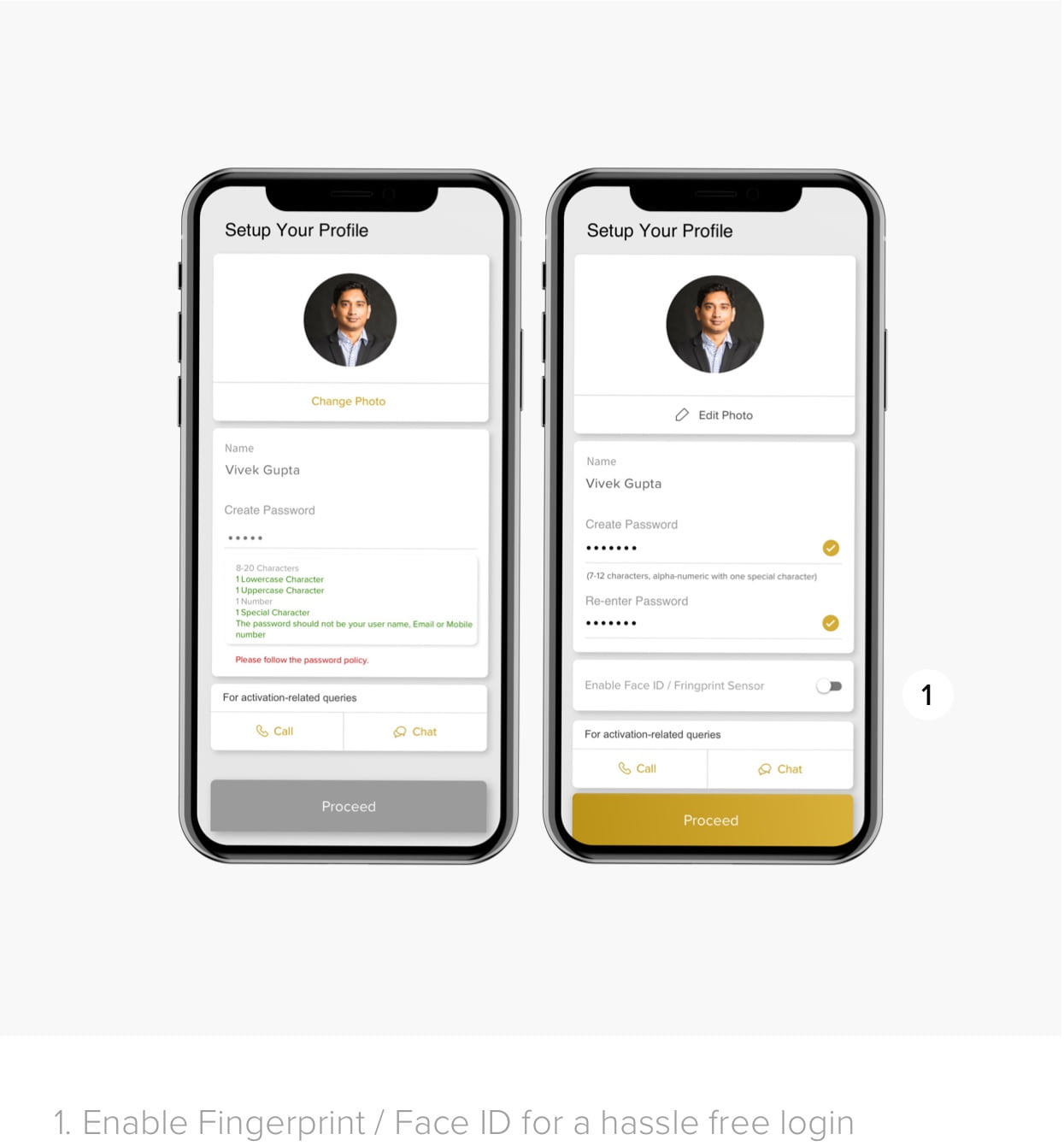
Promo Code
Enter Promo Code or else carry on as a Guest User. You can purchase a membership at any time through the app.
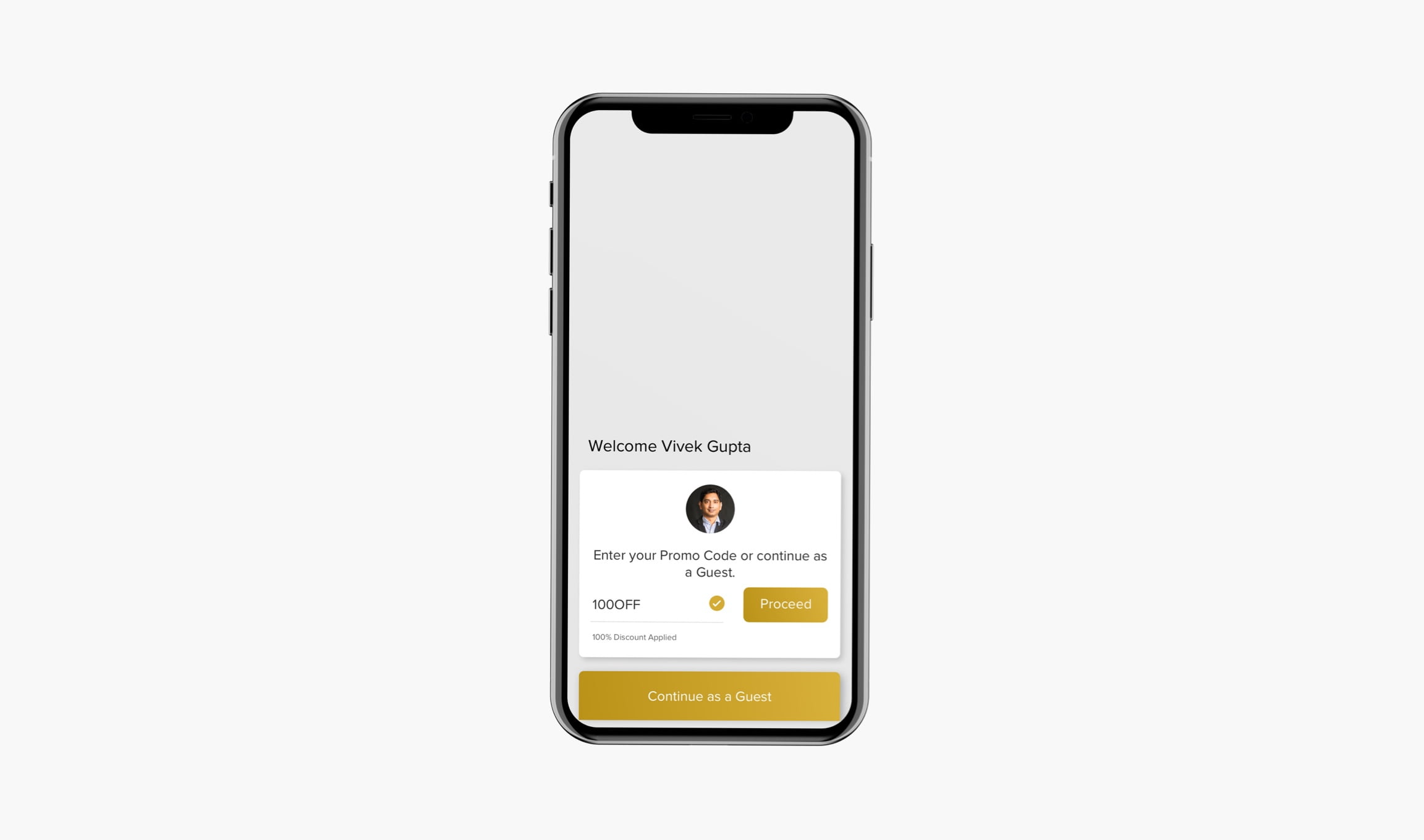
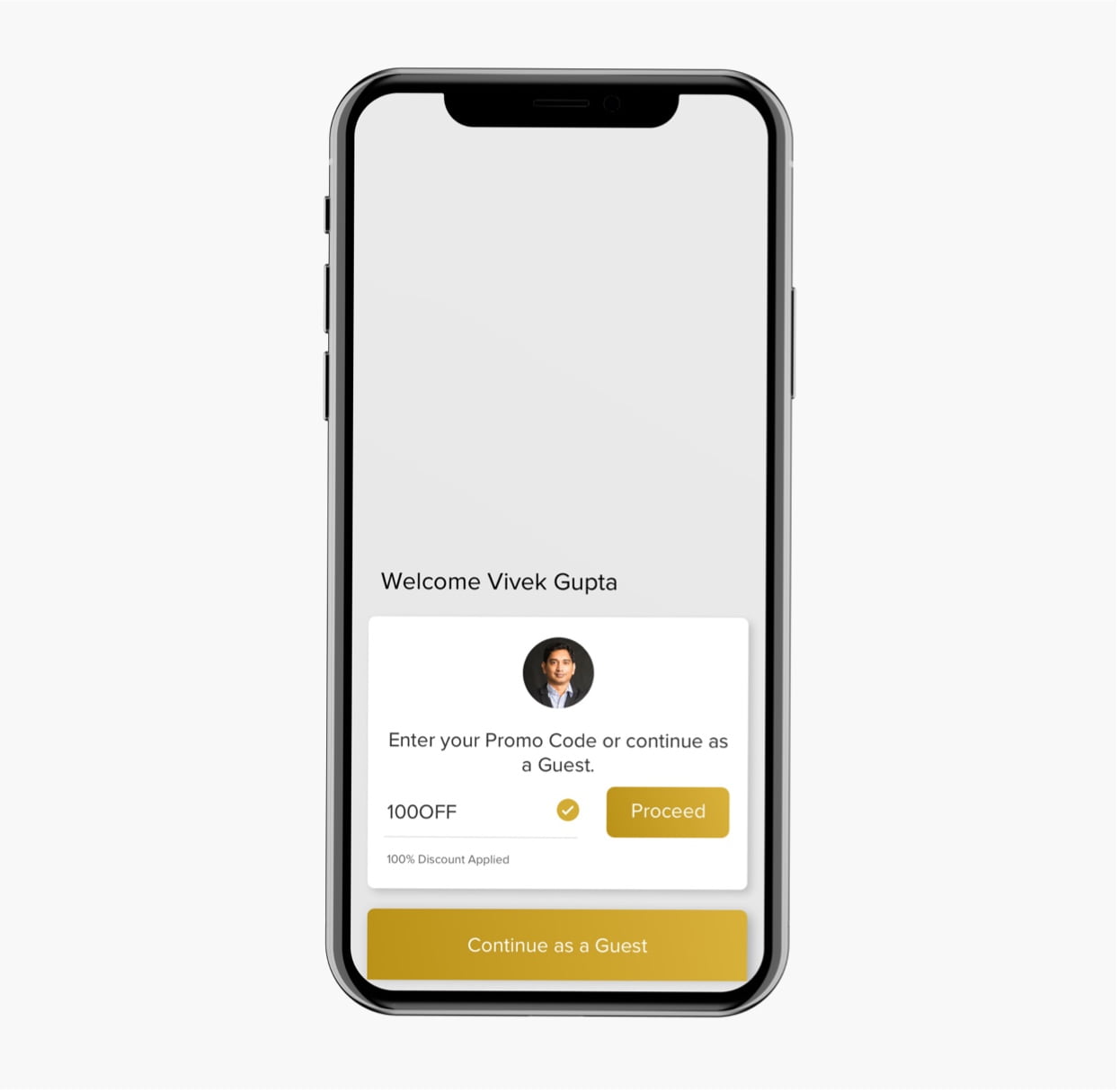
-
Activate Membership
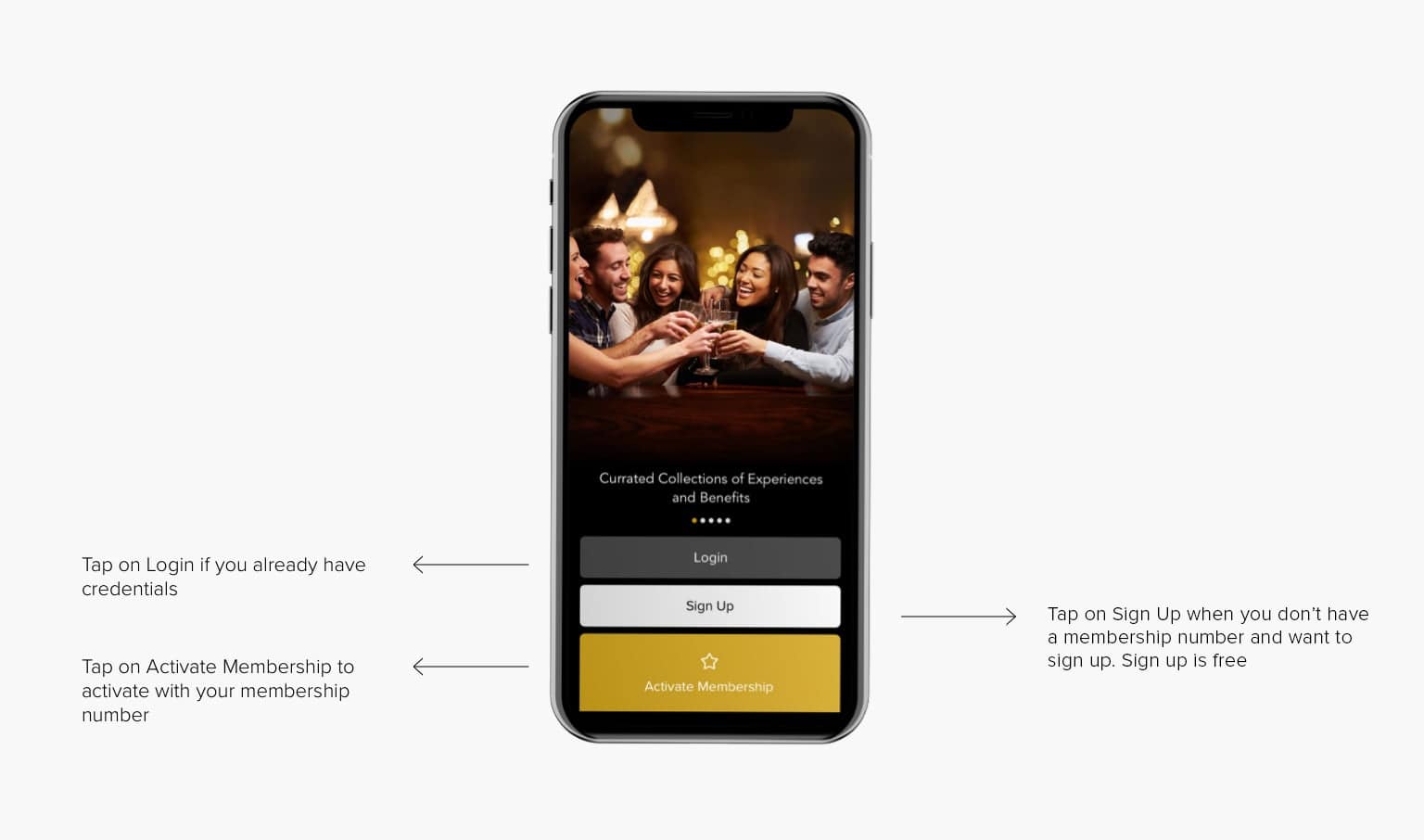
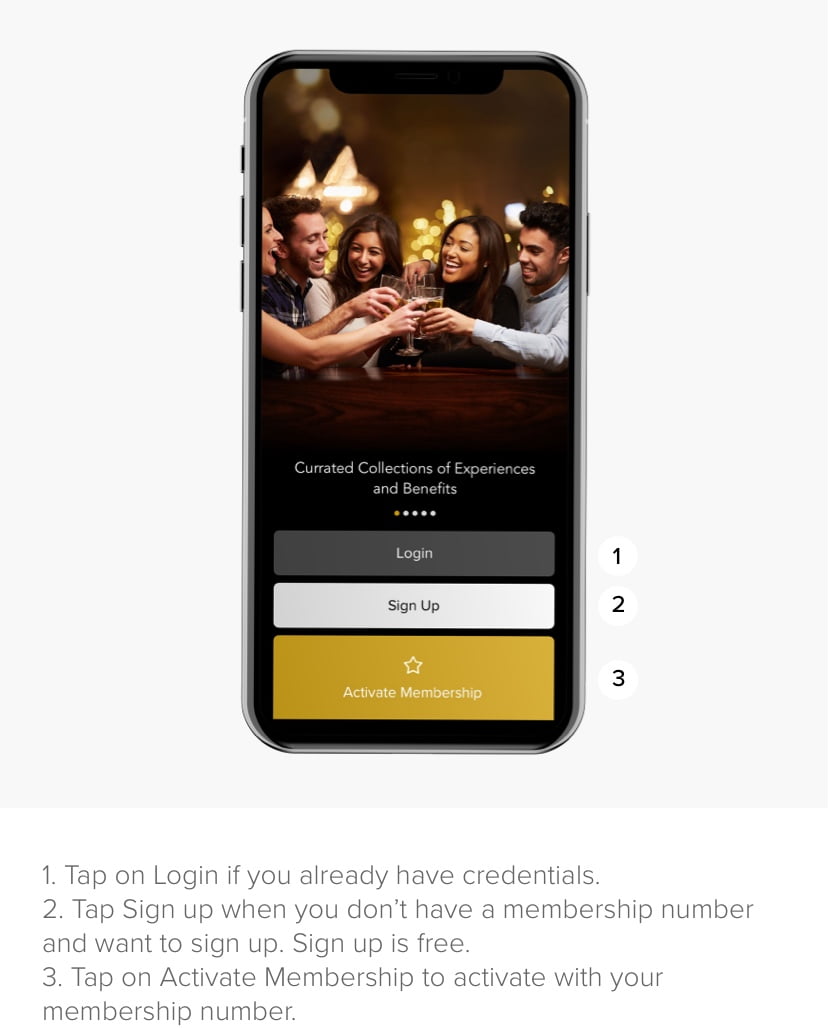
Recognition
Upload your photo for a personalized experience at our hotels to enable our teams to recognize and welcome you at our hotels.
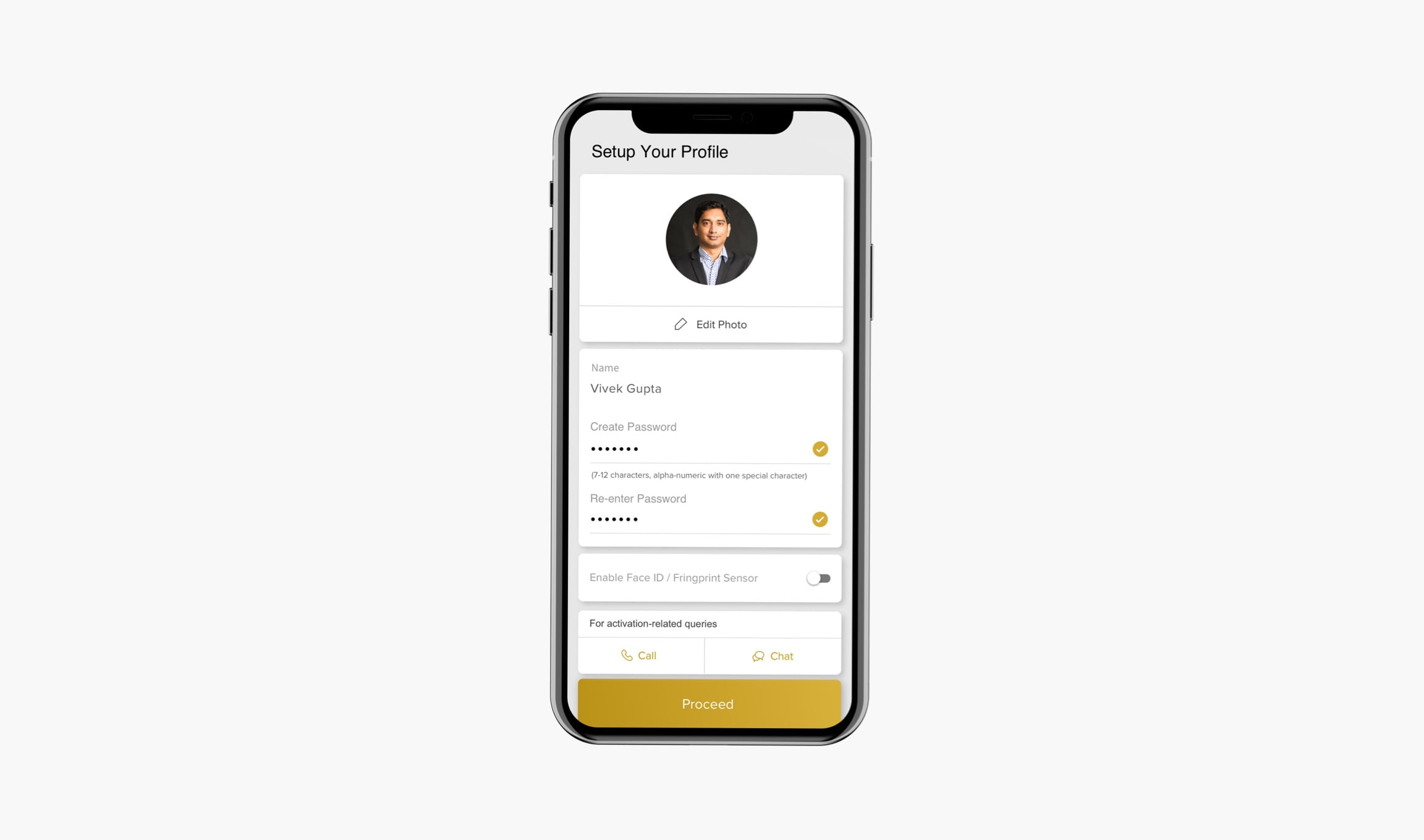
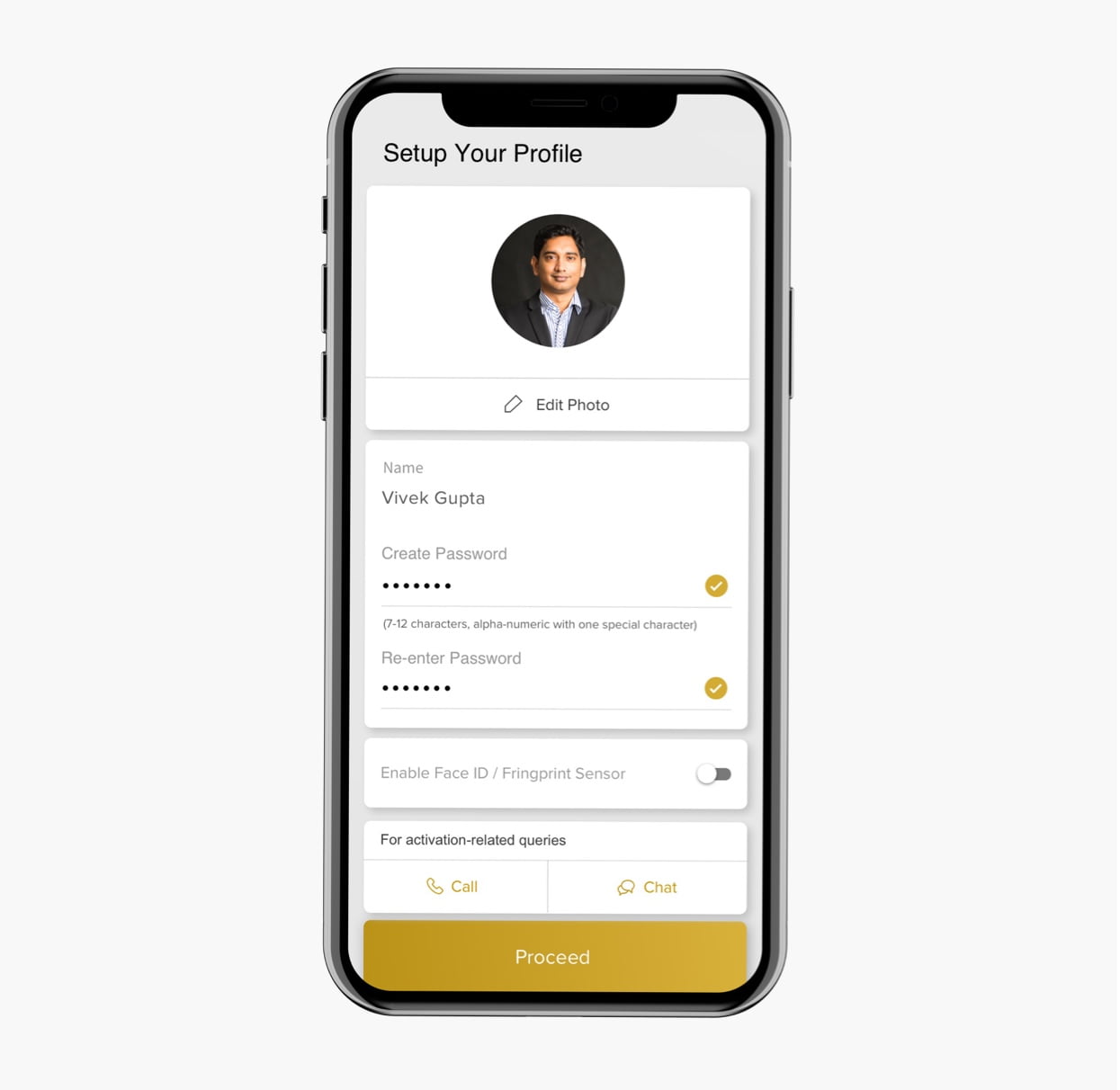
Access
Follow password rules -
• 8-20 characters
• 1 upper case
• 1 lower case
• 1 number
• 1 special character
• Password should not be your Name, Email or Mobile number
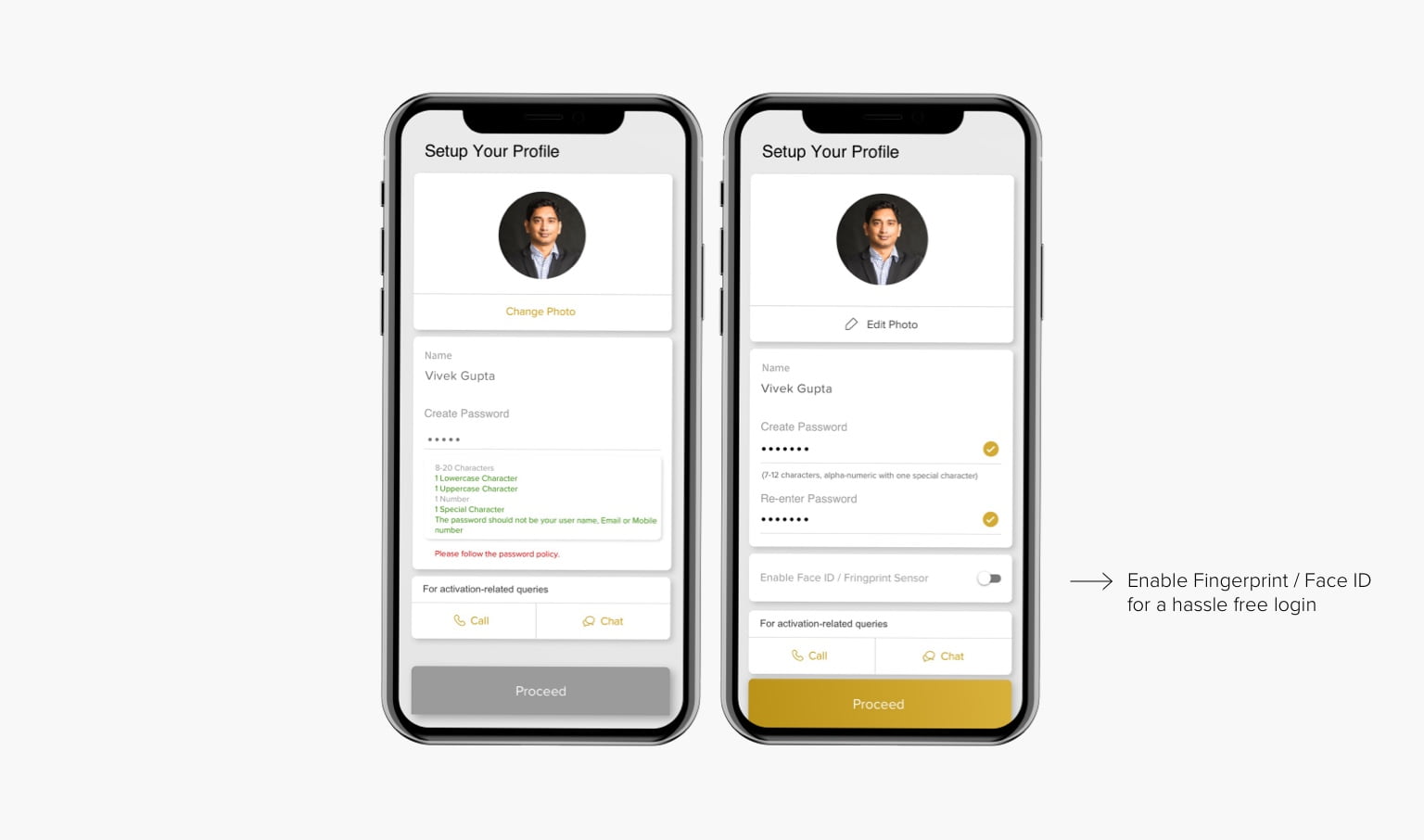
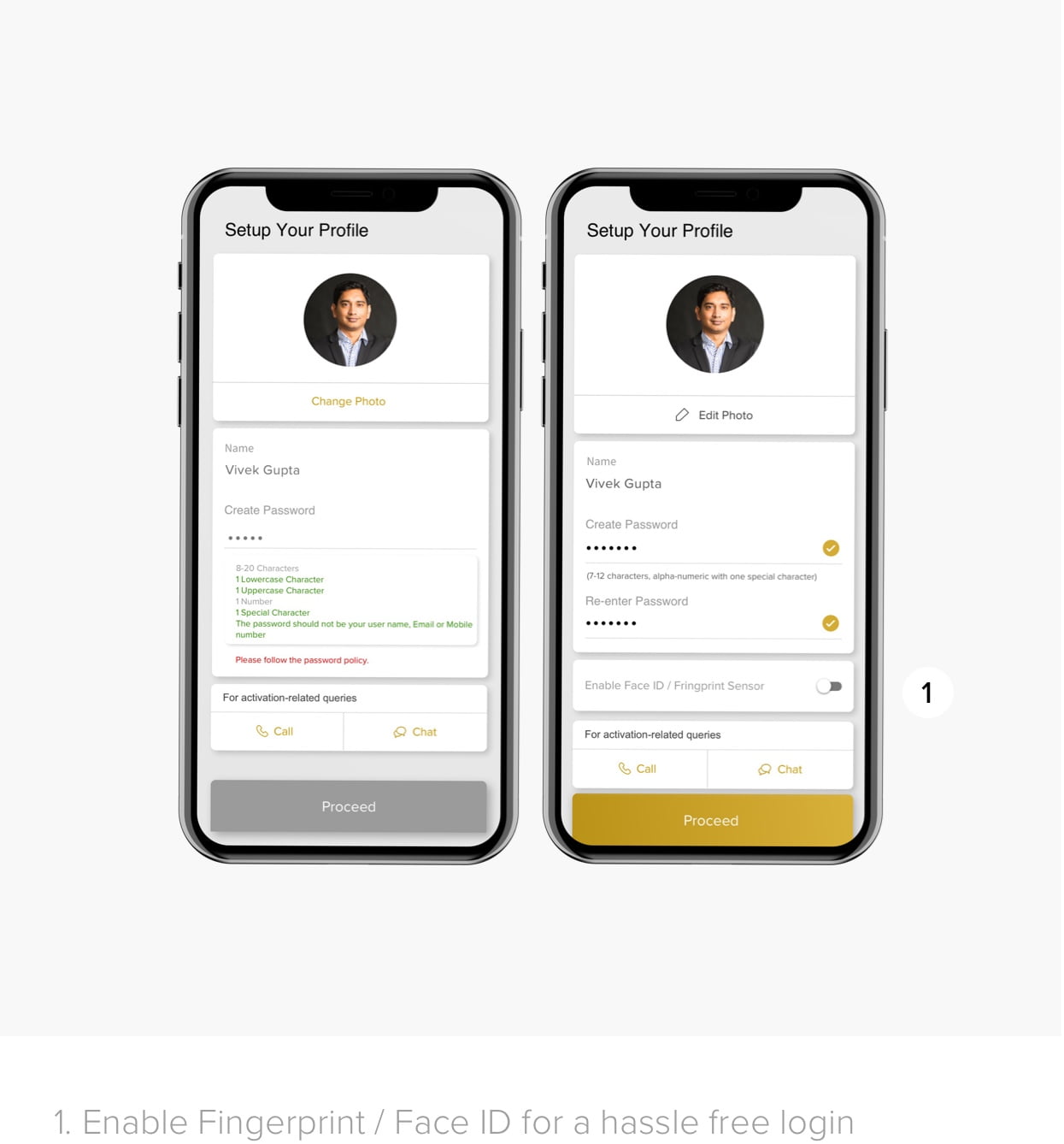
-
Login
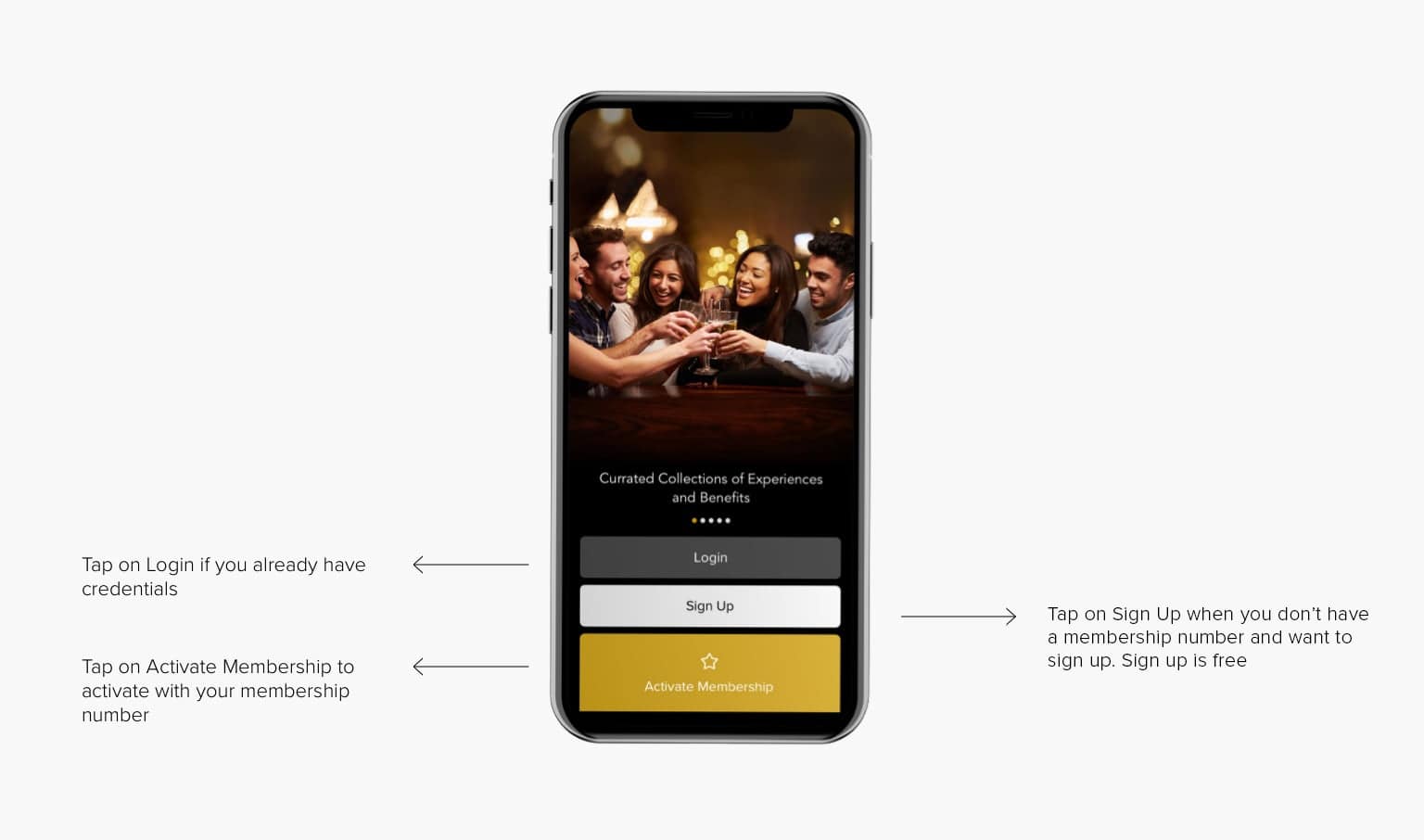
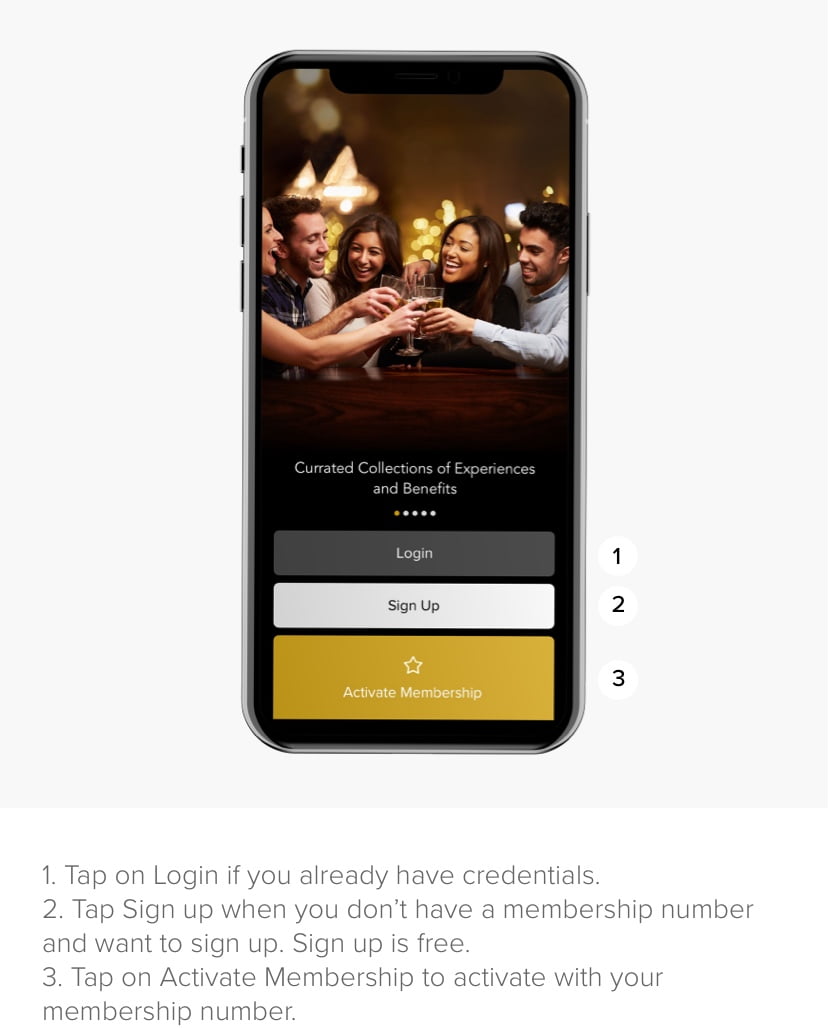
-
Gift a Membership
Gift a membership to your loved ones.
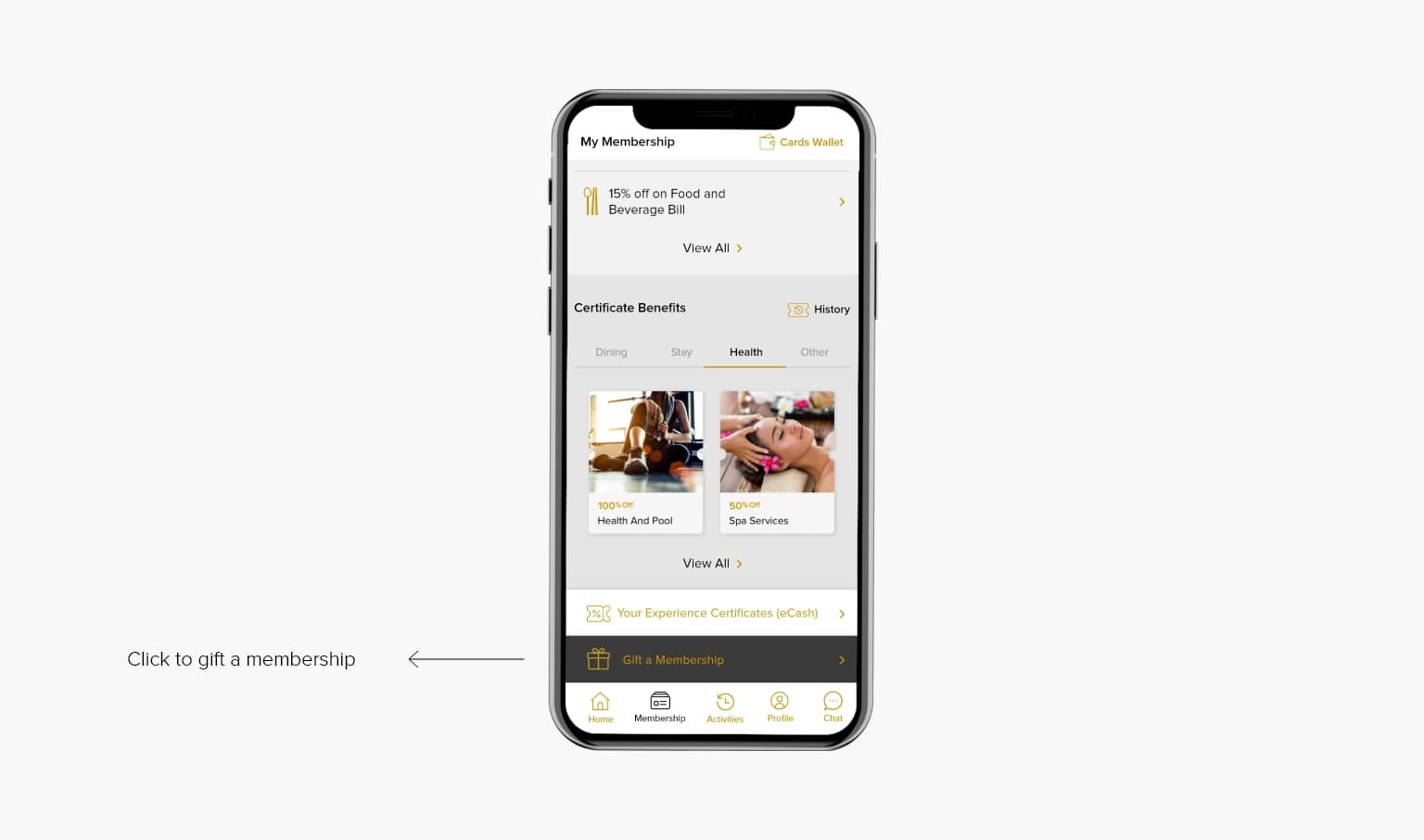
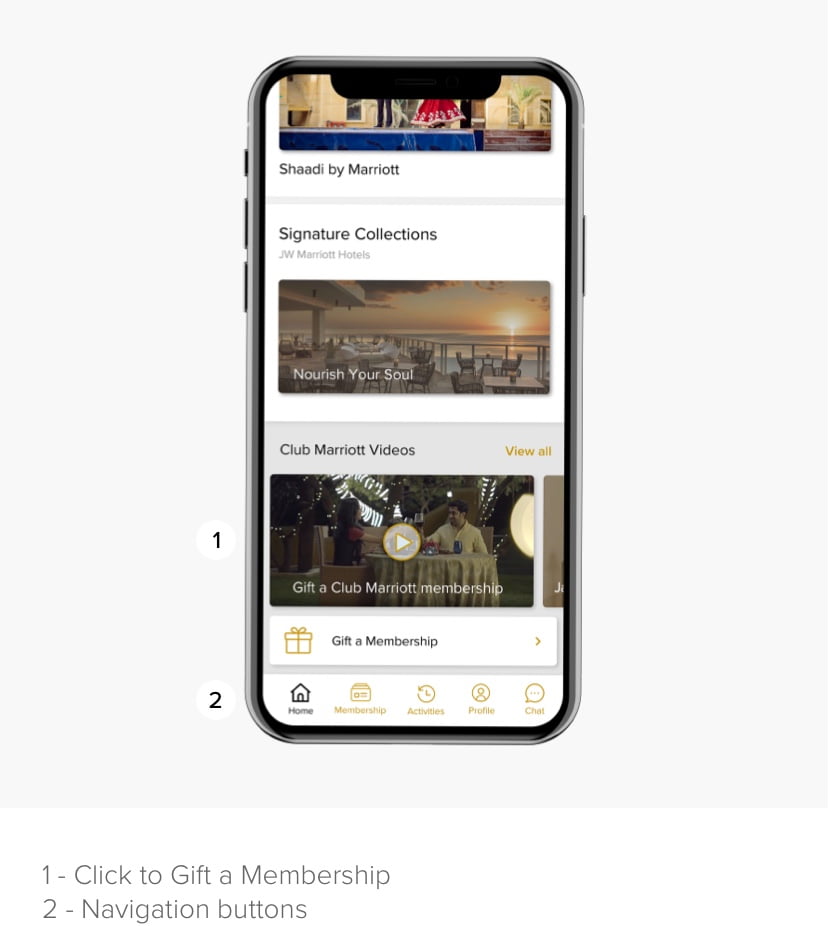
-
Buy Additional Membership
Select a membership of your choice, make payment through a secure Payment Gateway and your new membership will be placed in your Card Wallet of the Membership page.
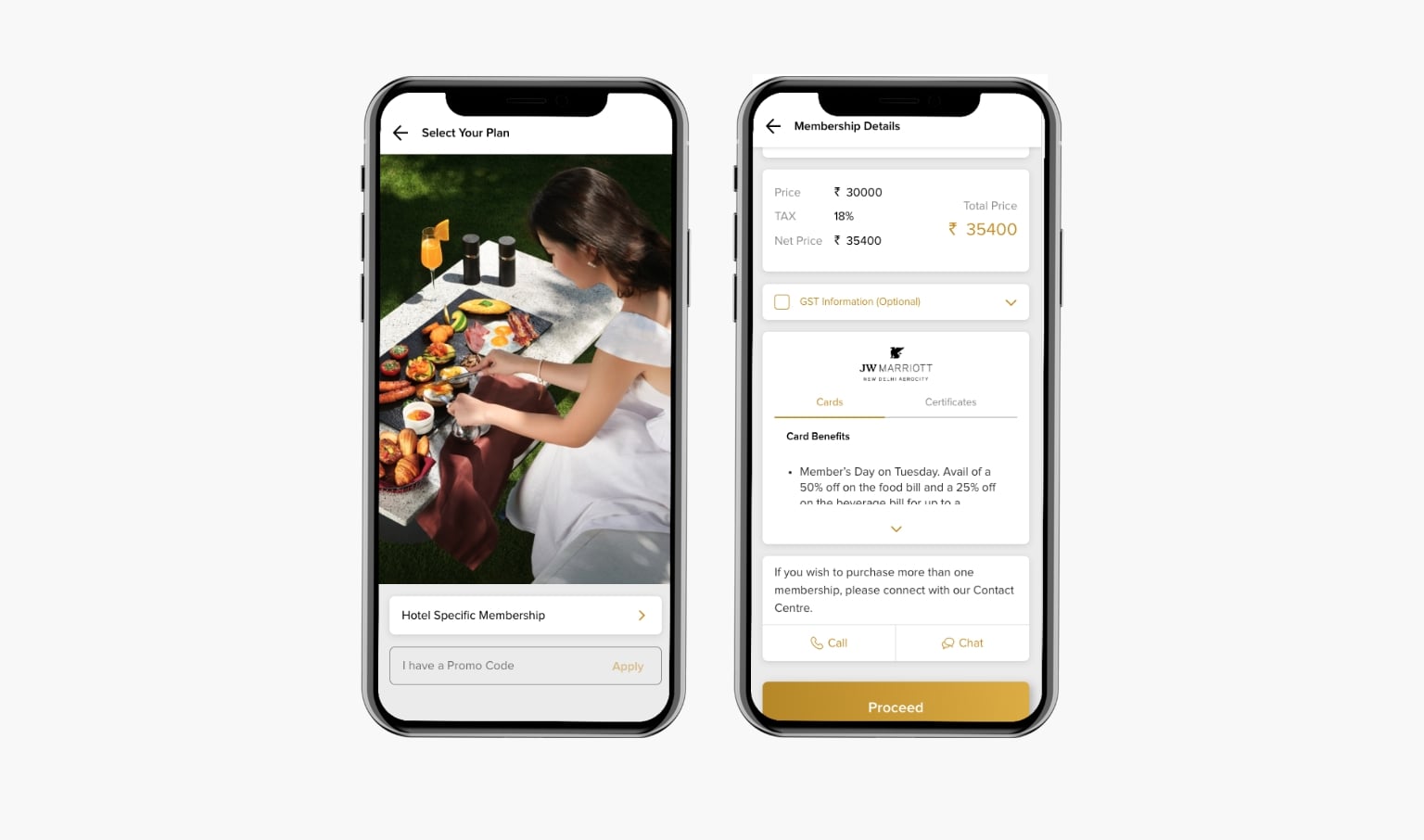
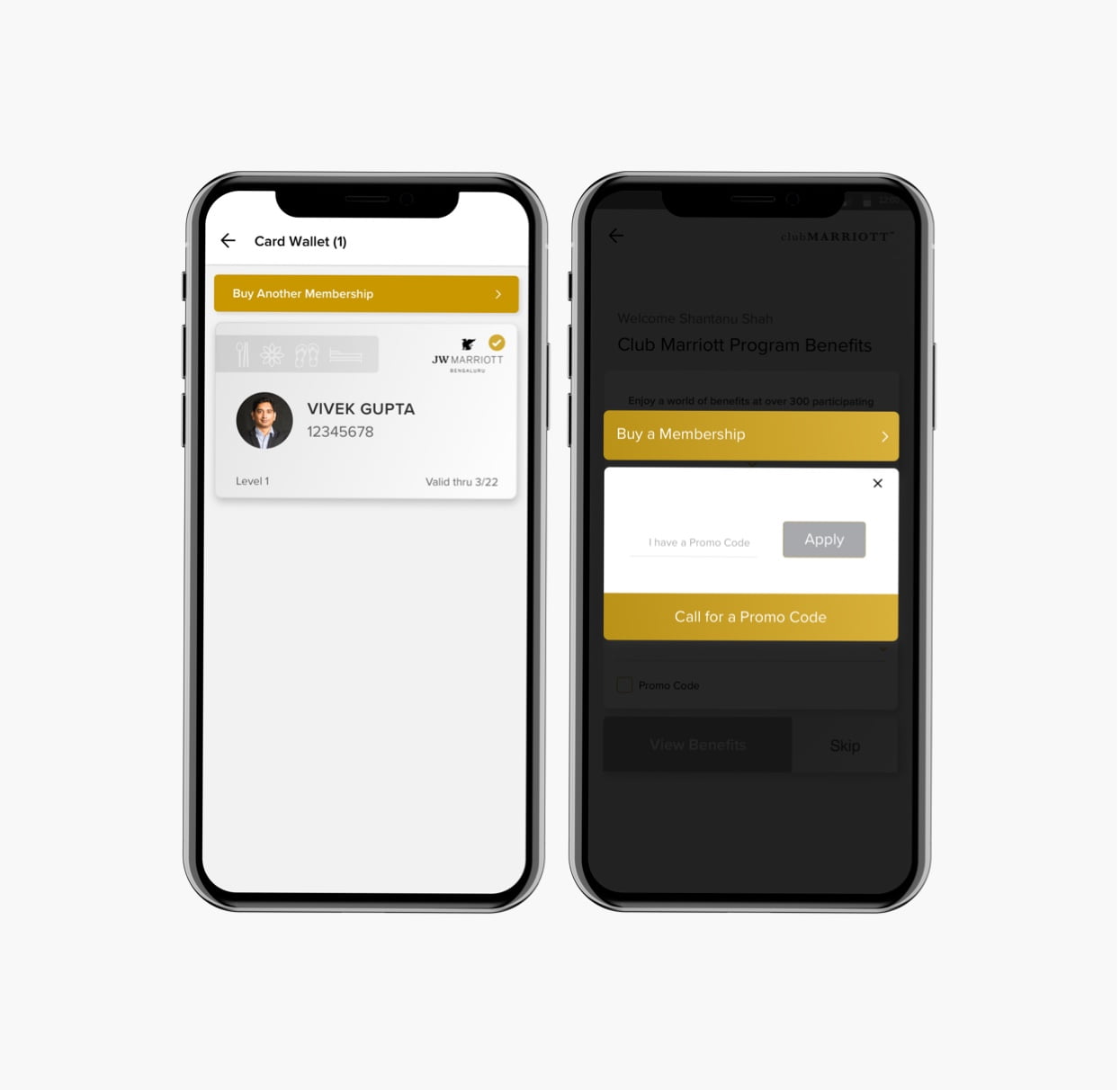
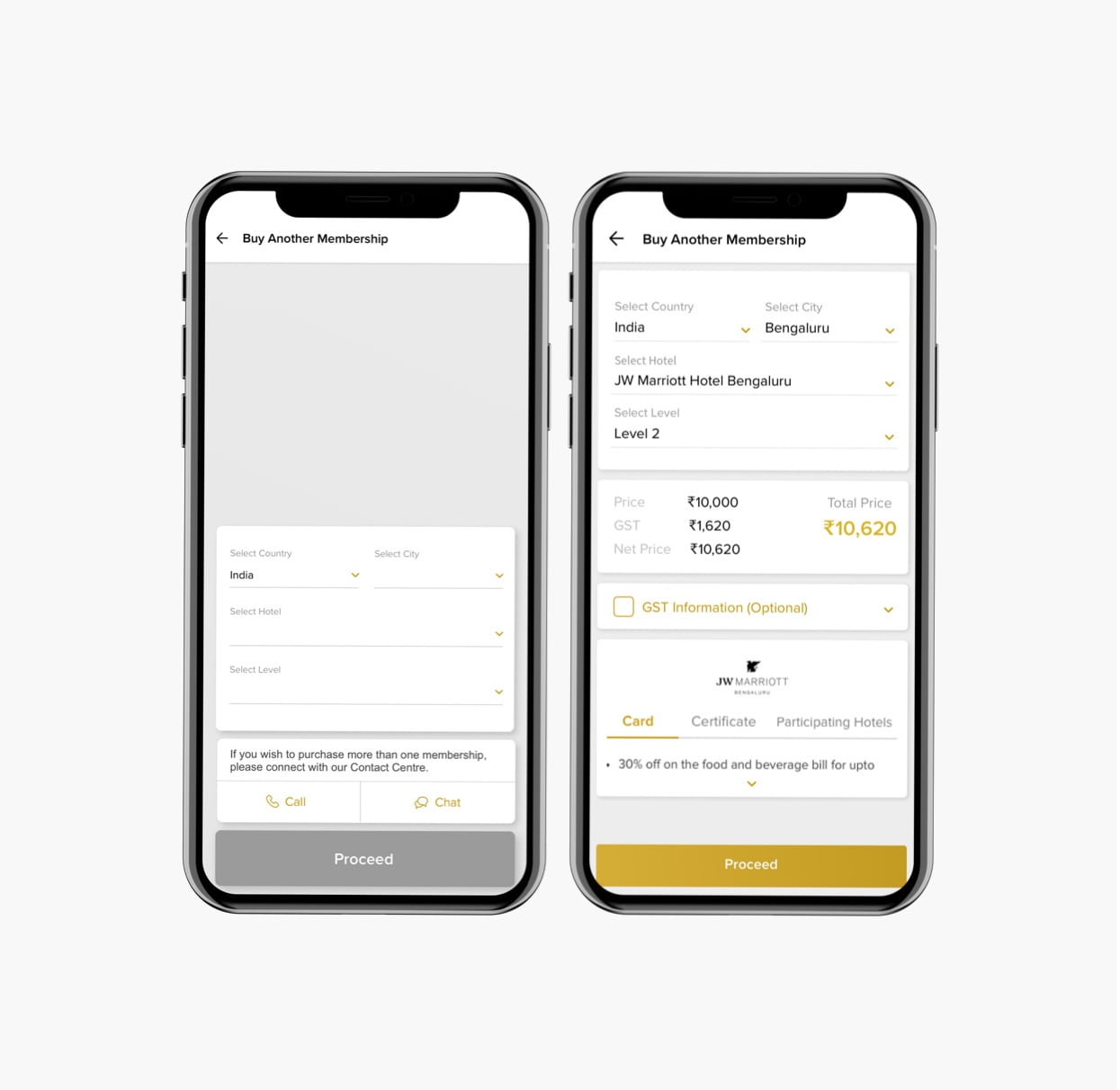
-
Renew Membership
Renewal of your membership is just a few clicks away through our secure online payment gateway.
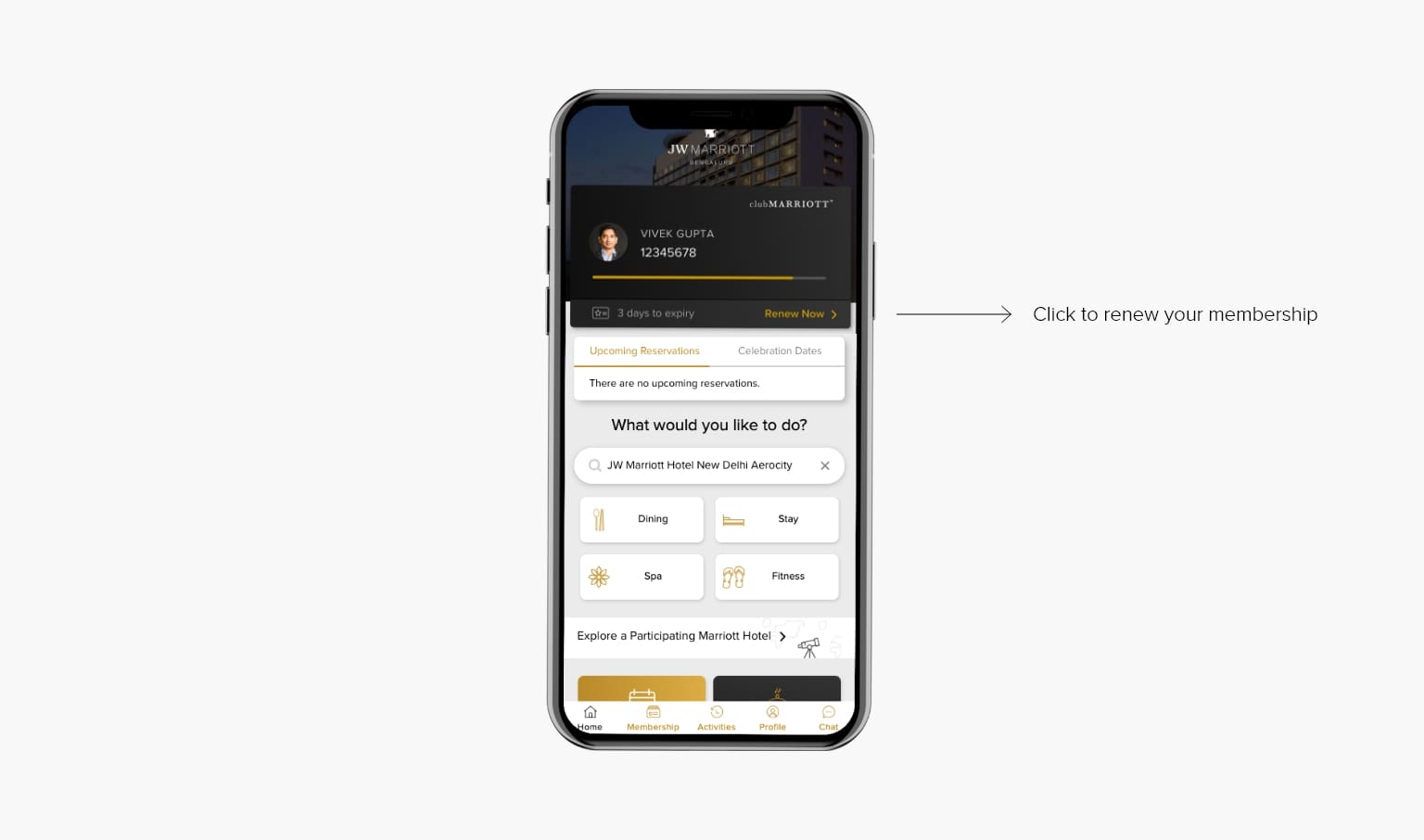
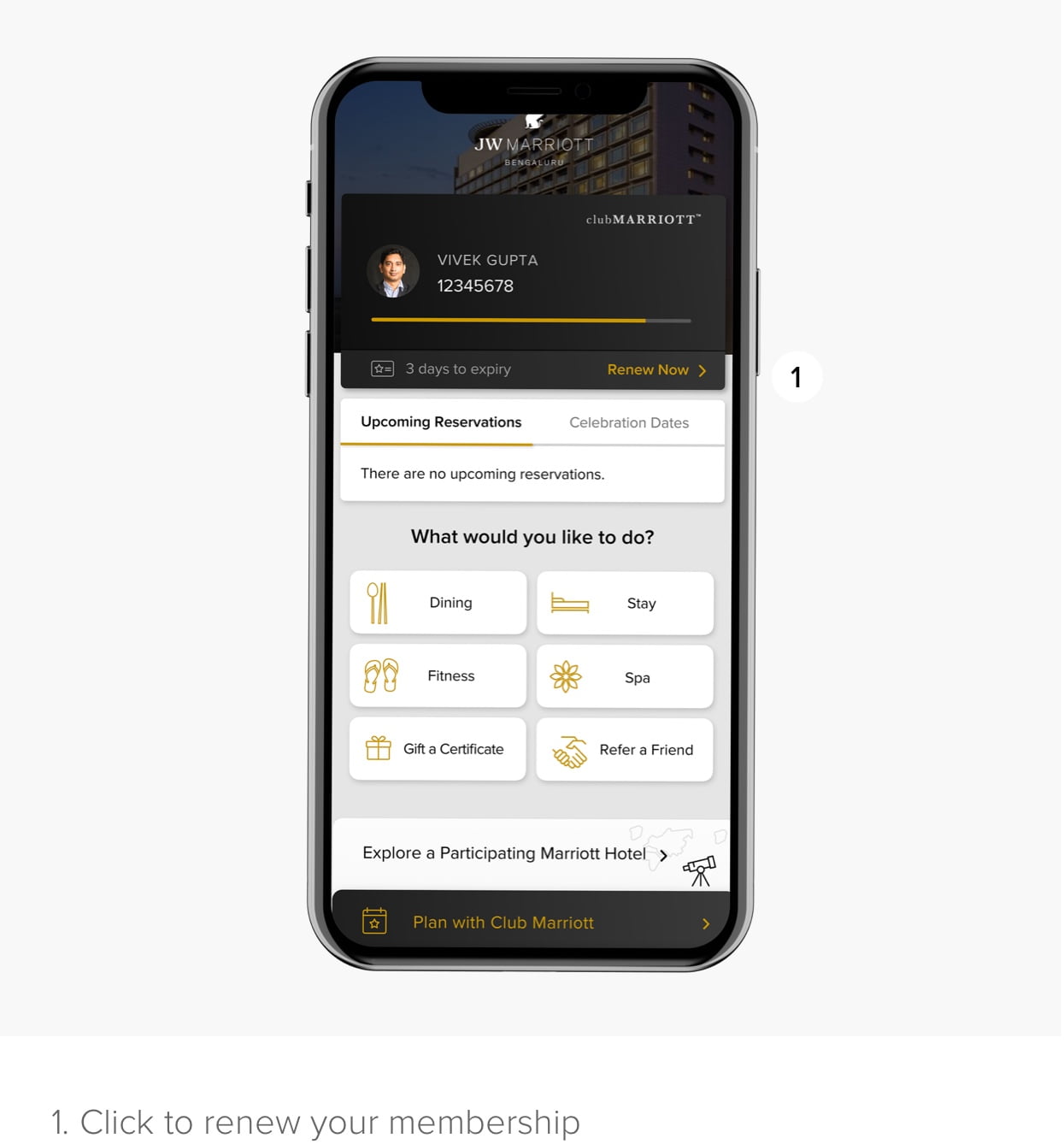
-
Home Page
Live through the exclusive experiences curated by Club Marriott.
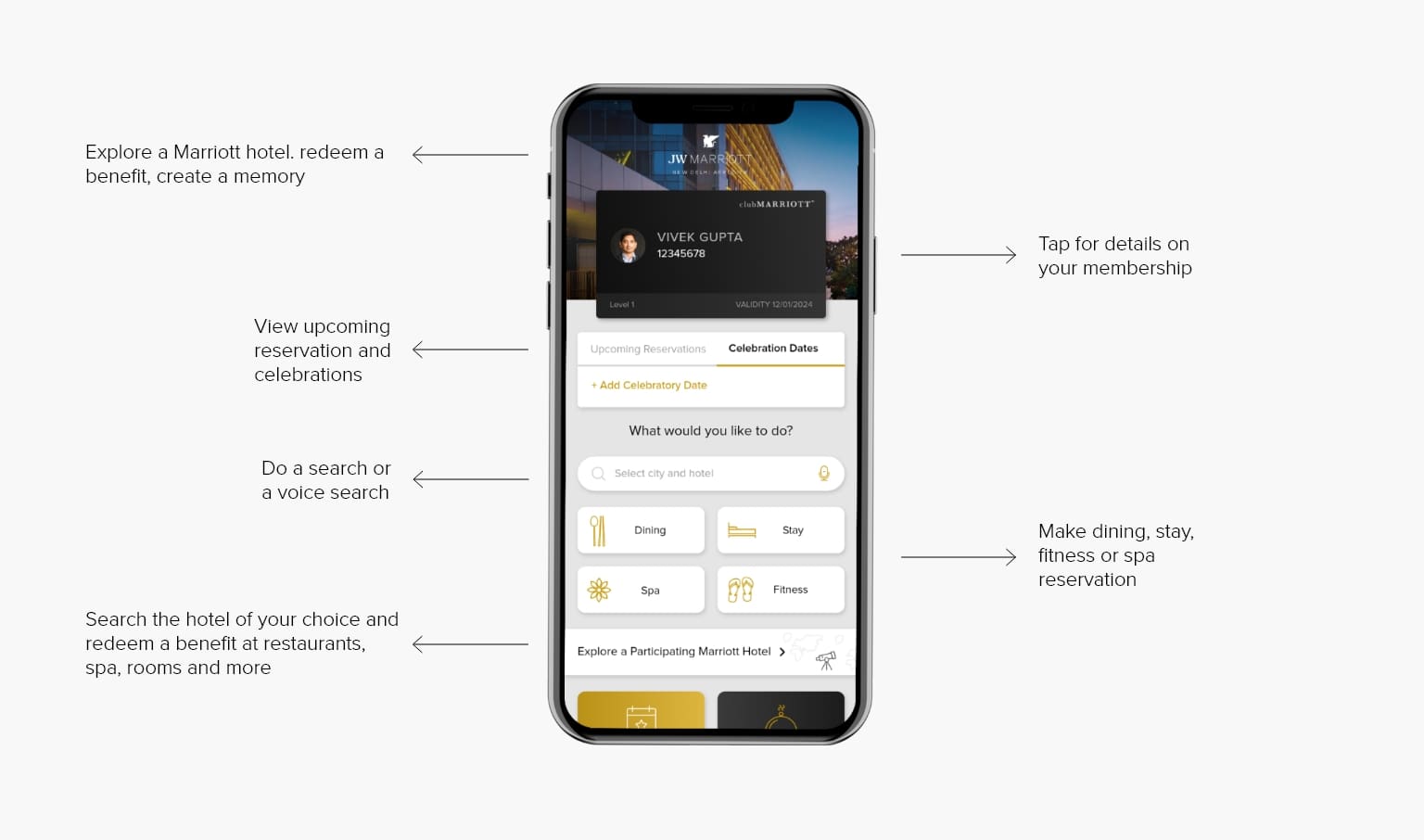
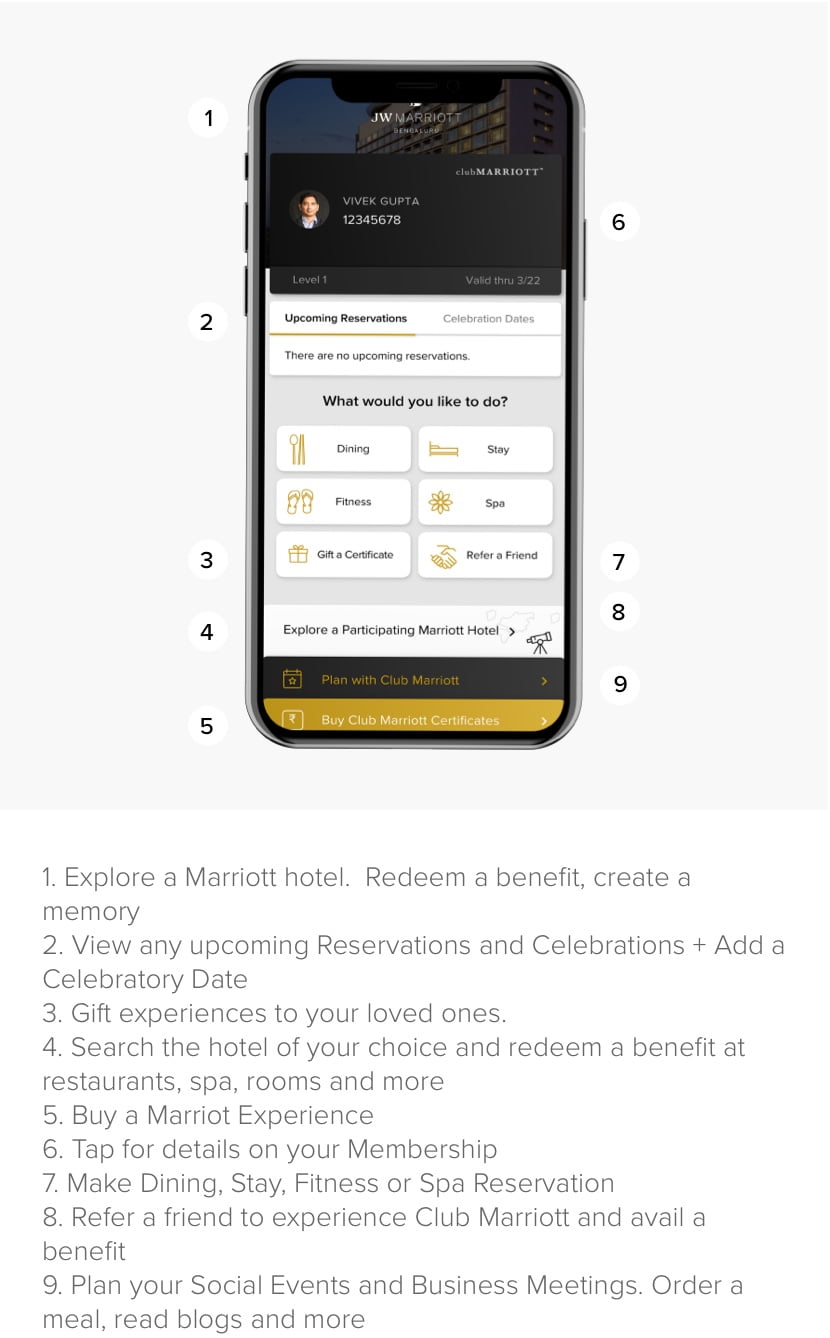
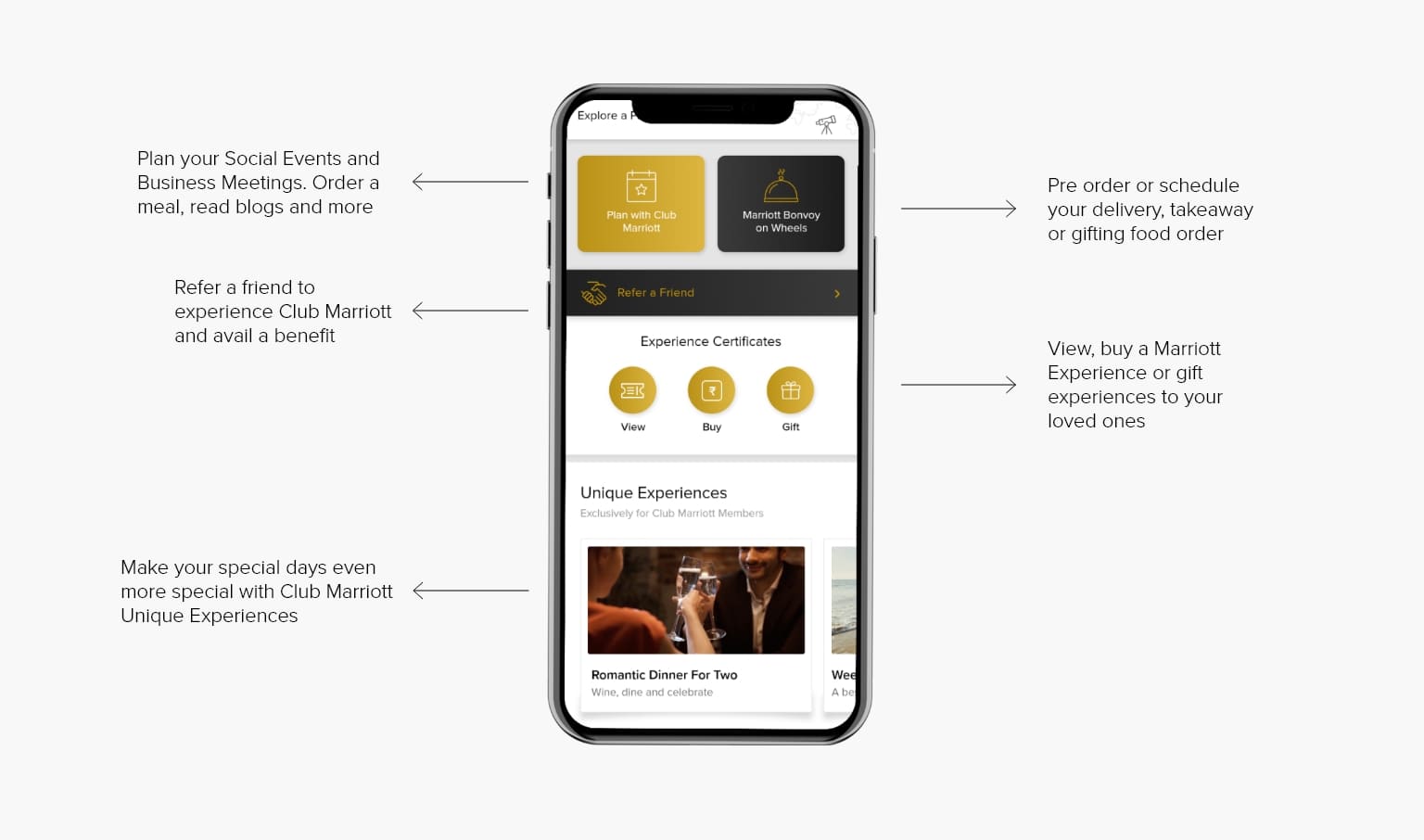
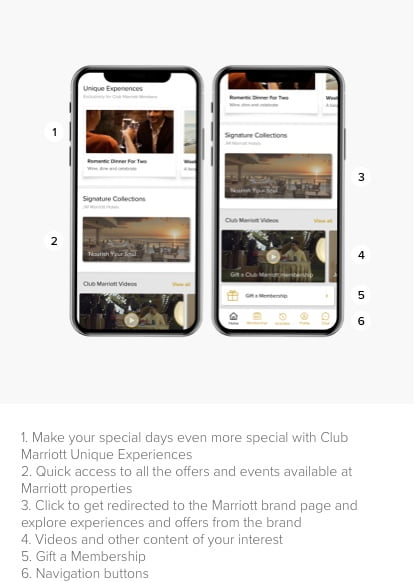
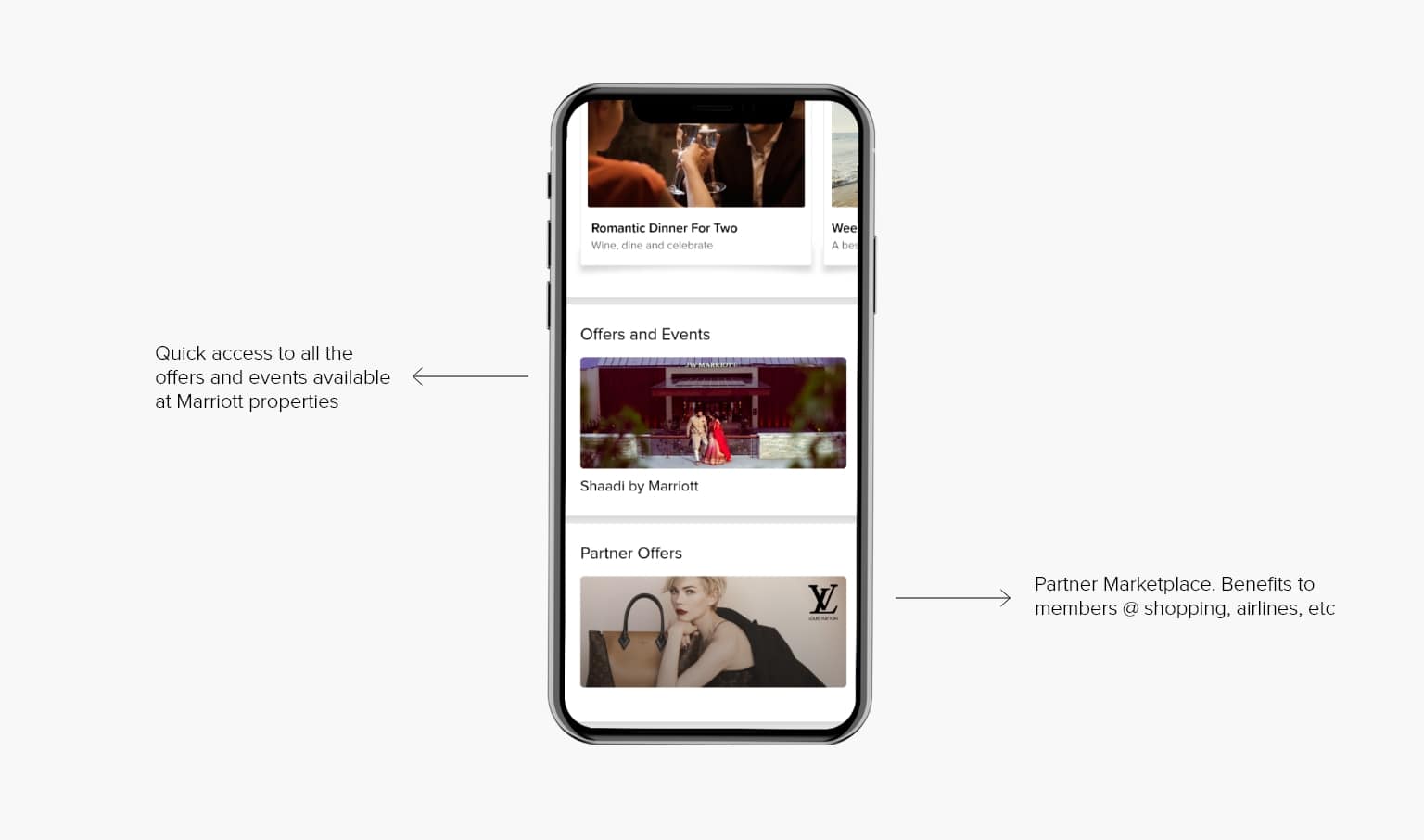
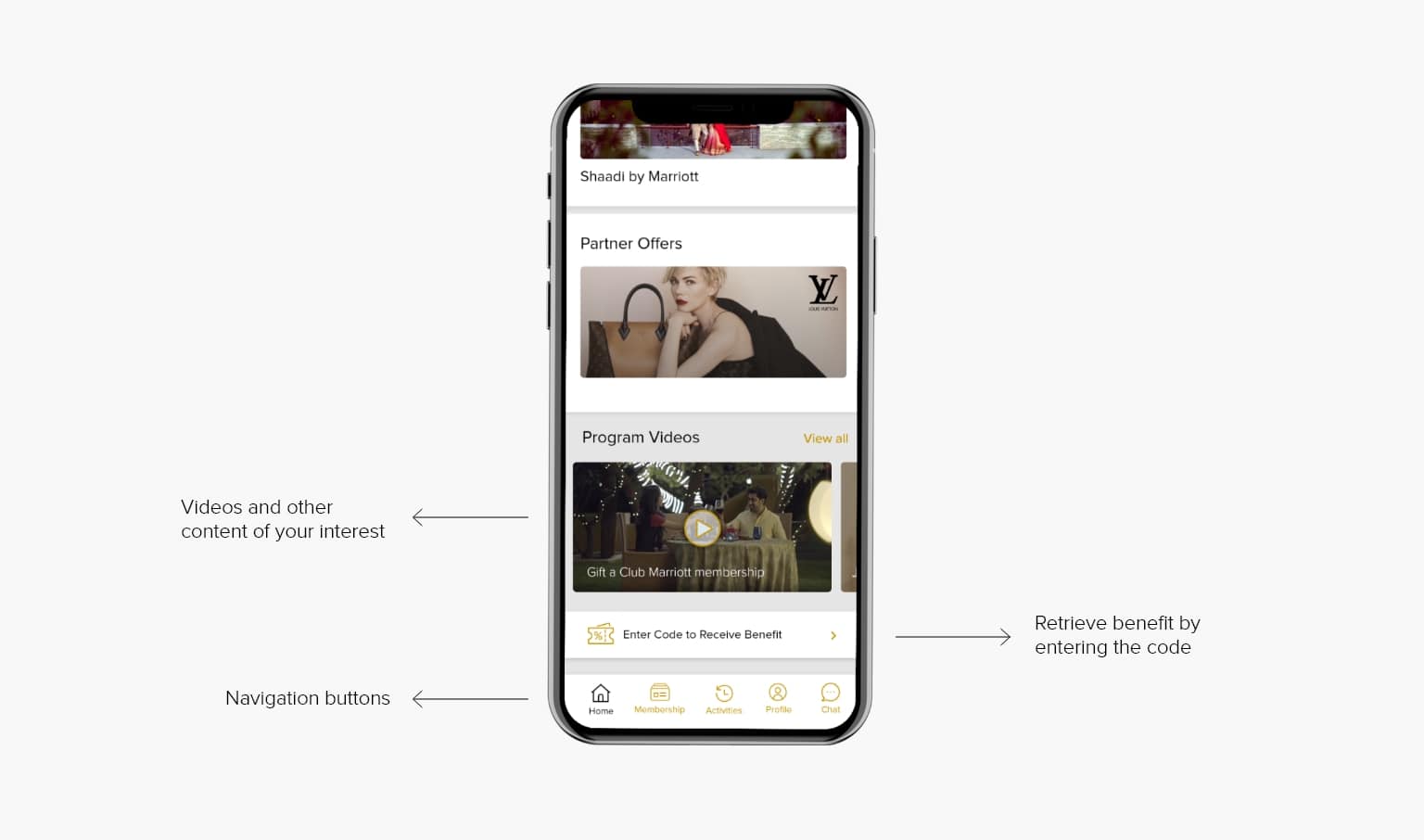
-
Membership Page
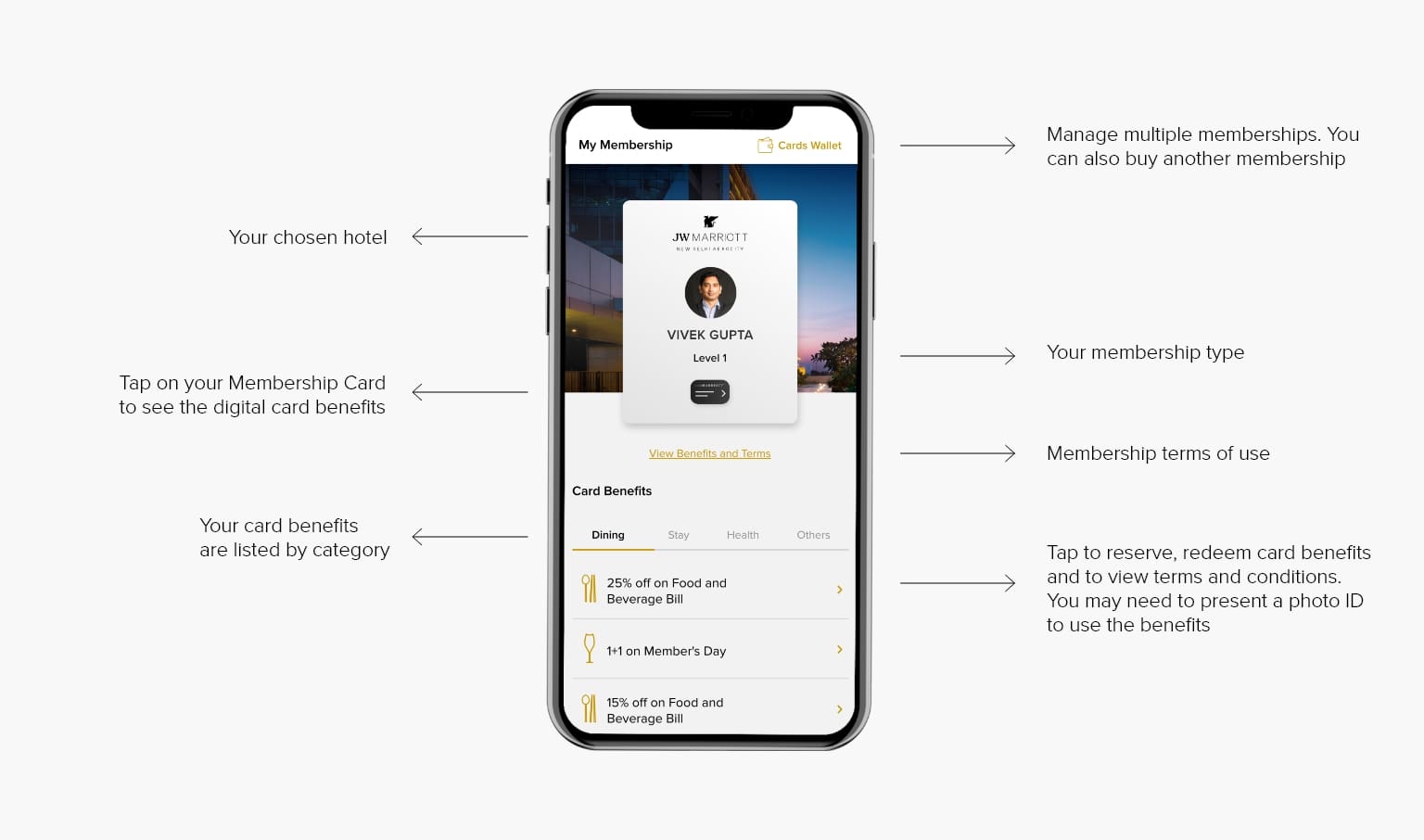
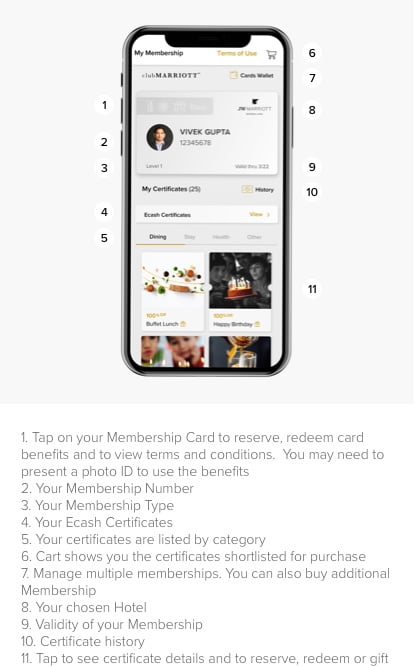
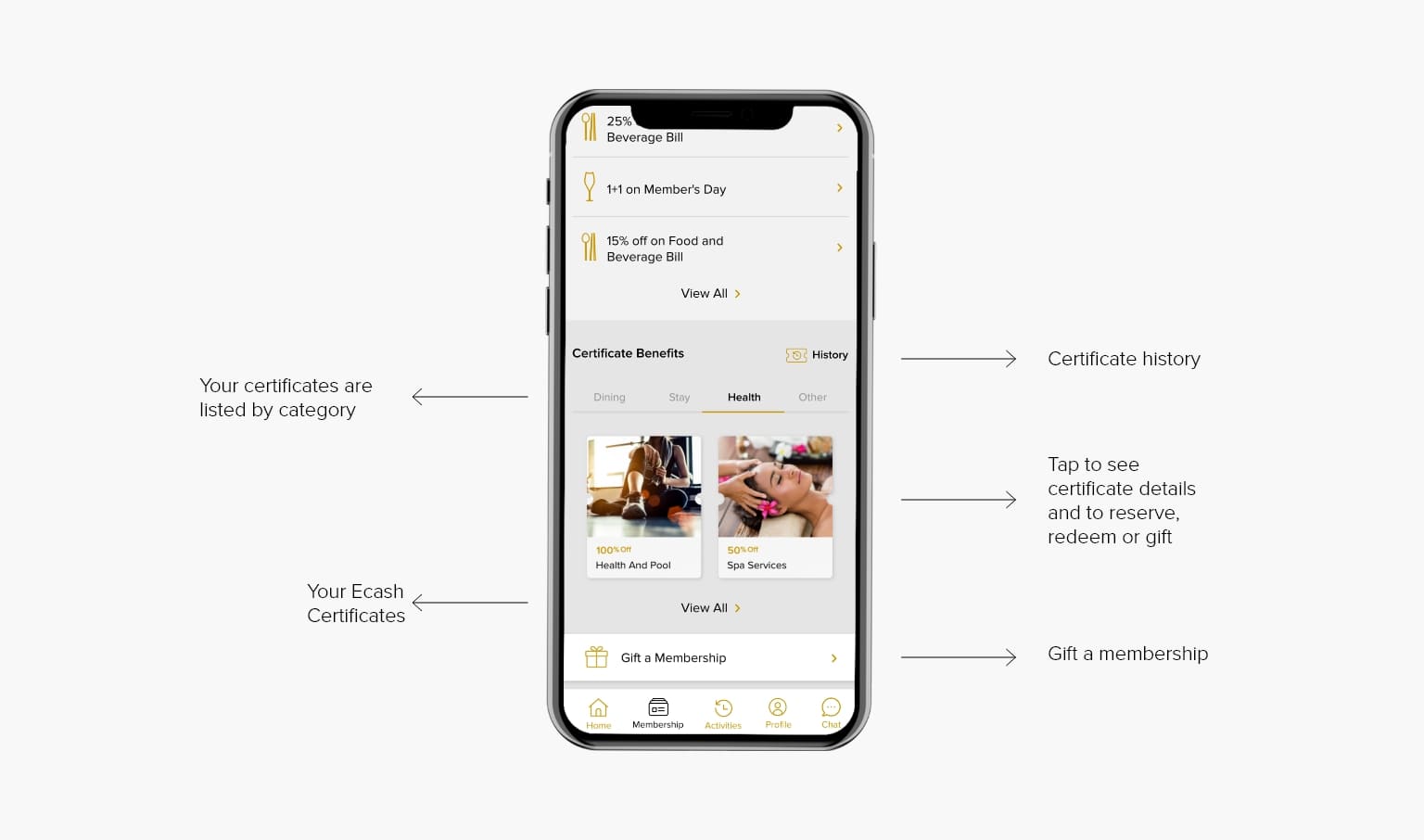
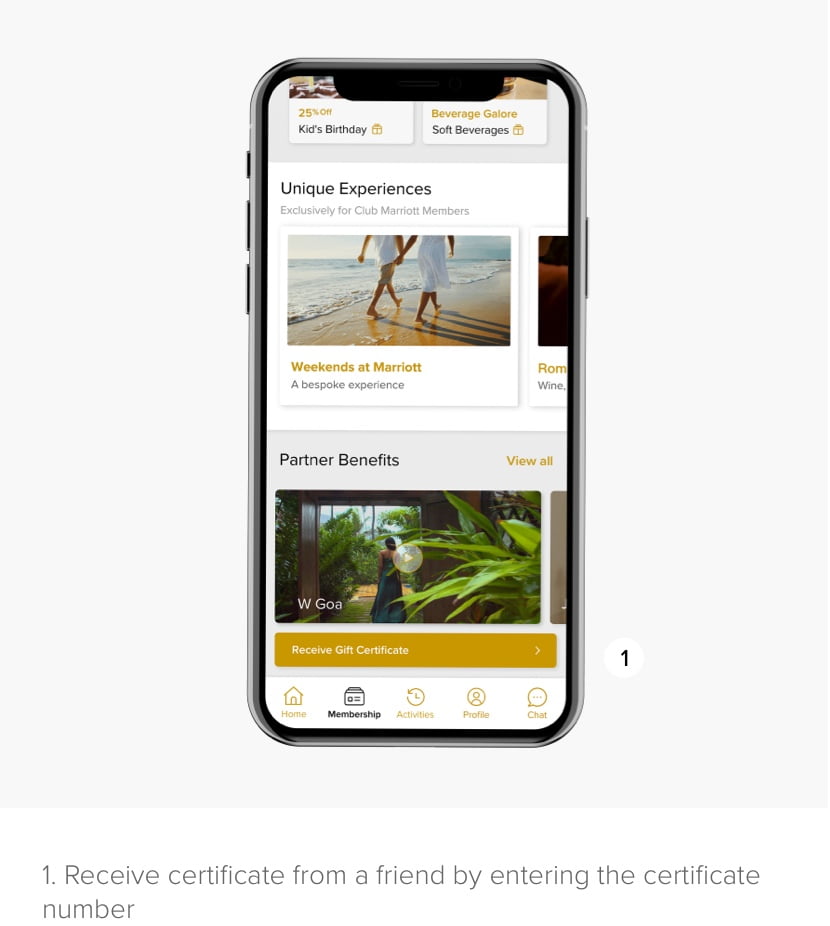
-
Membership Card
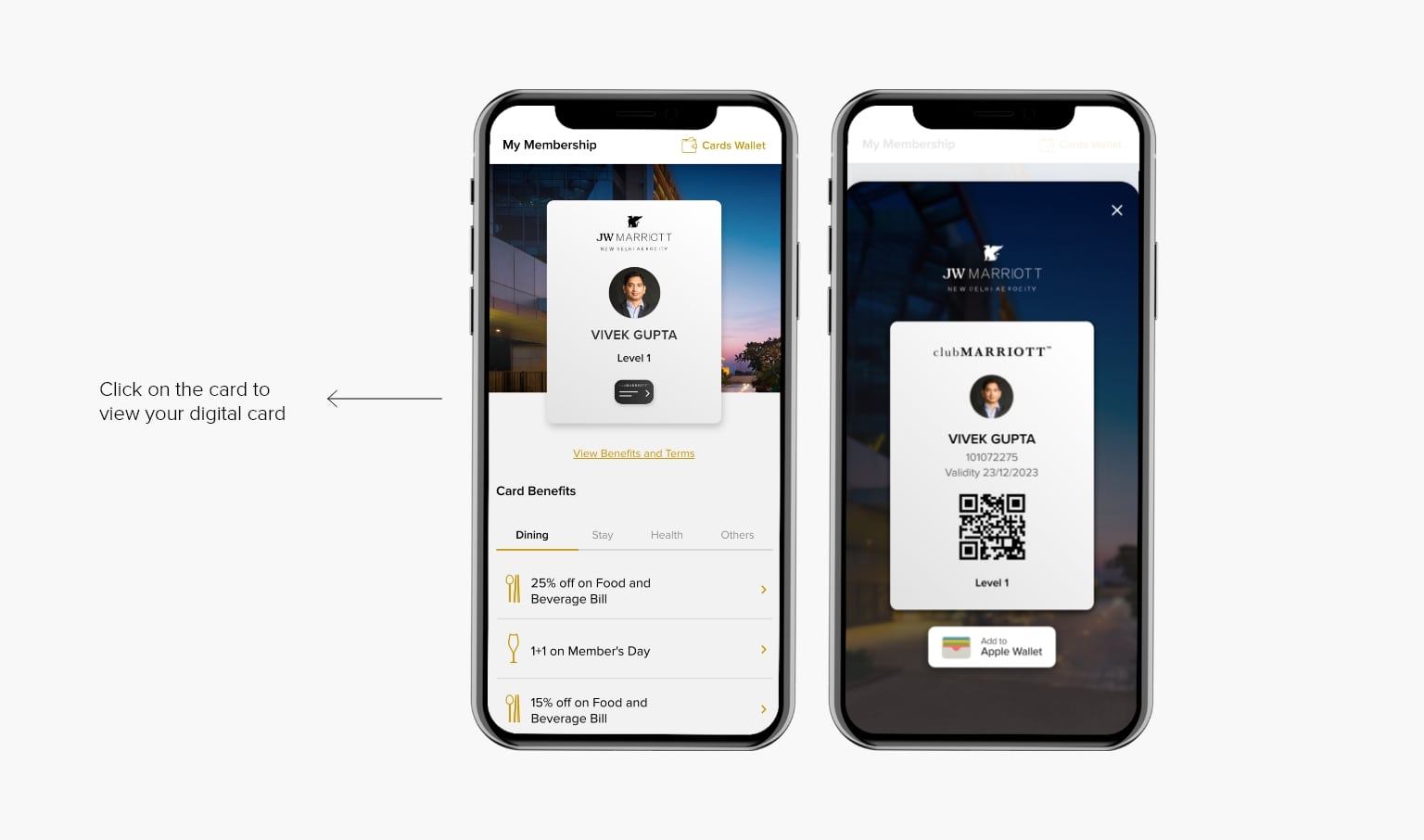
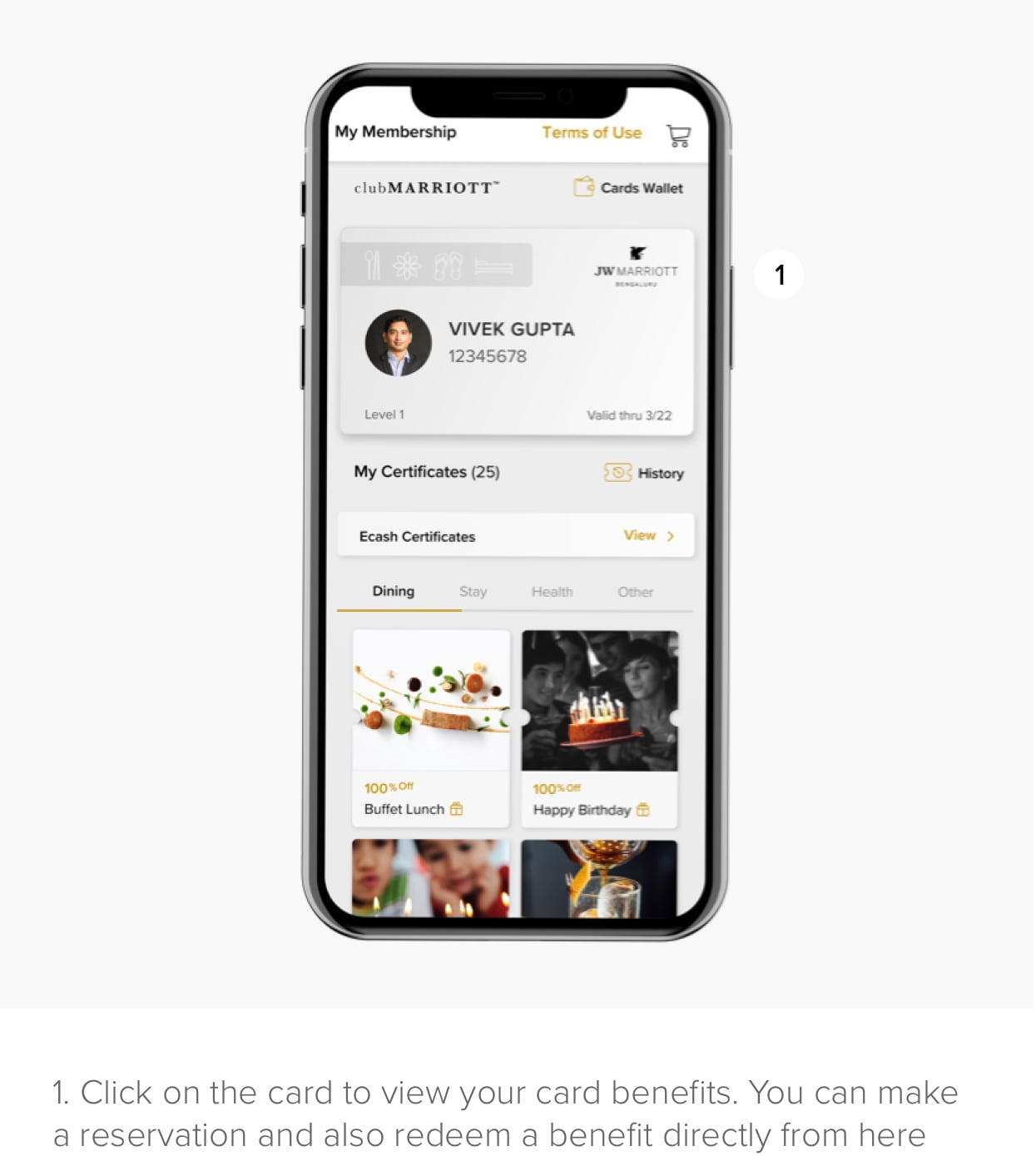
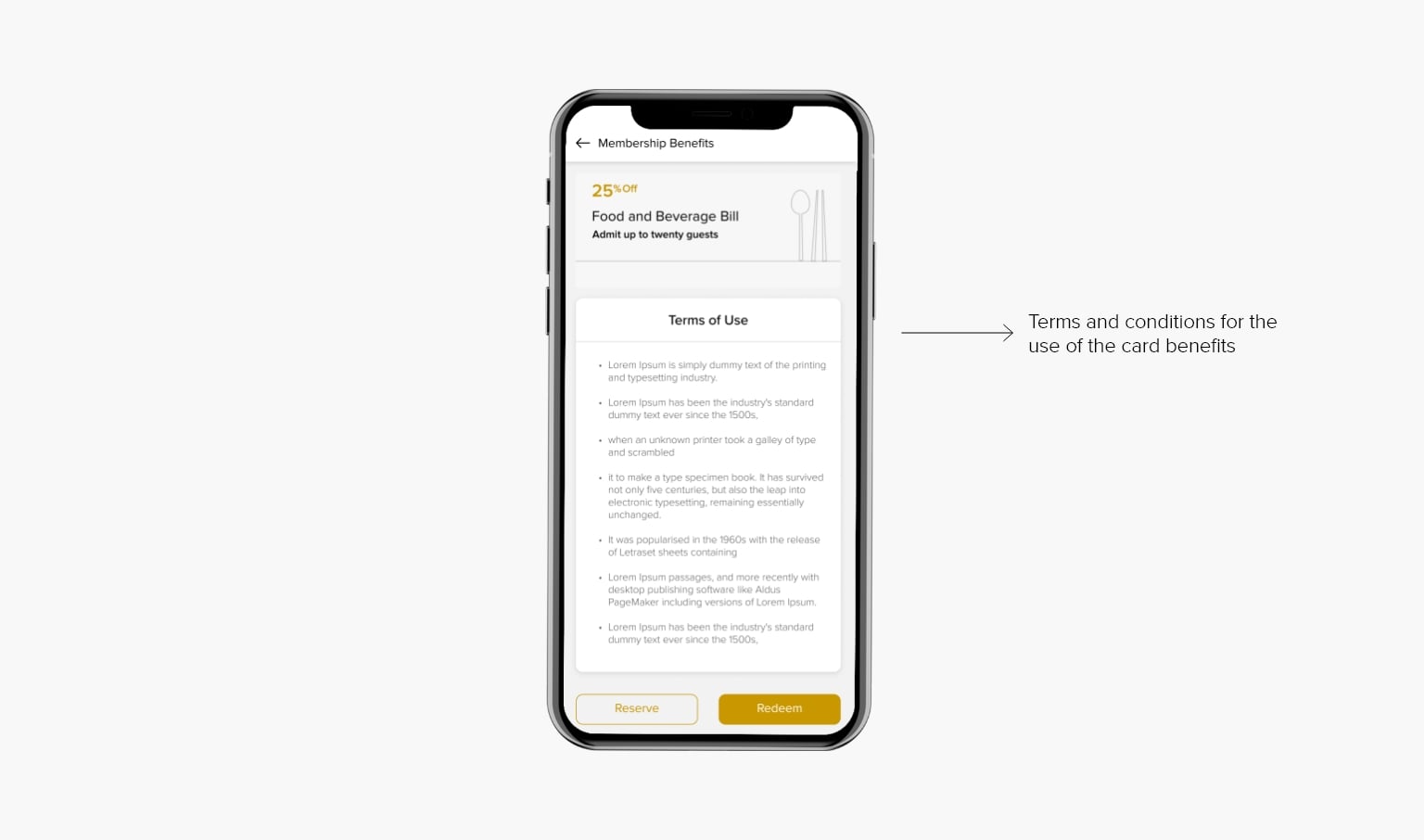
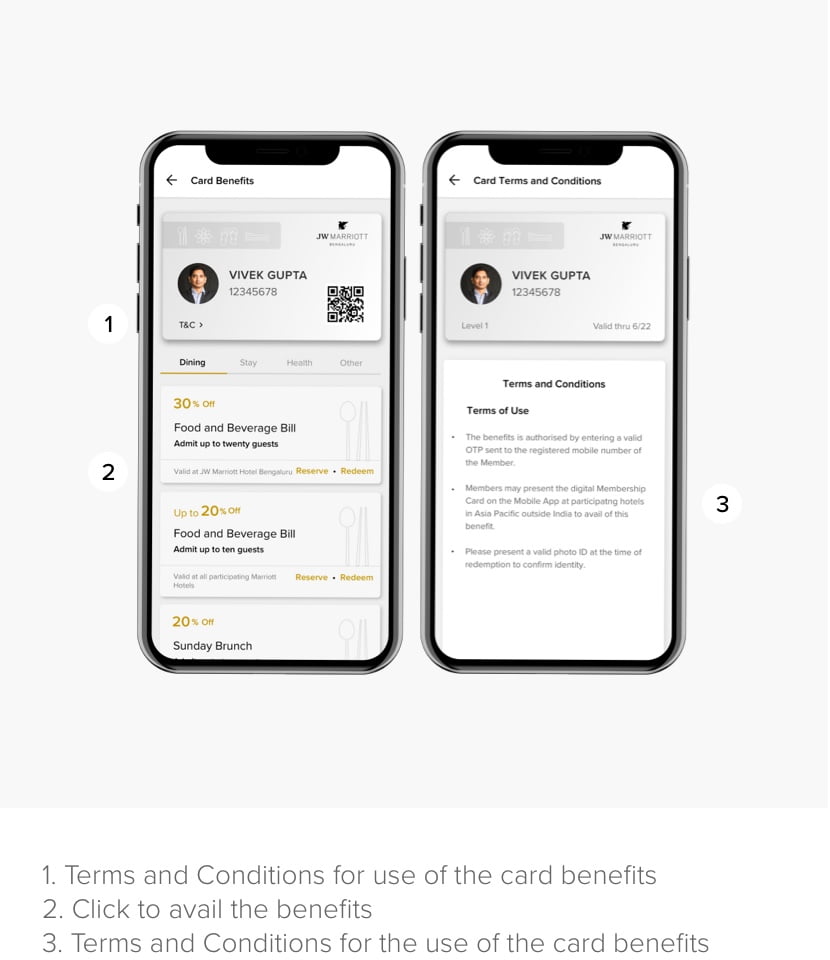
-
Your Certificates
Certificates can be viewed on the Membership page categorized by type.
Tap on Certificate to view details related to benefits, allowed number of guests, validity of date, time and much more. You can Reserve, Redeem or Gift a Certificate as per your selection.
Terms and conditions can be viewed by tapping on T&C.
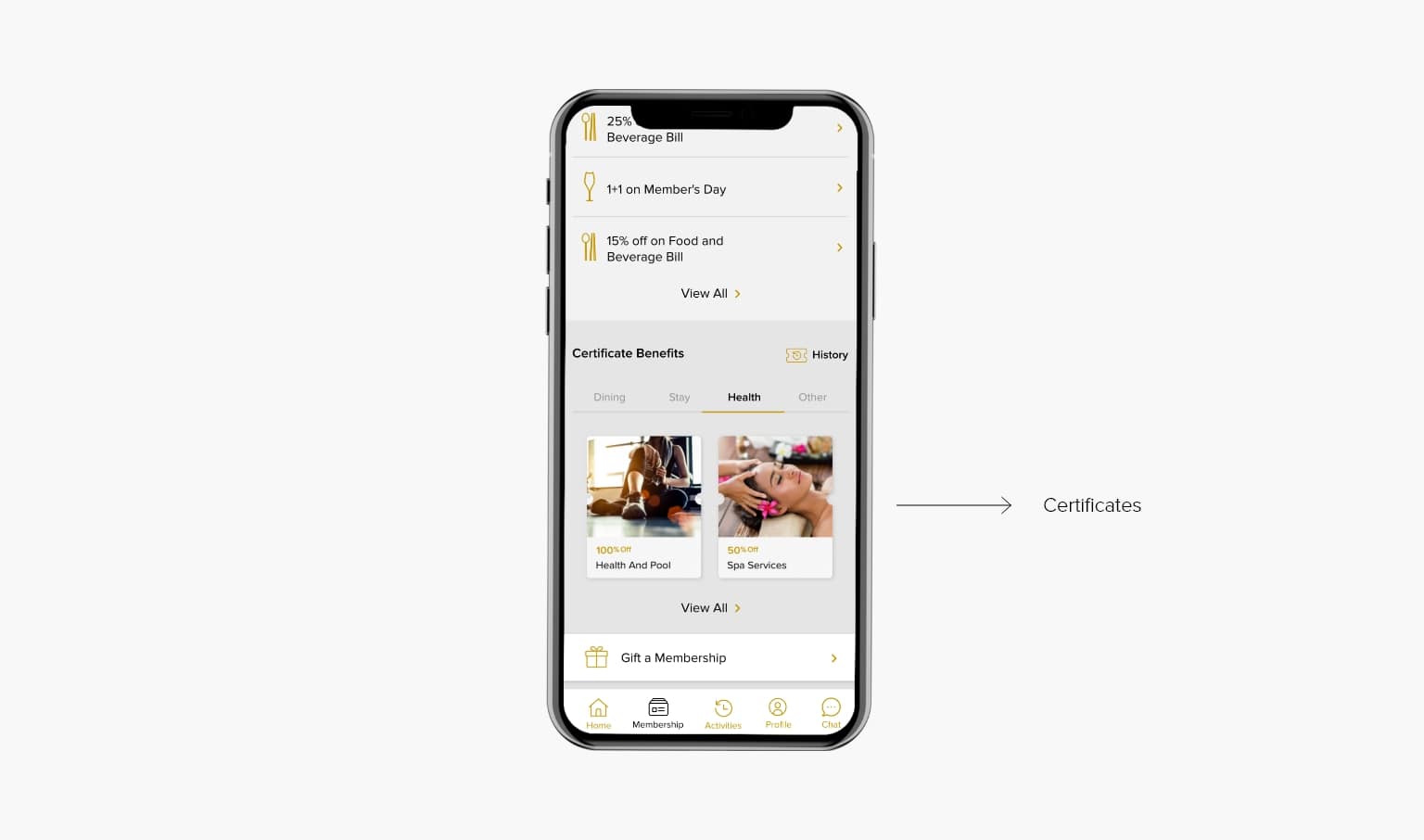
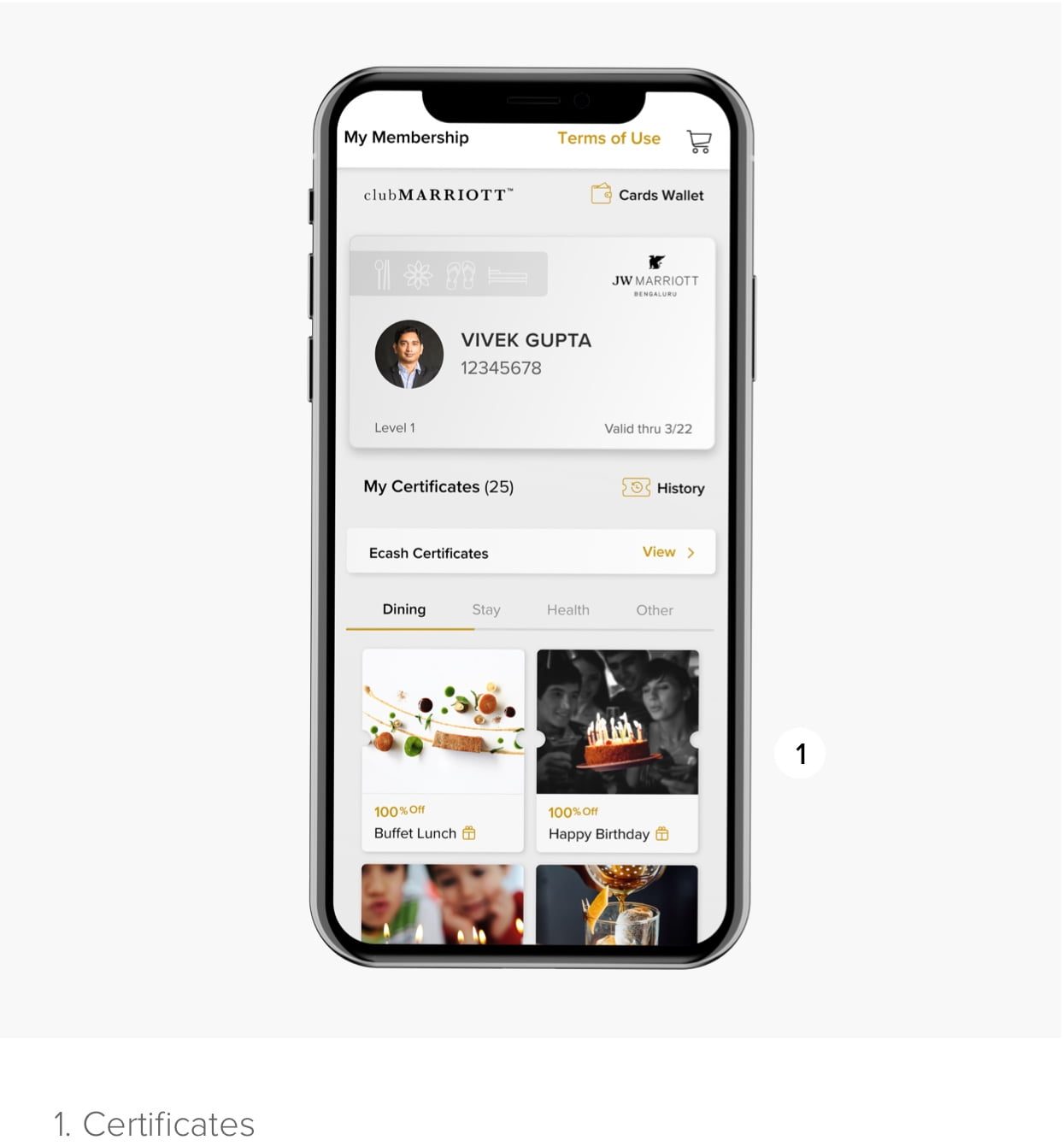
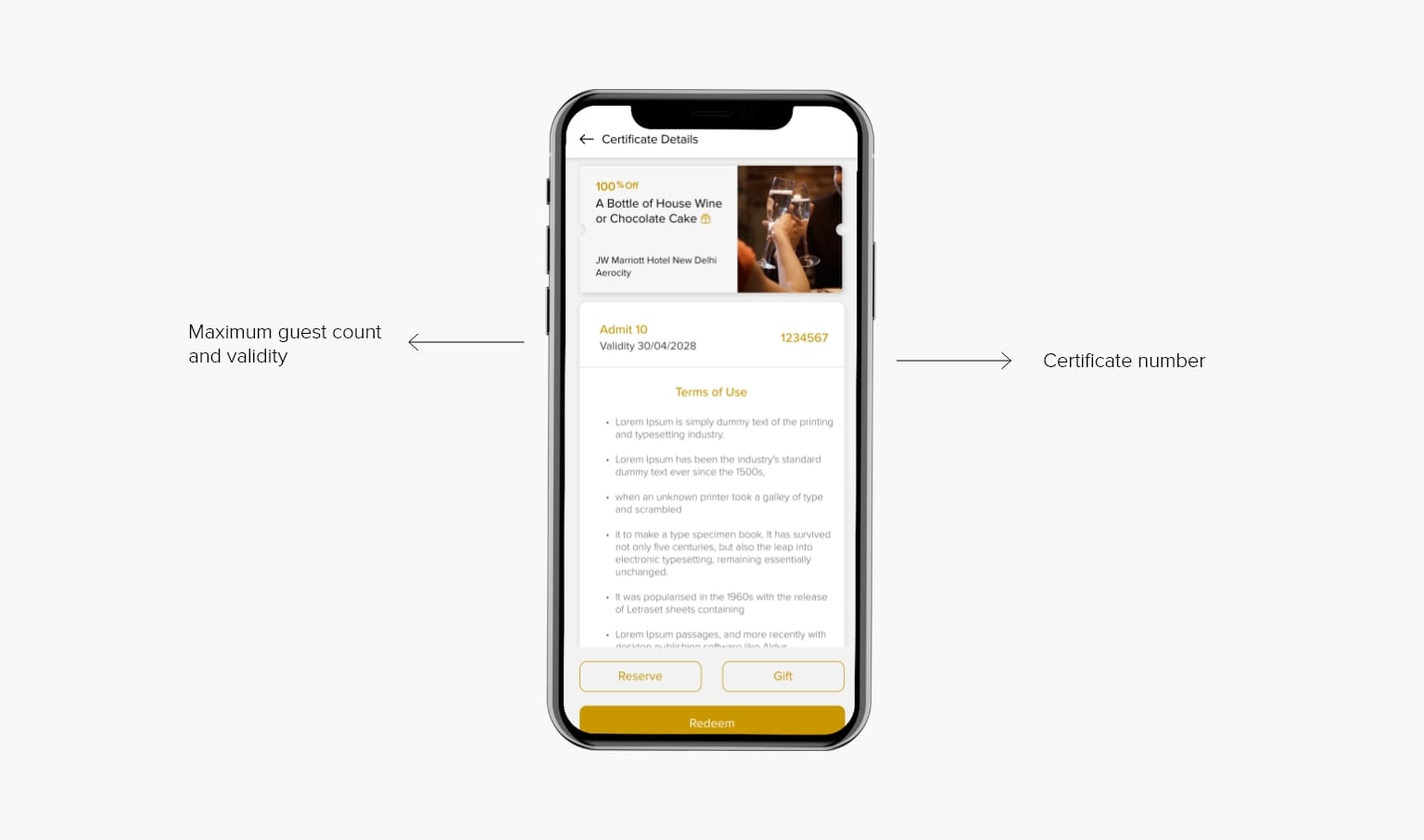
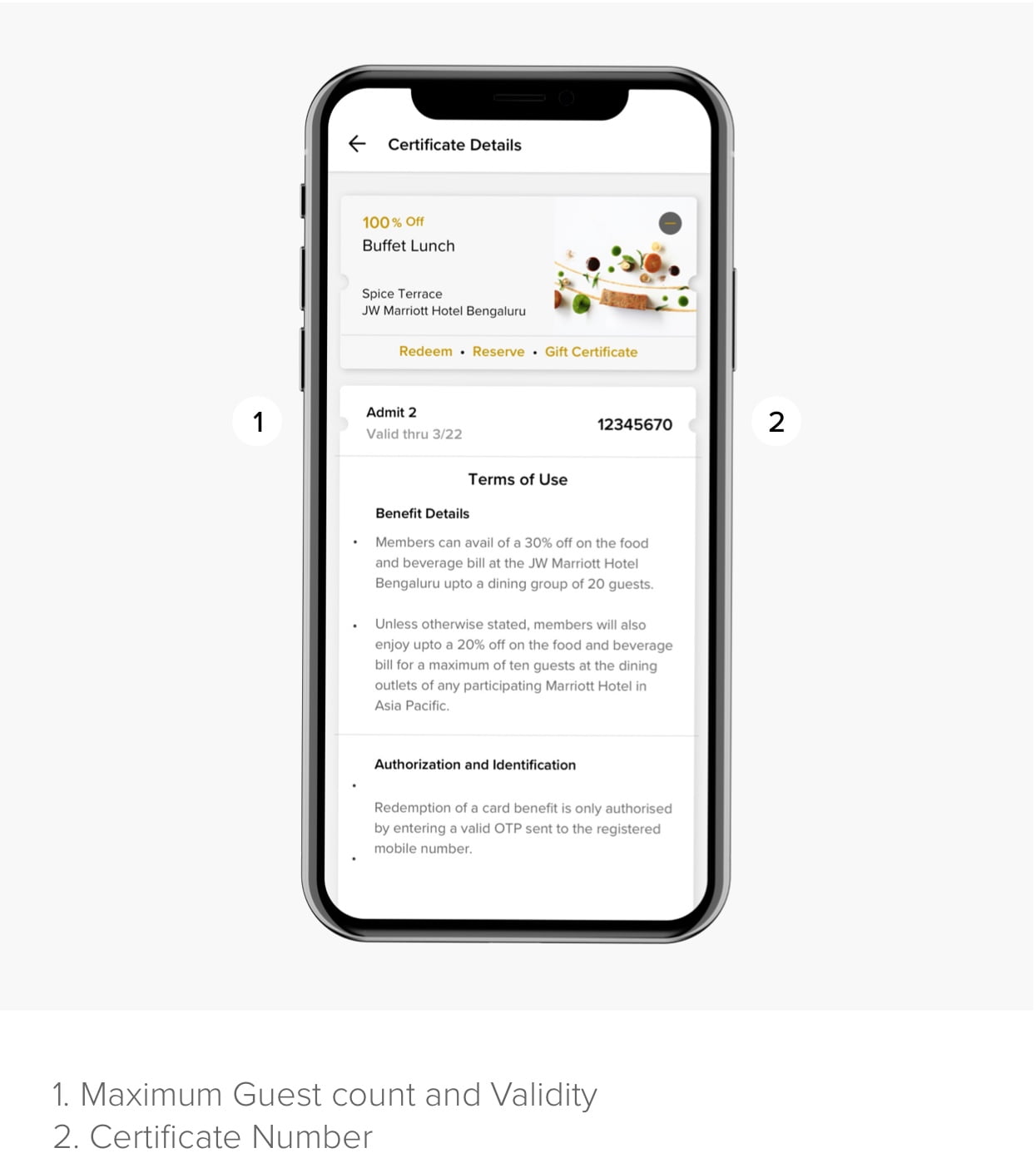
-
Redemptions
You can redeem a benefit with or without a prior reservation. Tap on Redeem and follow the flow. You need to enter the OTP for a successful redemption. You will receive a confirmation through Email and SMS. Please redeem only when you are at the outlet and have been seated to avoid blocking of the certificate.
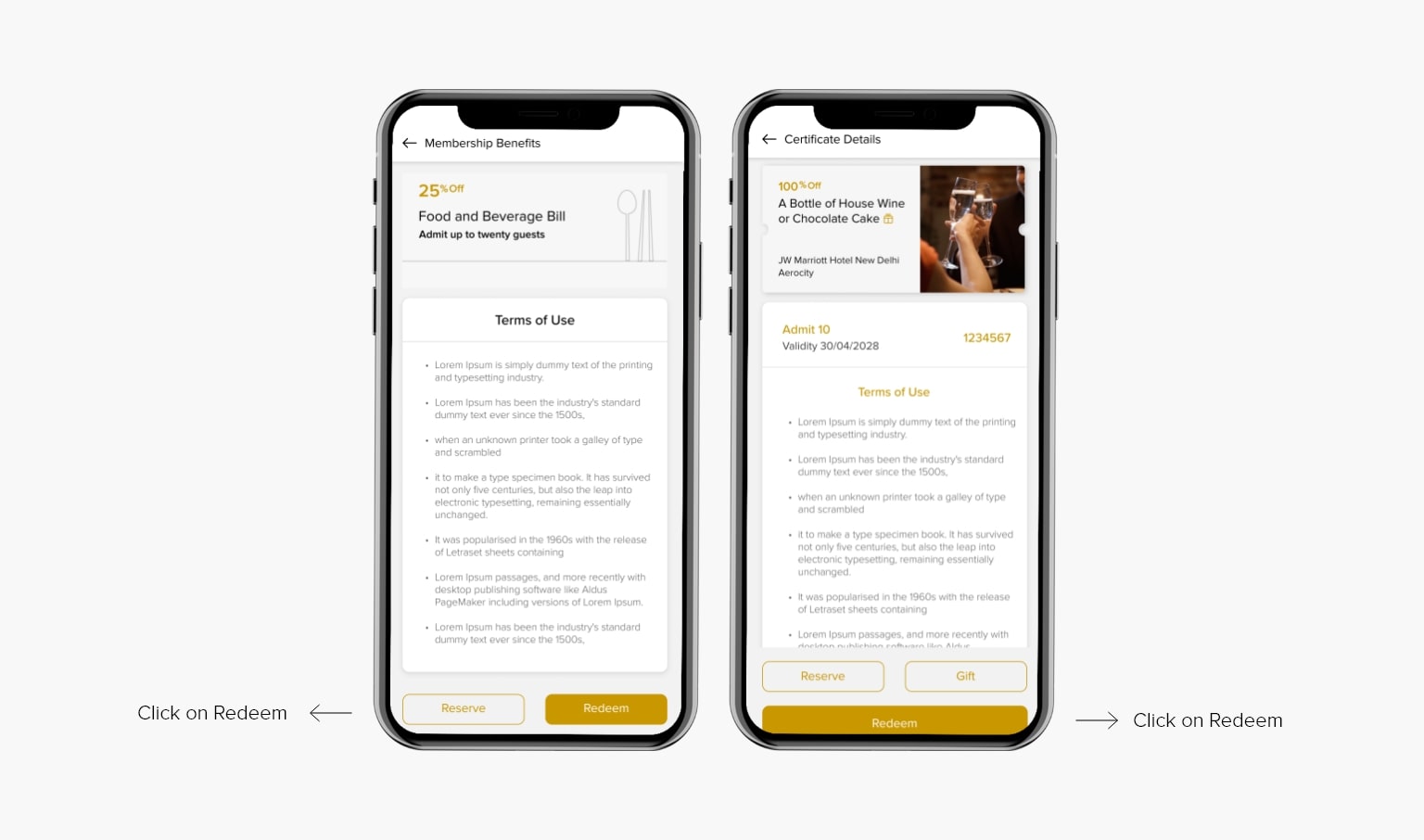
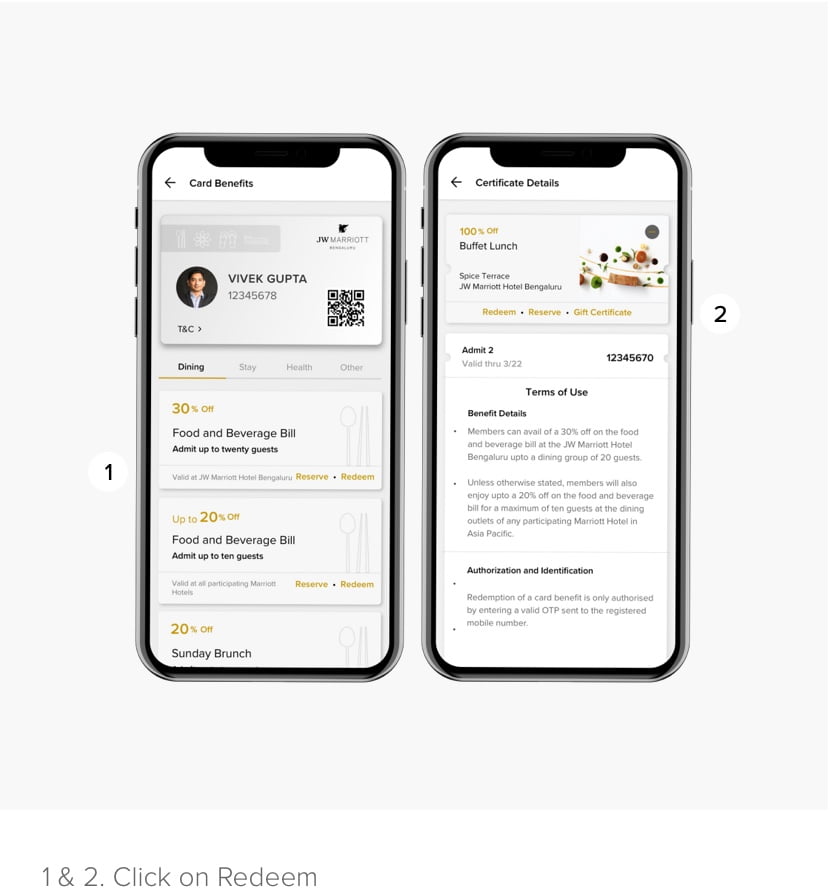
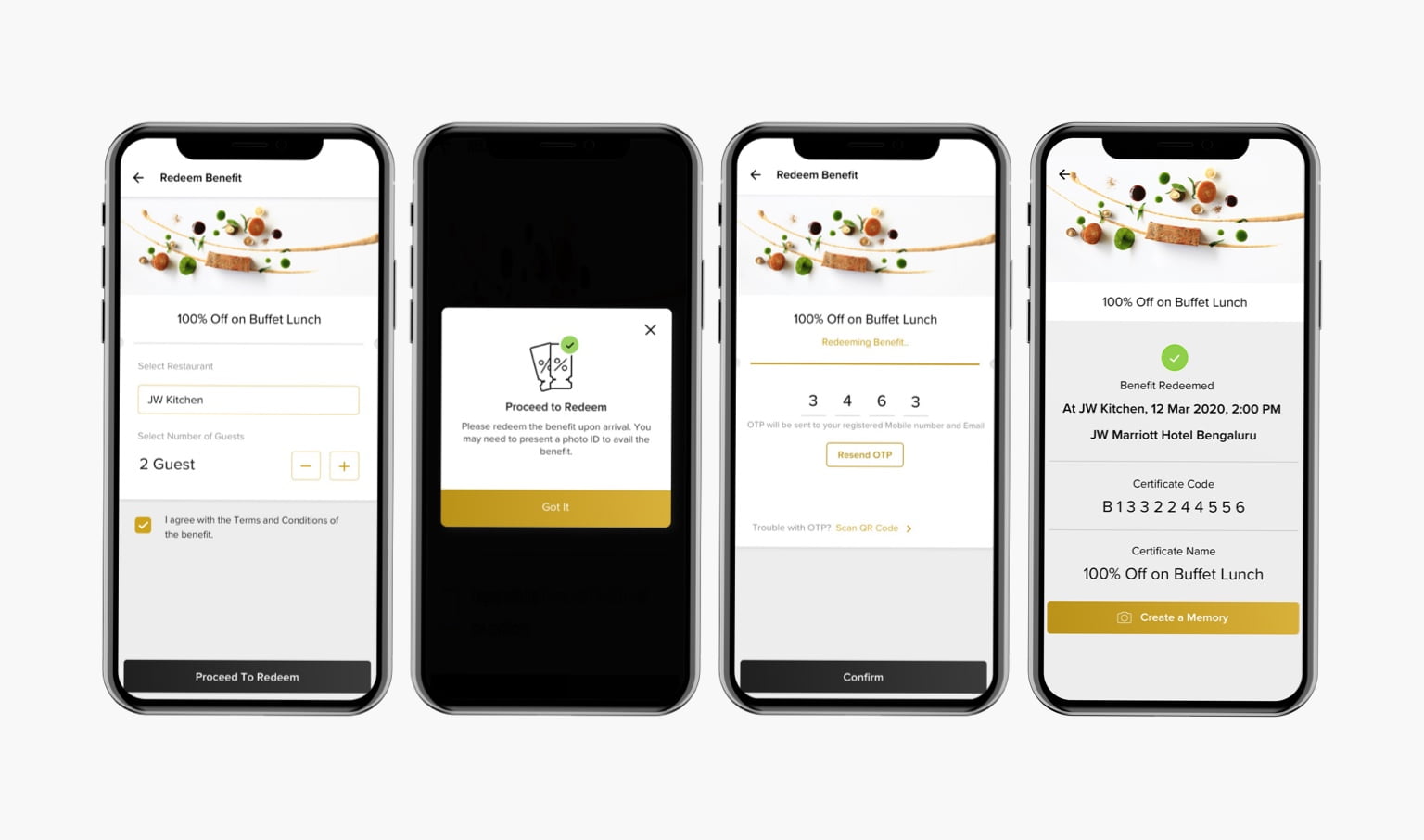
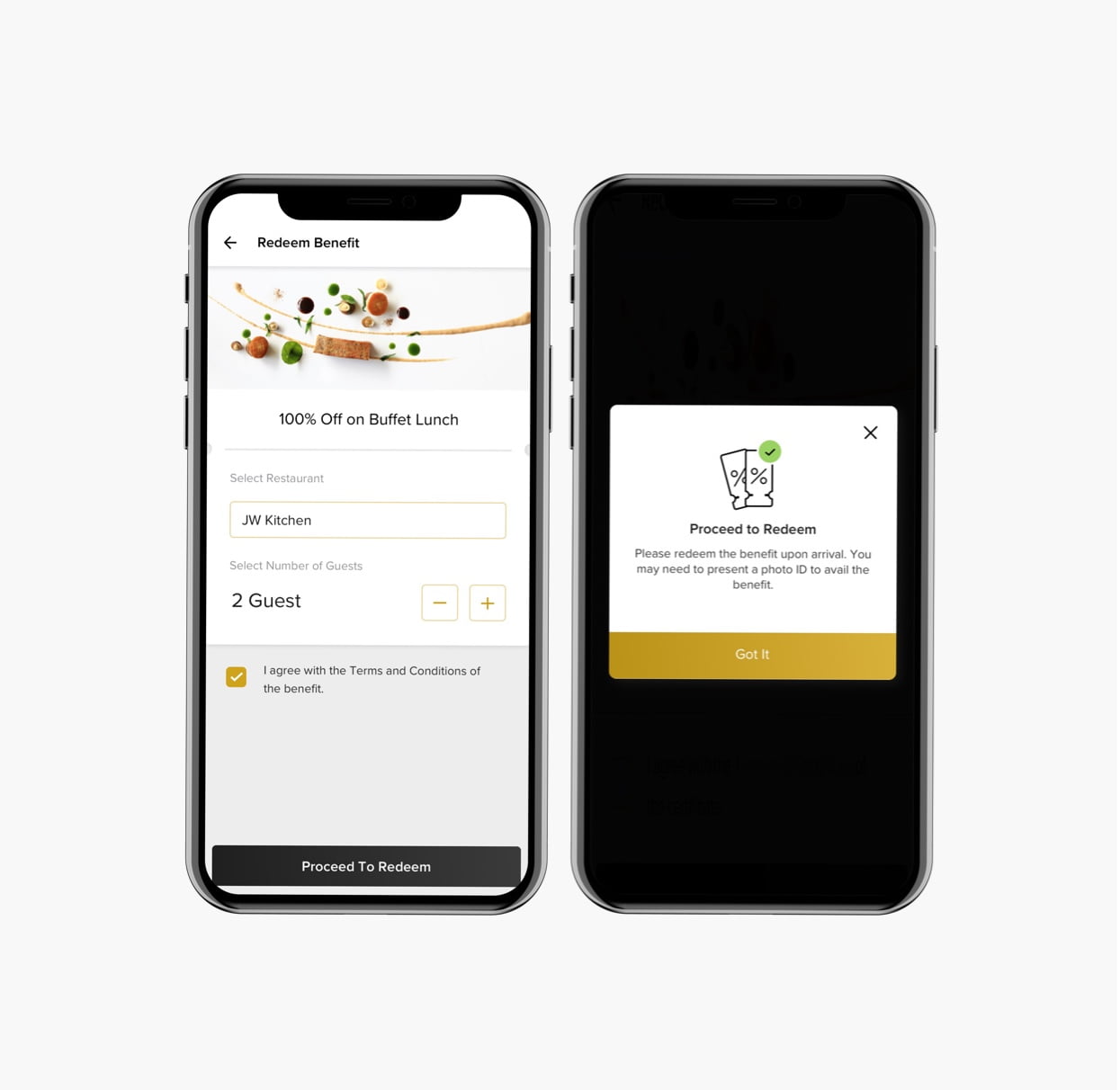
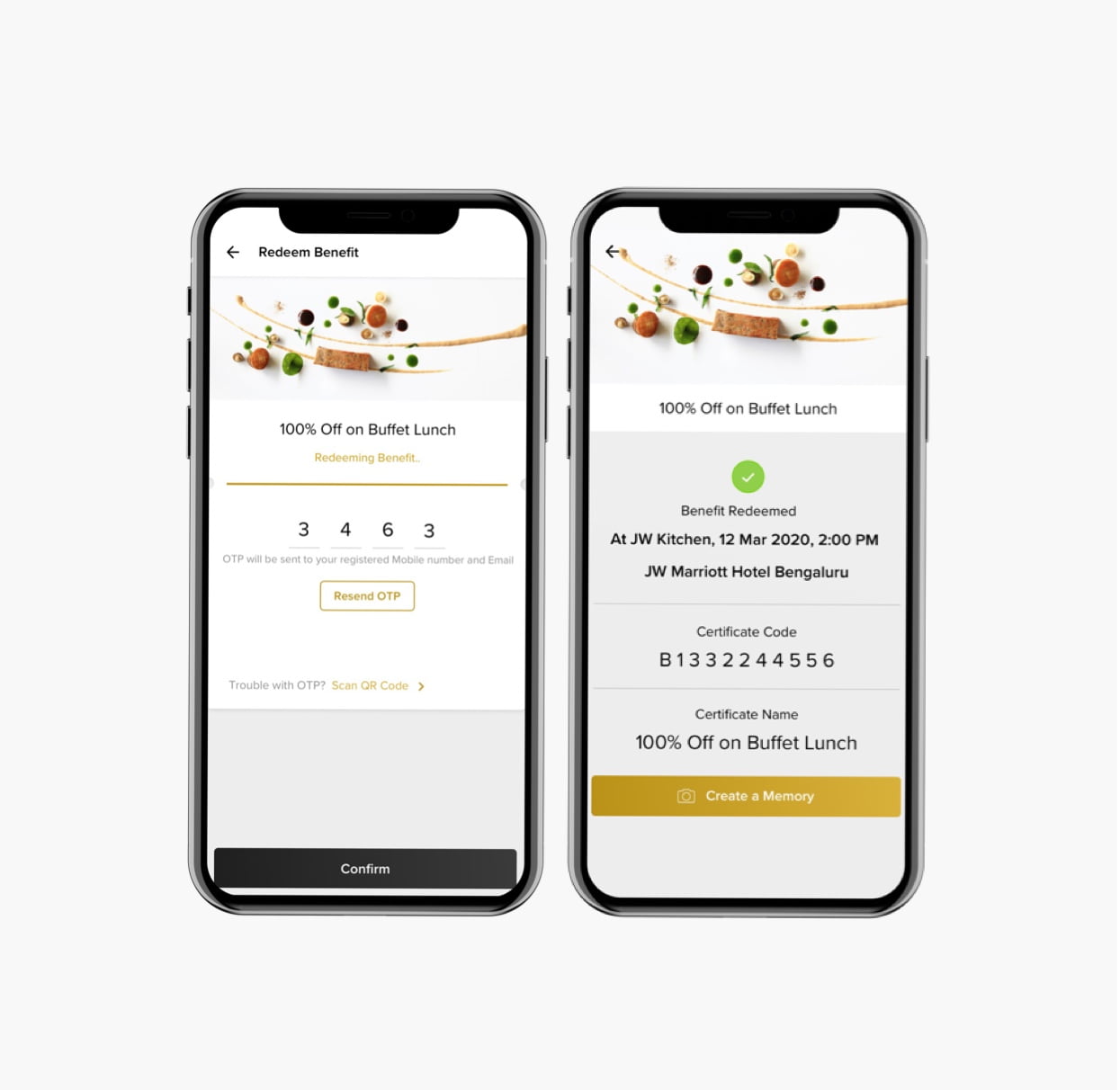
-
Multiple Memberships
Card Wallet lets you manage multiple memberships on the same page.
Select the membership you want to use and tap on Update Membership. This will allow you to see all card and certificate benefits of the corresponding membership.
You can also port your card details to Apple Wallet.
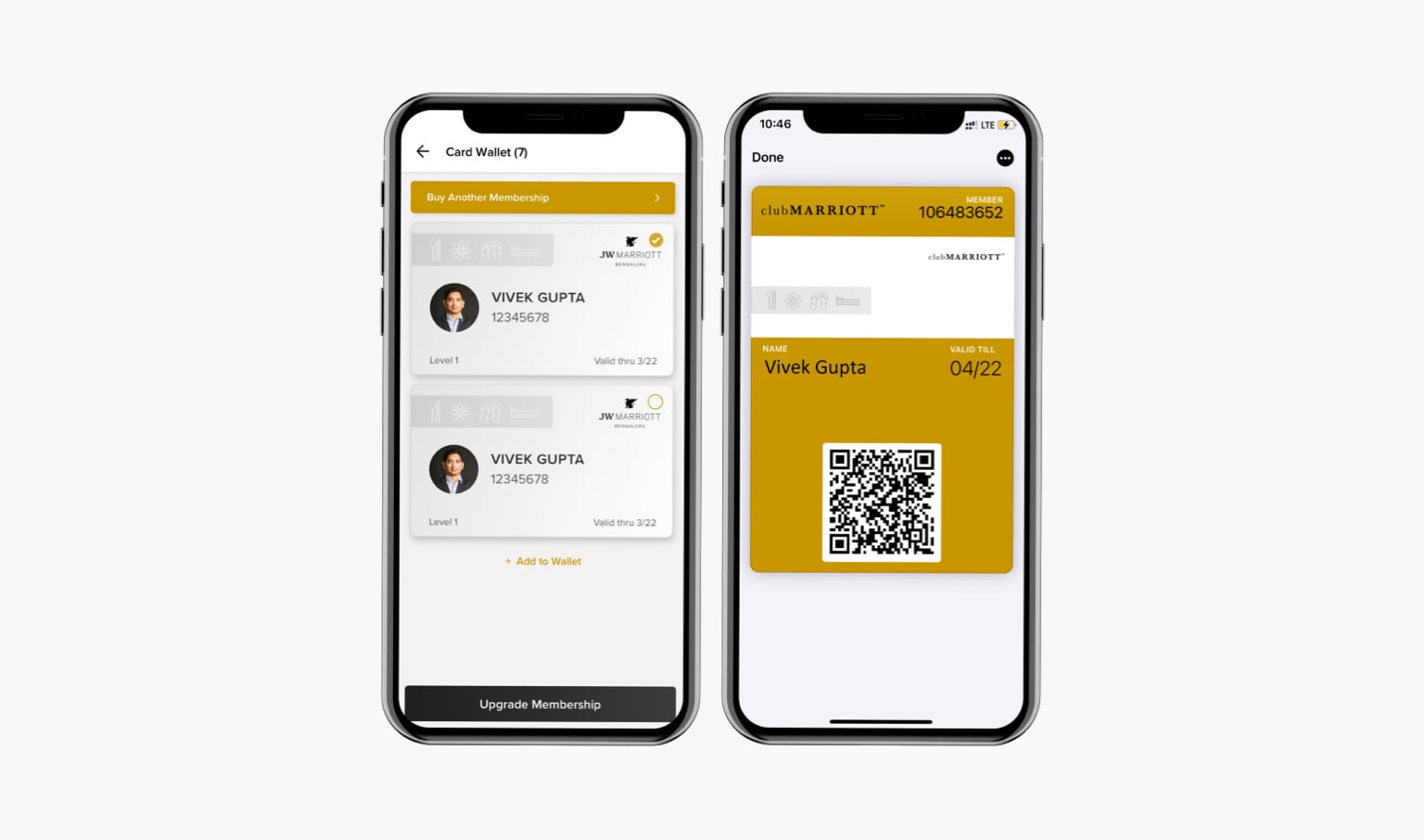
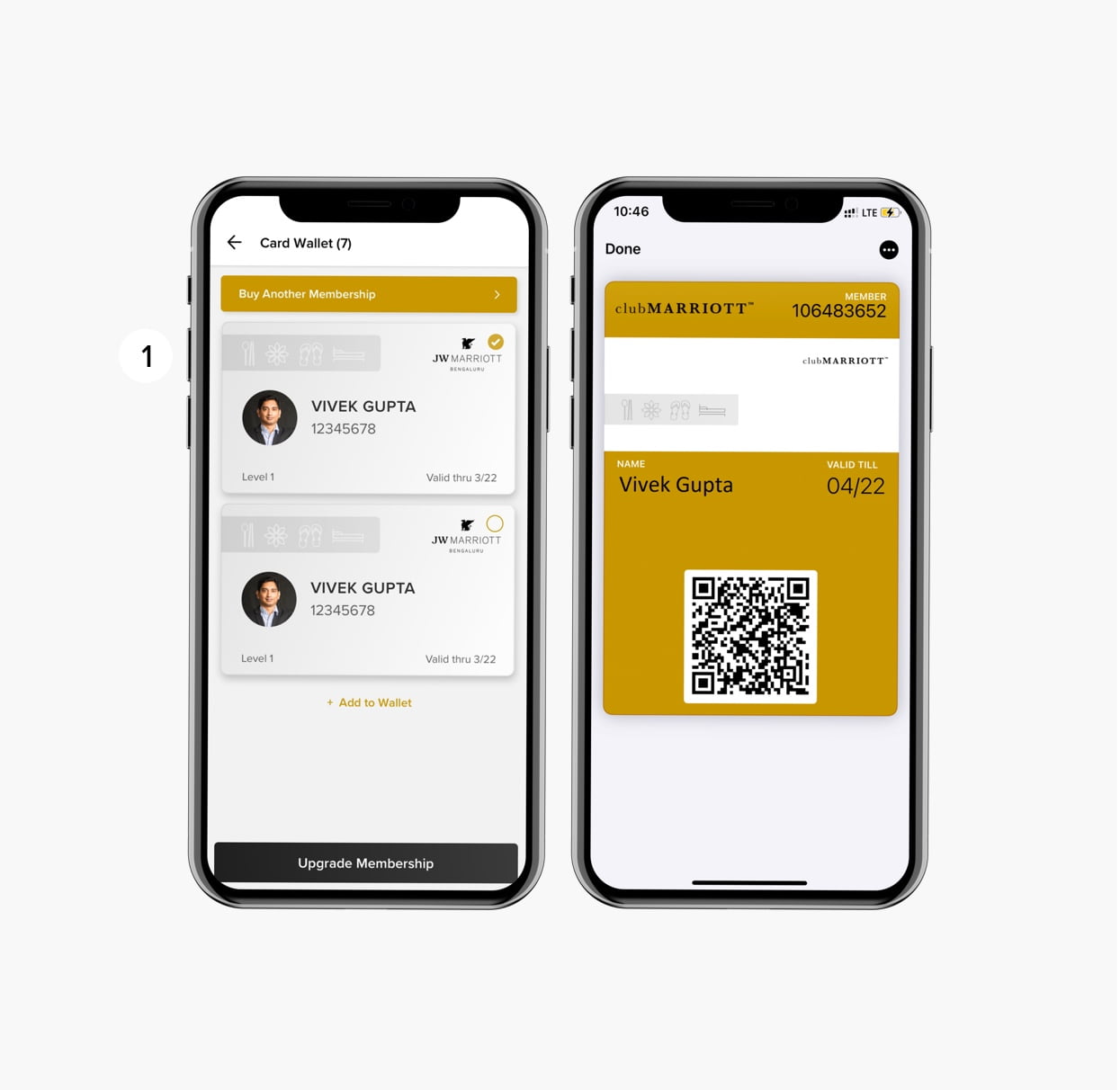
-
Dining Reservation
Instant dining reservations can be made by tapping on Dining on the home page and by selecting the outlet of your choice. Select a benefit and follow the reservation flow. Ensure that the benefit selected is available for the number of guests, date and time at the respective outlet. Preferences are recorded and are subject to availability.
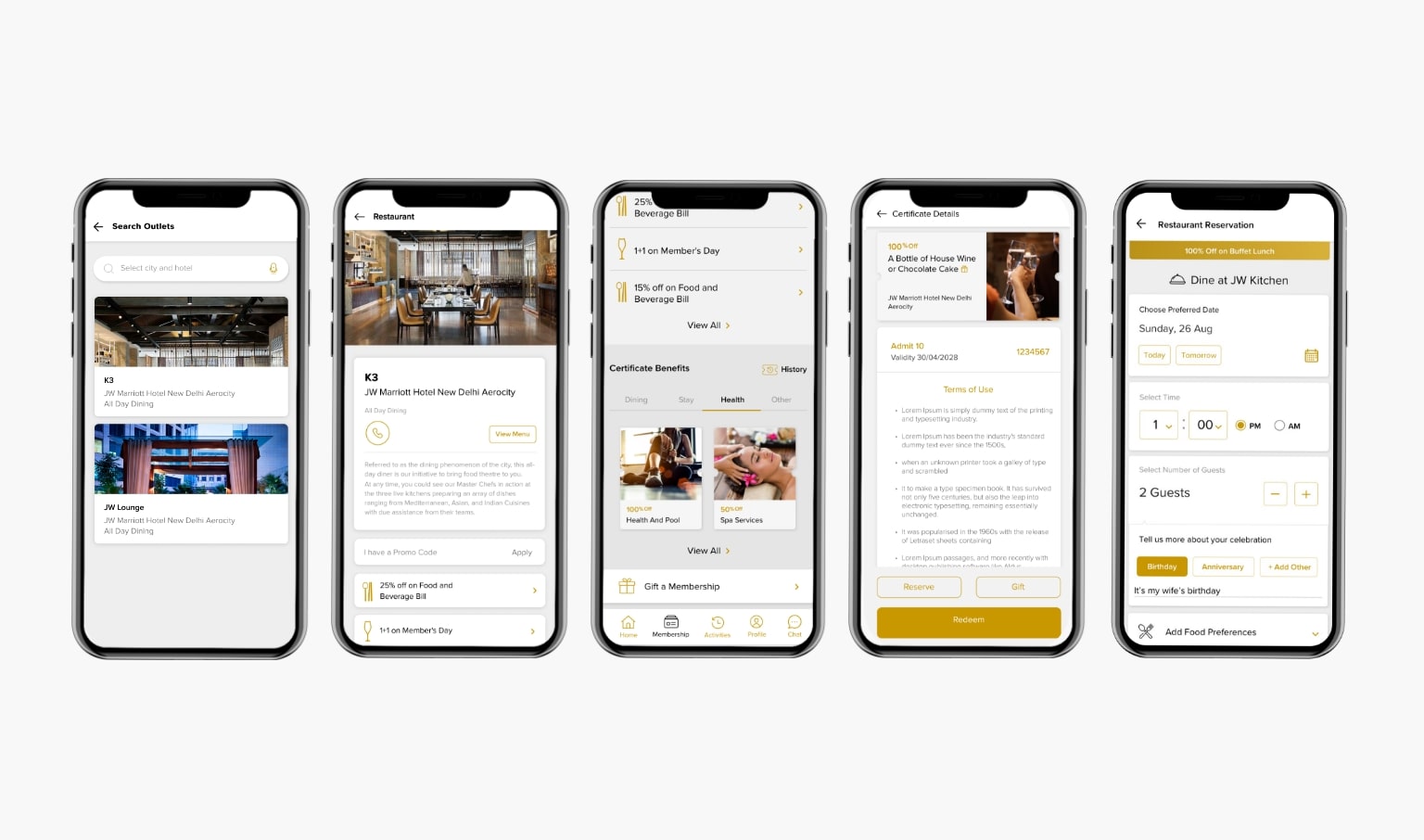
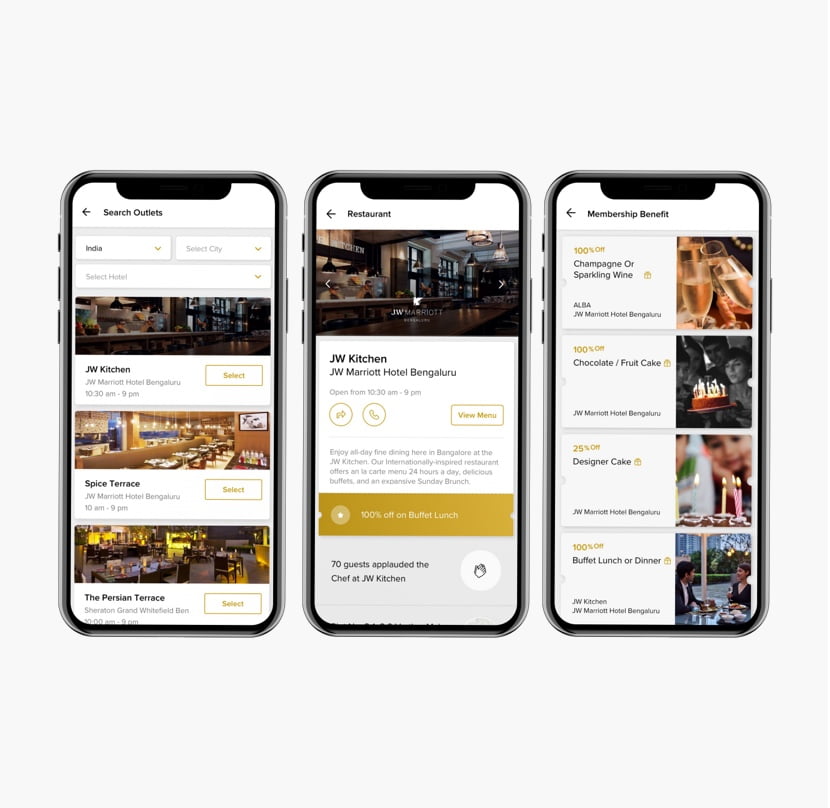
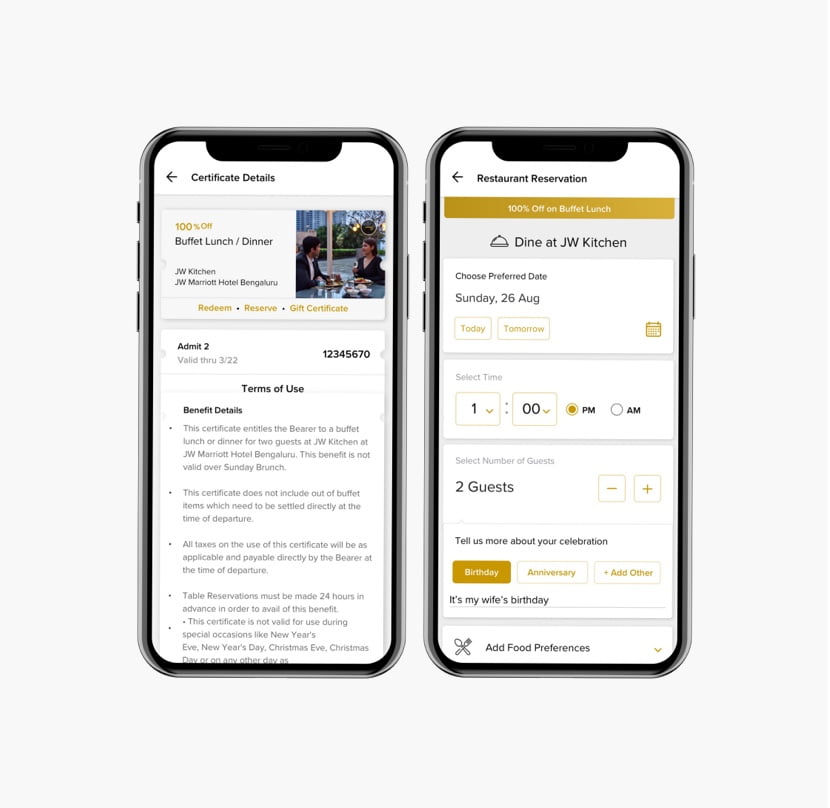
Reservation Confirmation
The reservation confirmation will be sent to you on SMS, Email and WhatsApp. You may add this reservation to your Apple Wallet or Calendar.
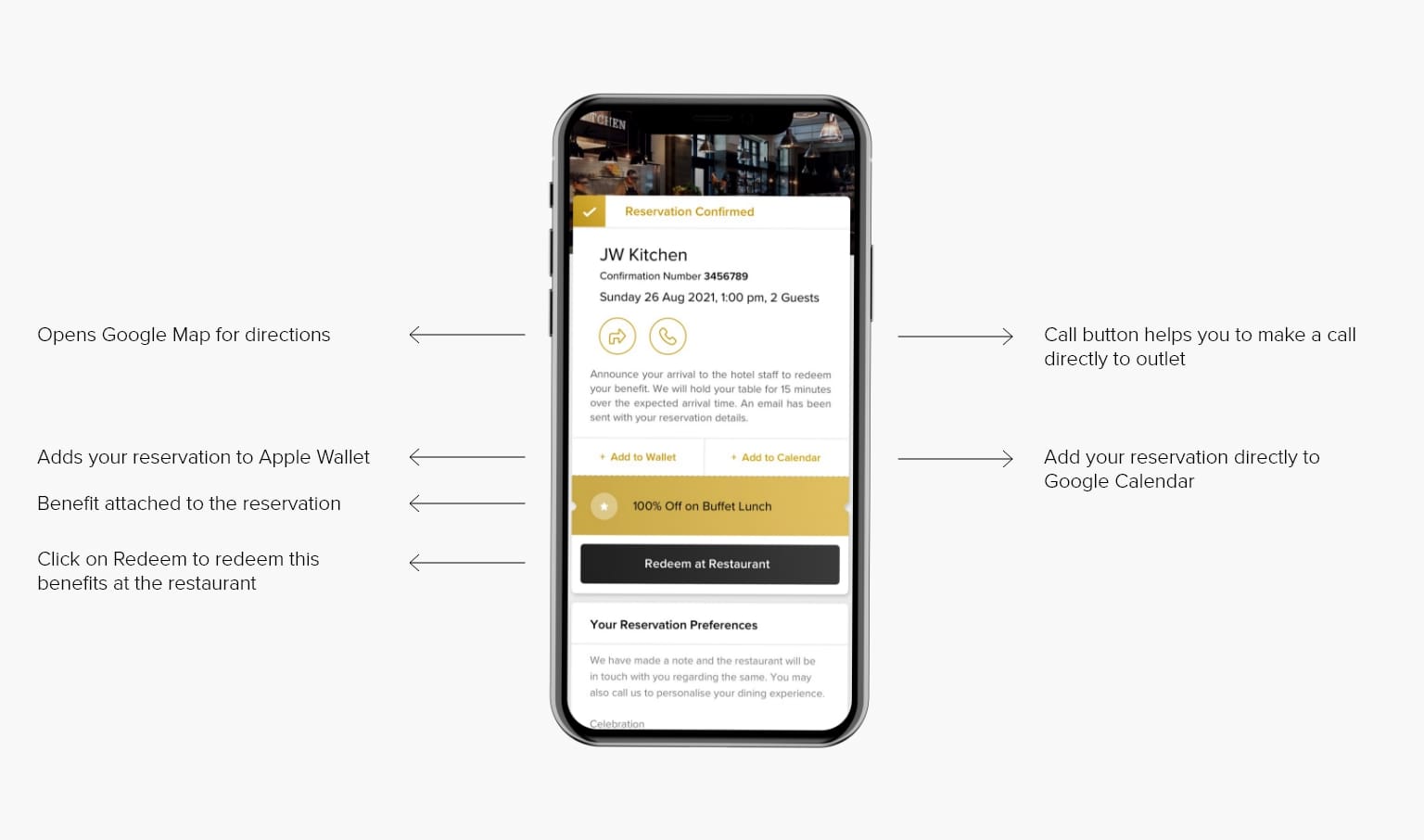
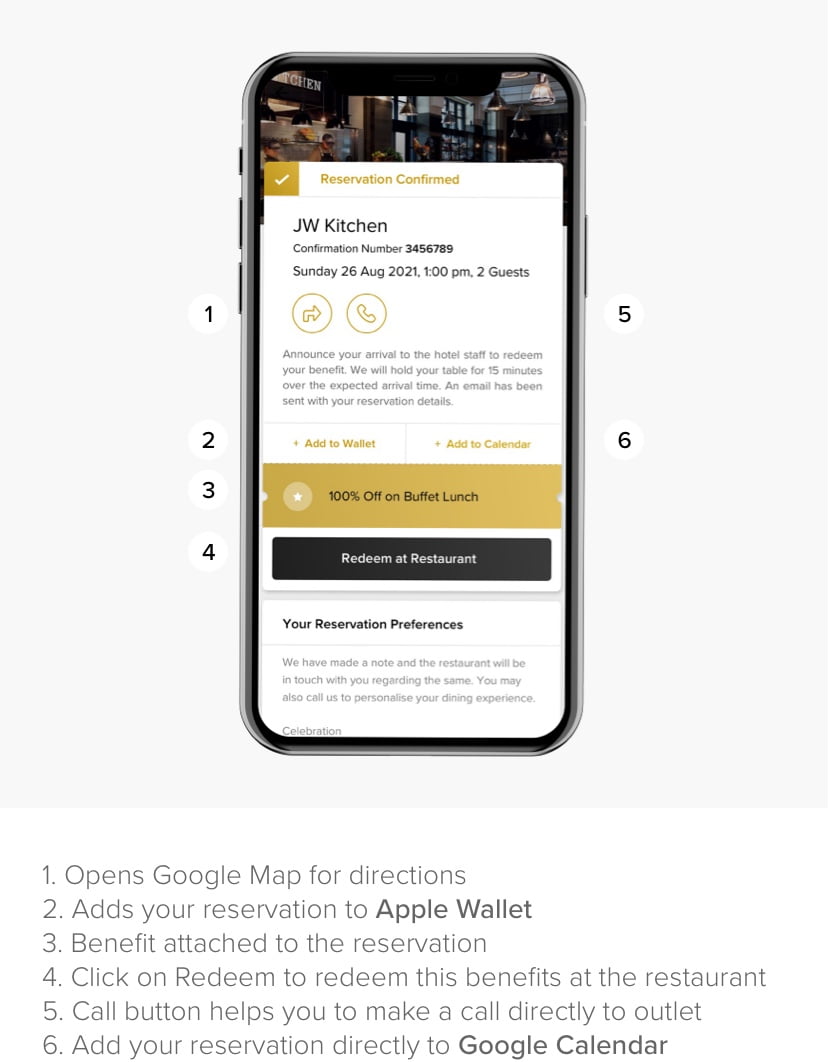
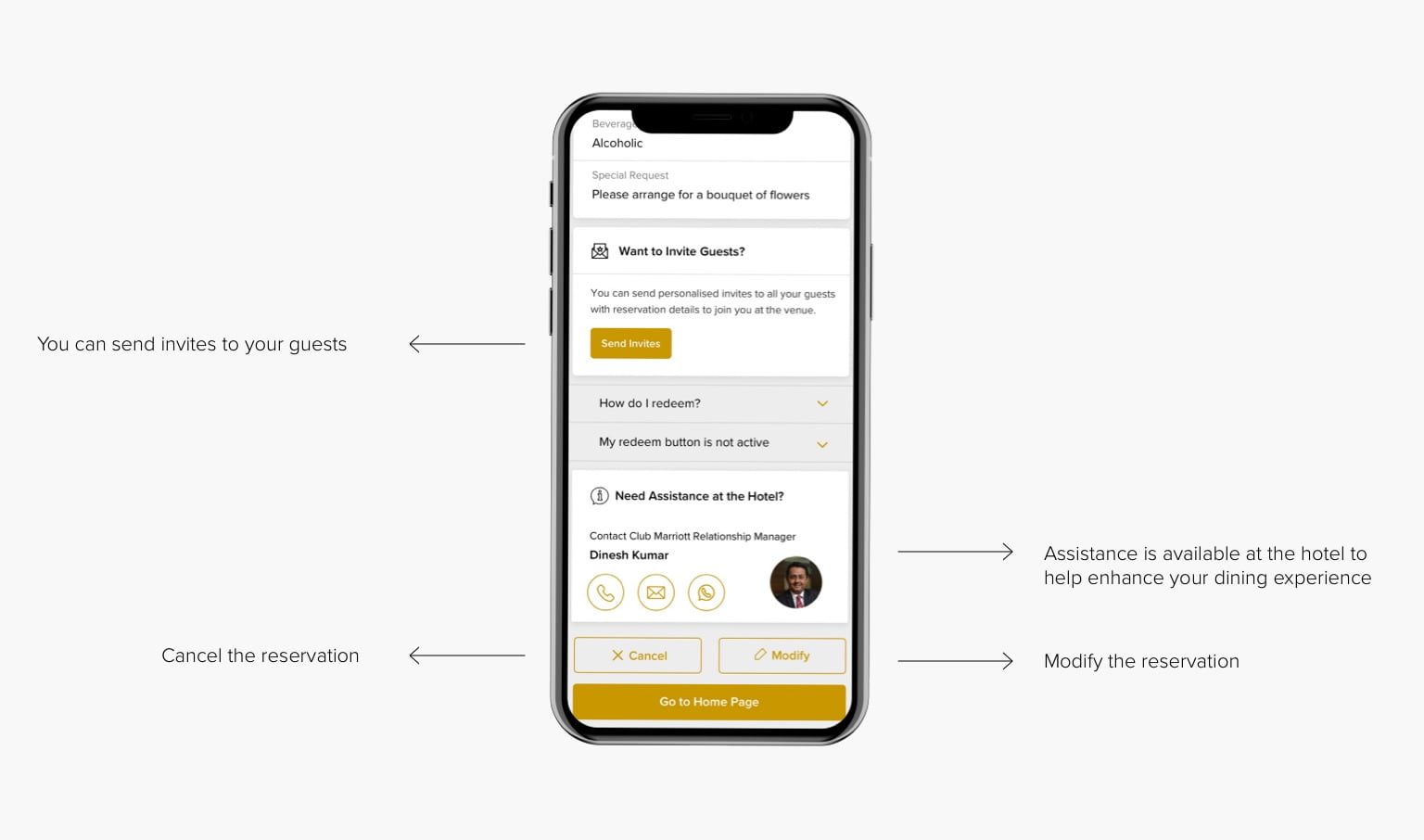
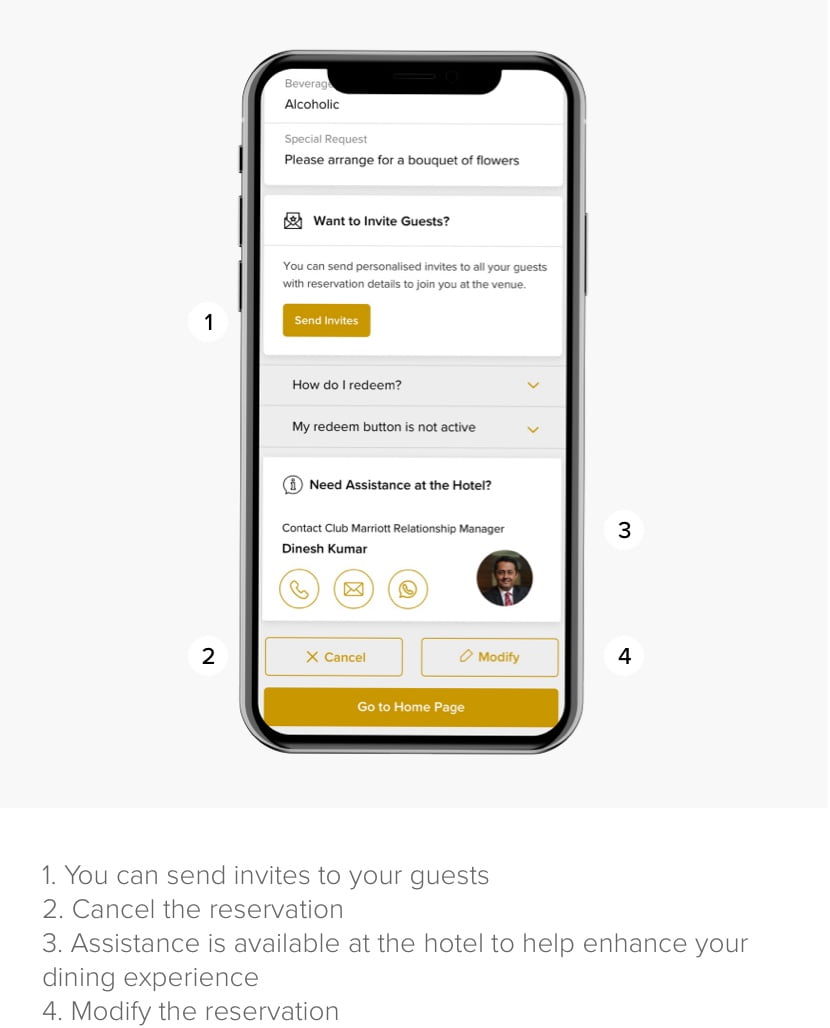
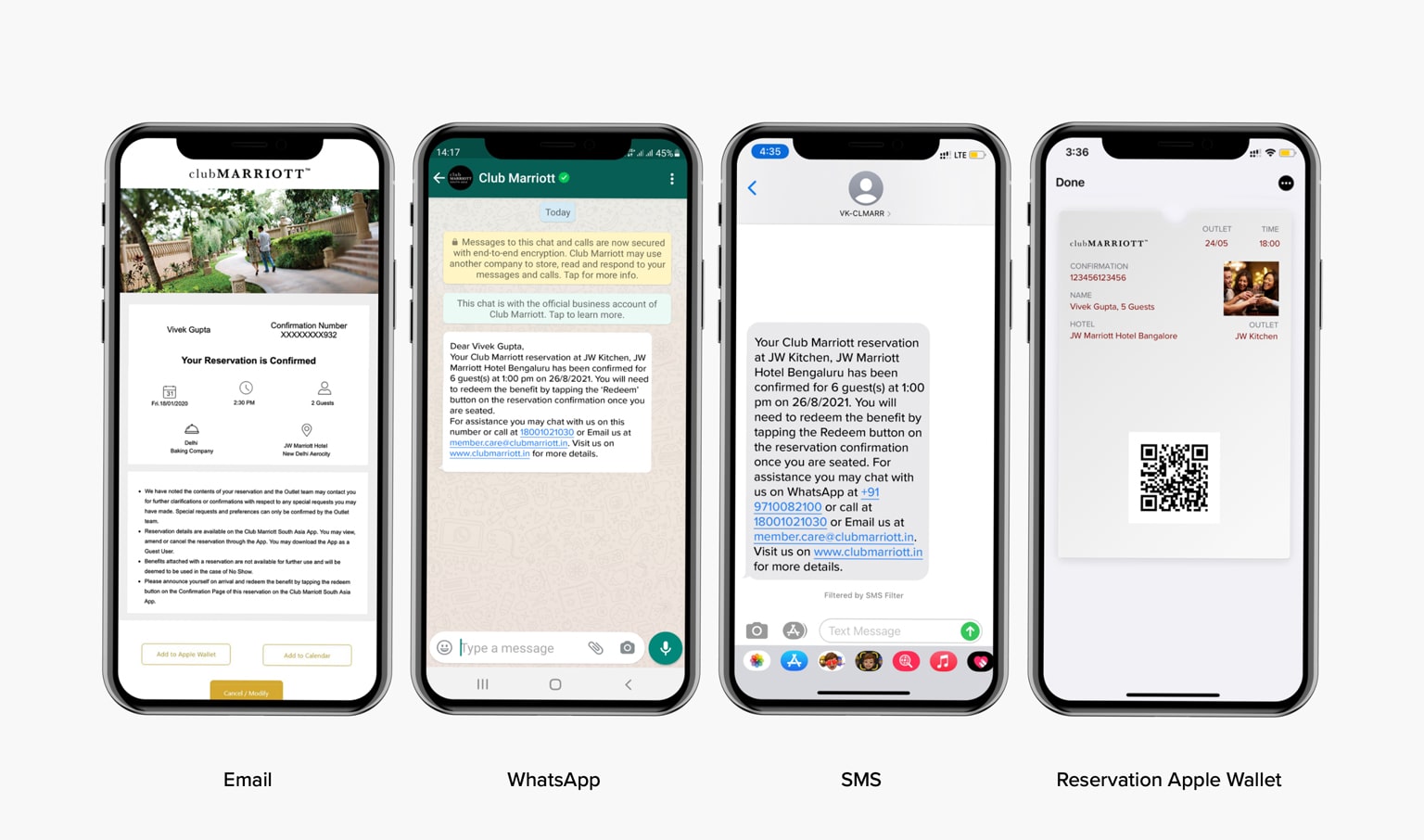
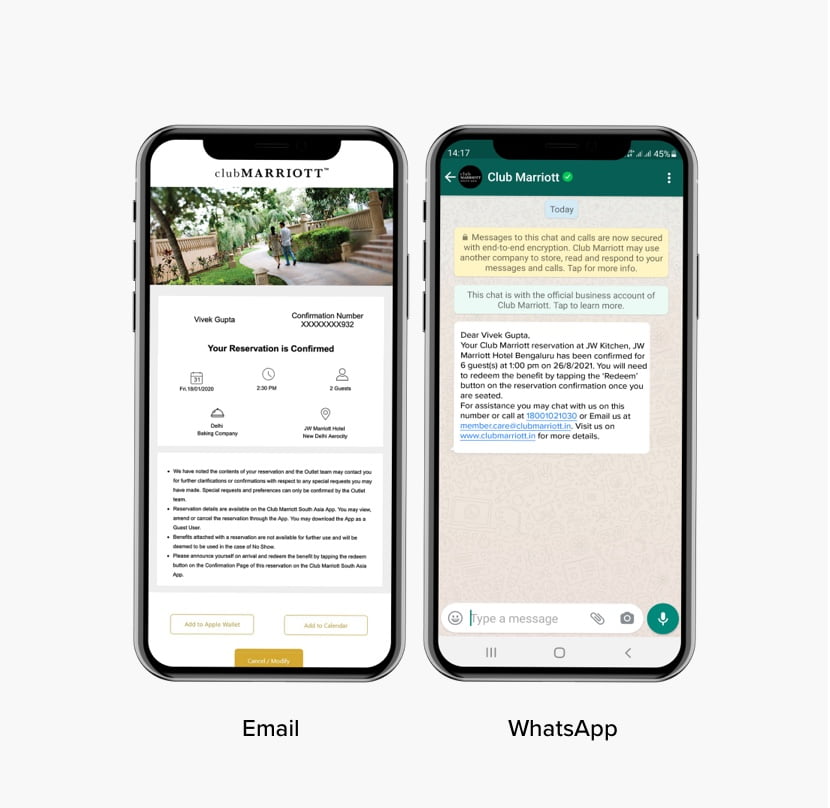

-
Redemption and Feedback
Tap on Redeem at Restaurant on your reservation confirmation once you are seated. Please enter the OTP which is sent to your registered Mobile number and Email. Upon successful redemption, you will receive an Email and SMS confirming that the benefit has been redeemed.
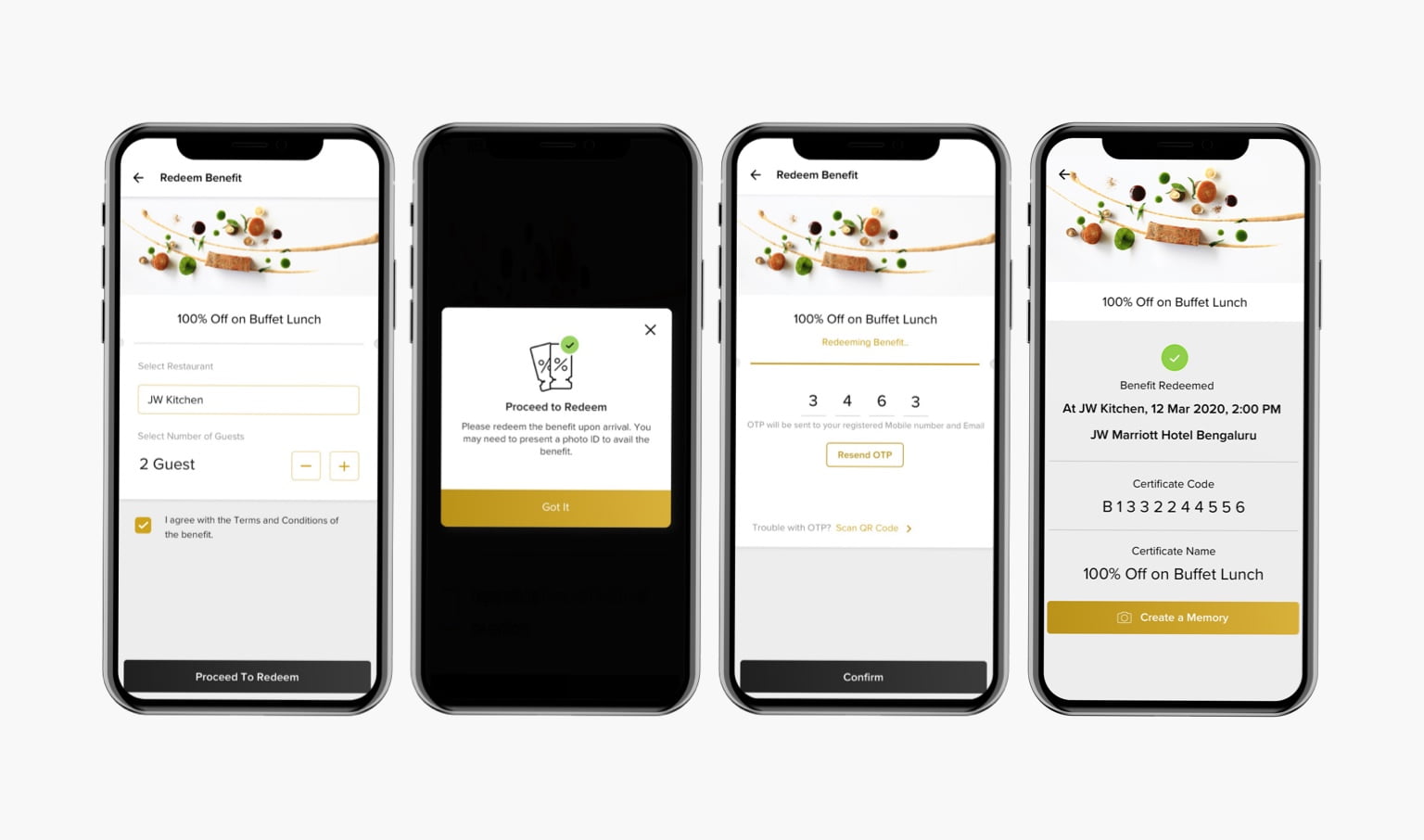
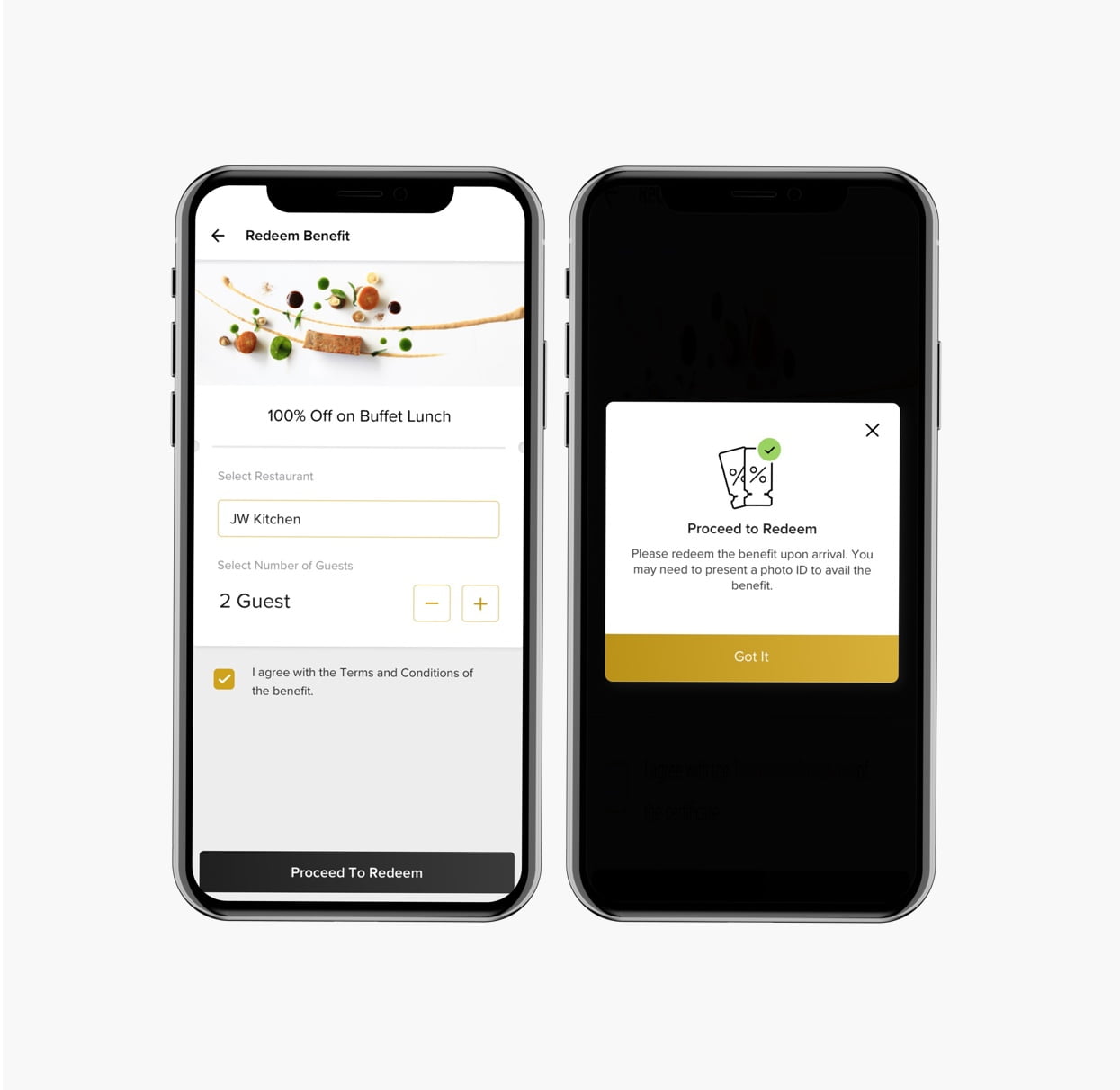
Share your Dining Experience
Take a photograph of your dining experience and frame it in our branded digital frames to share with friends and family. Share your feedback with us to help improve our services.
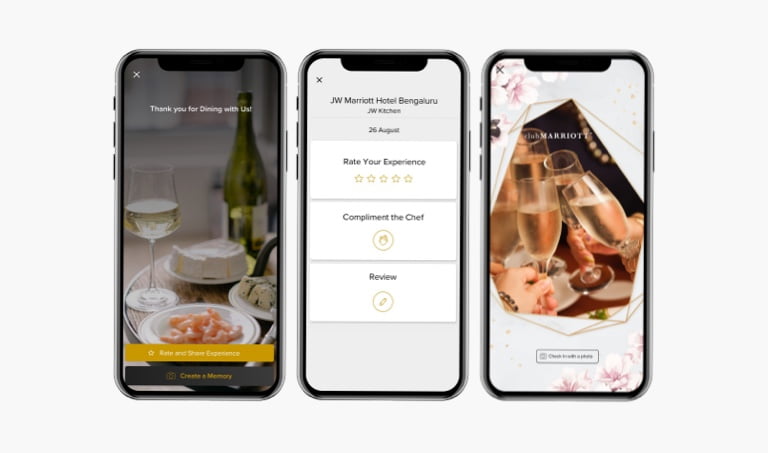
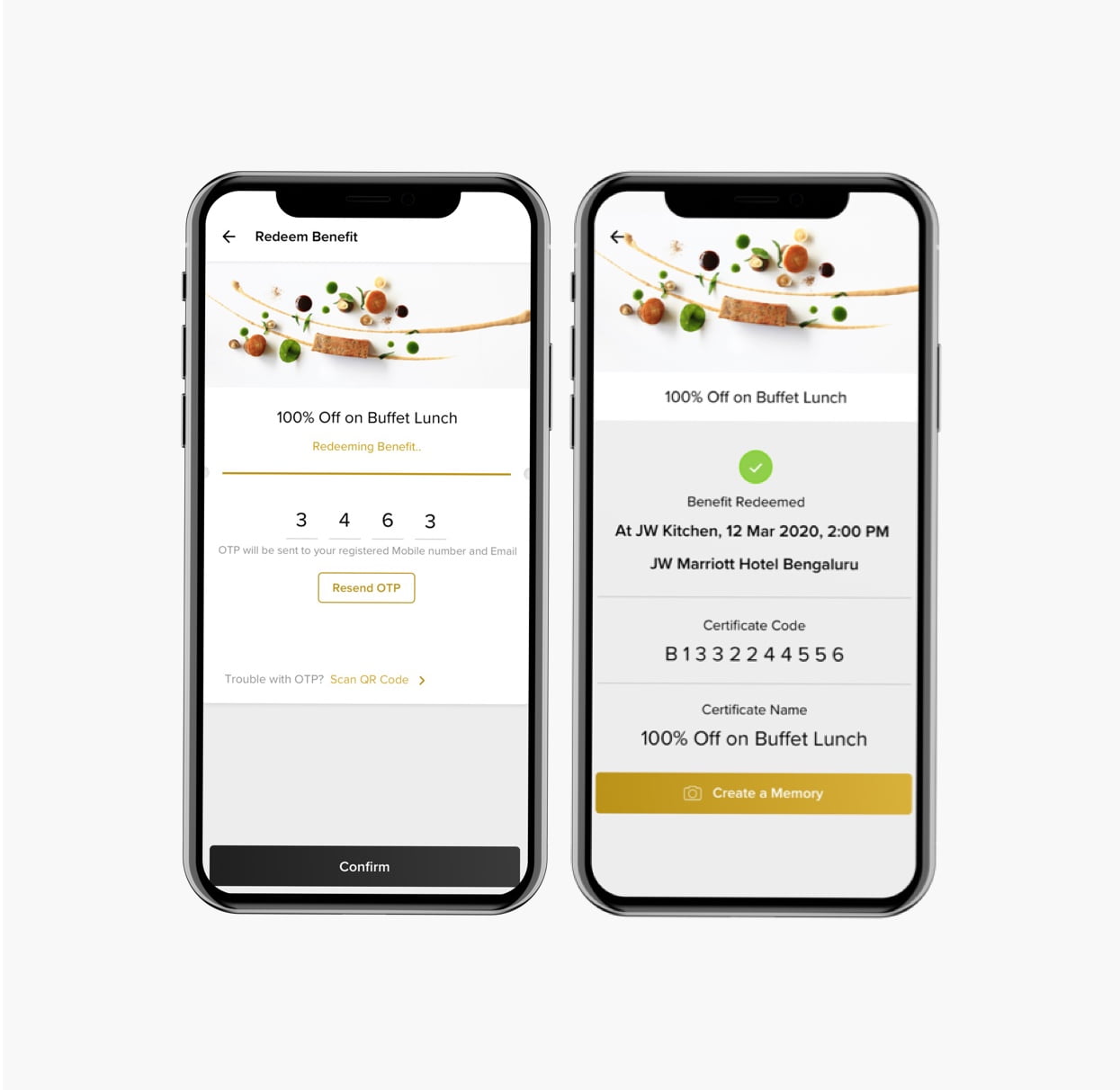
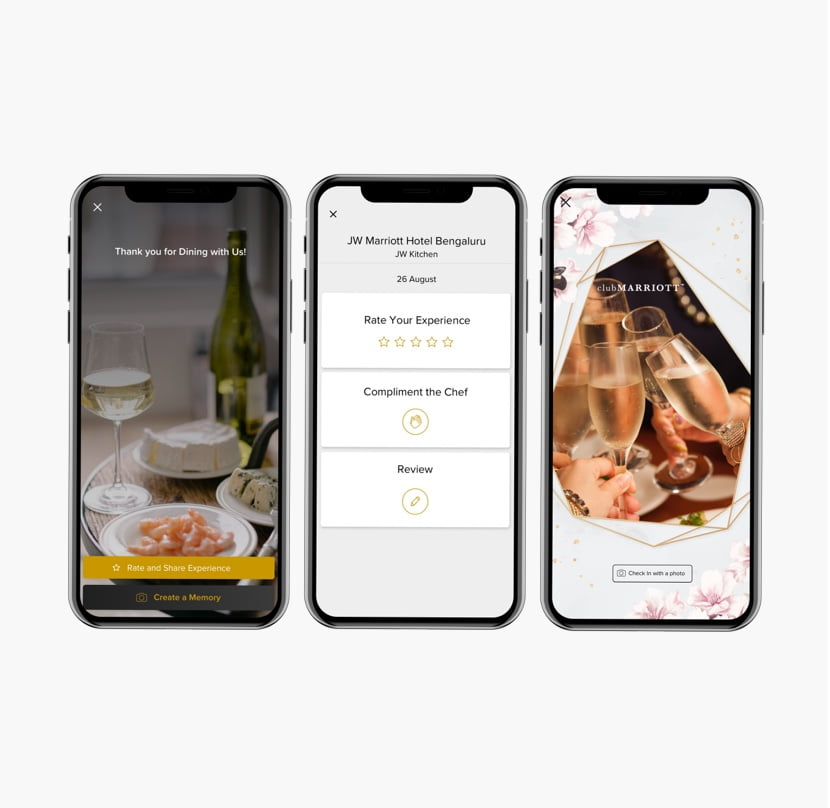
-
Stay
Select a hotel of your choice and a benefit to make a booking. You will be redirected to www.marriott.com to book a room using Corporate Promo Code.
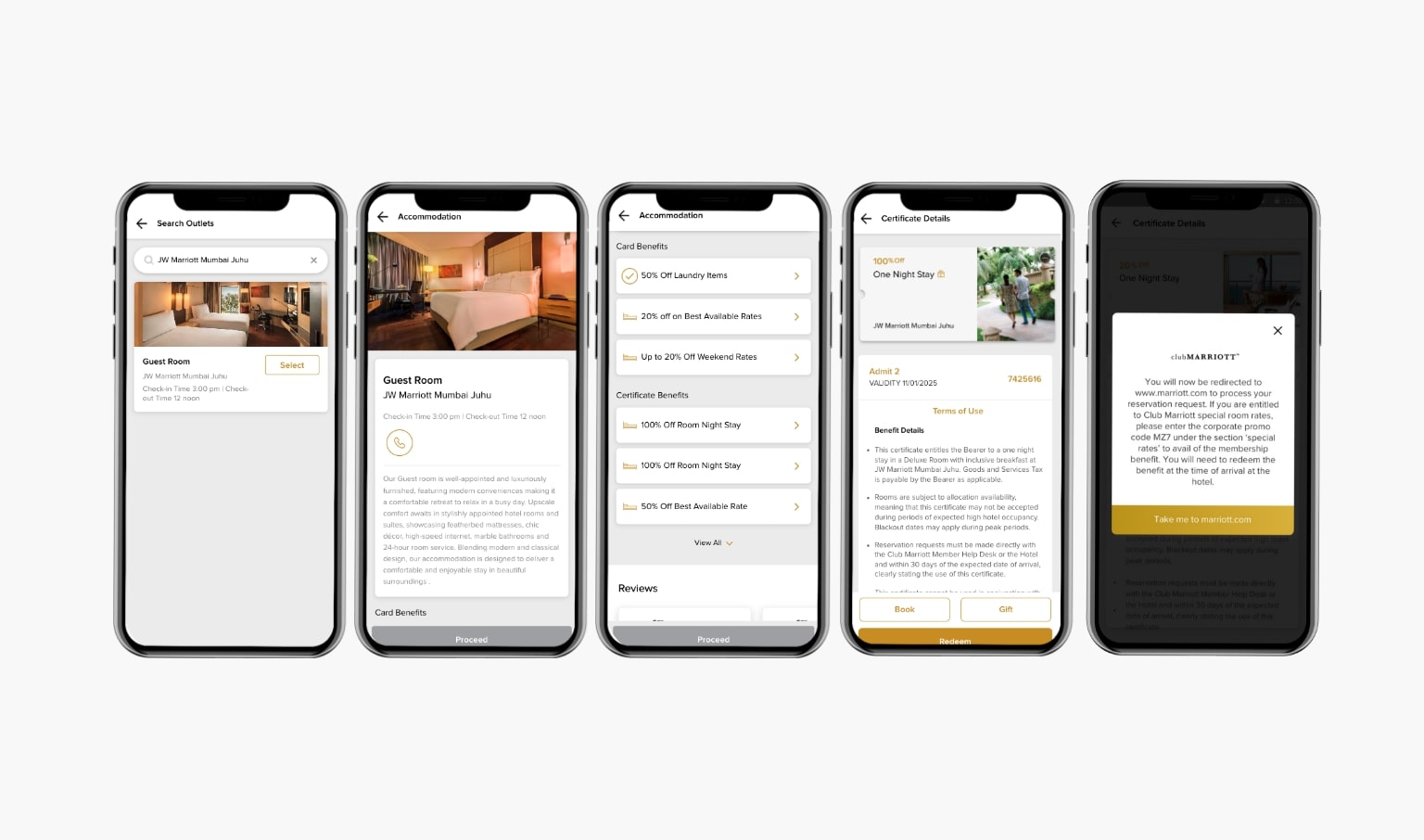
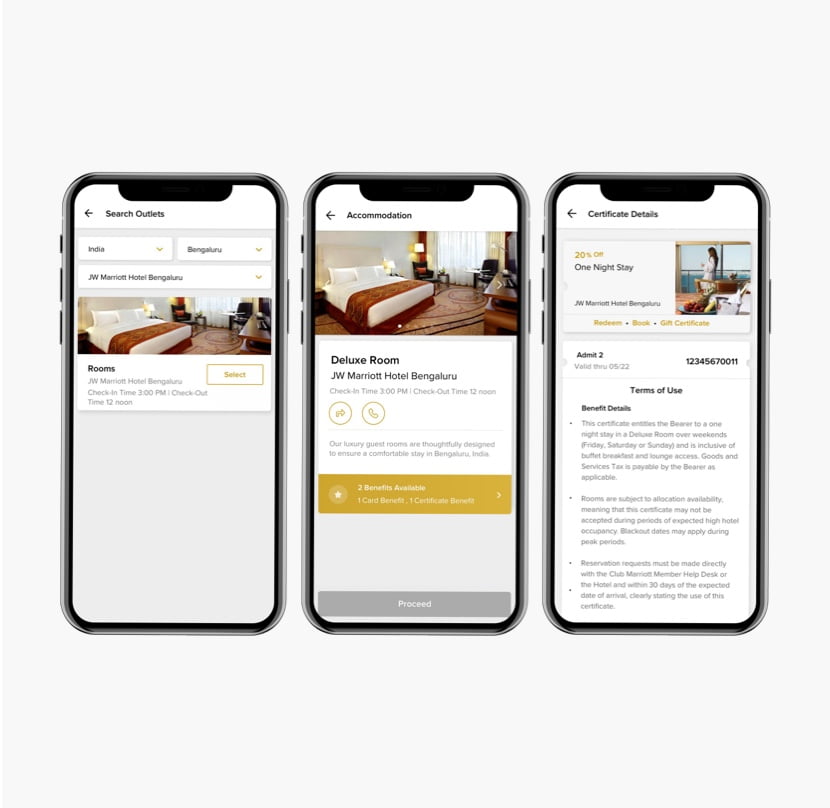
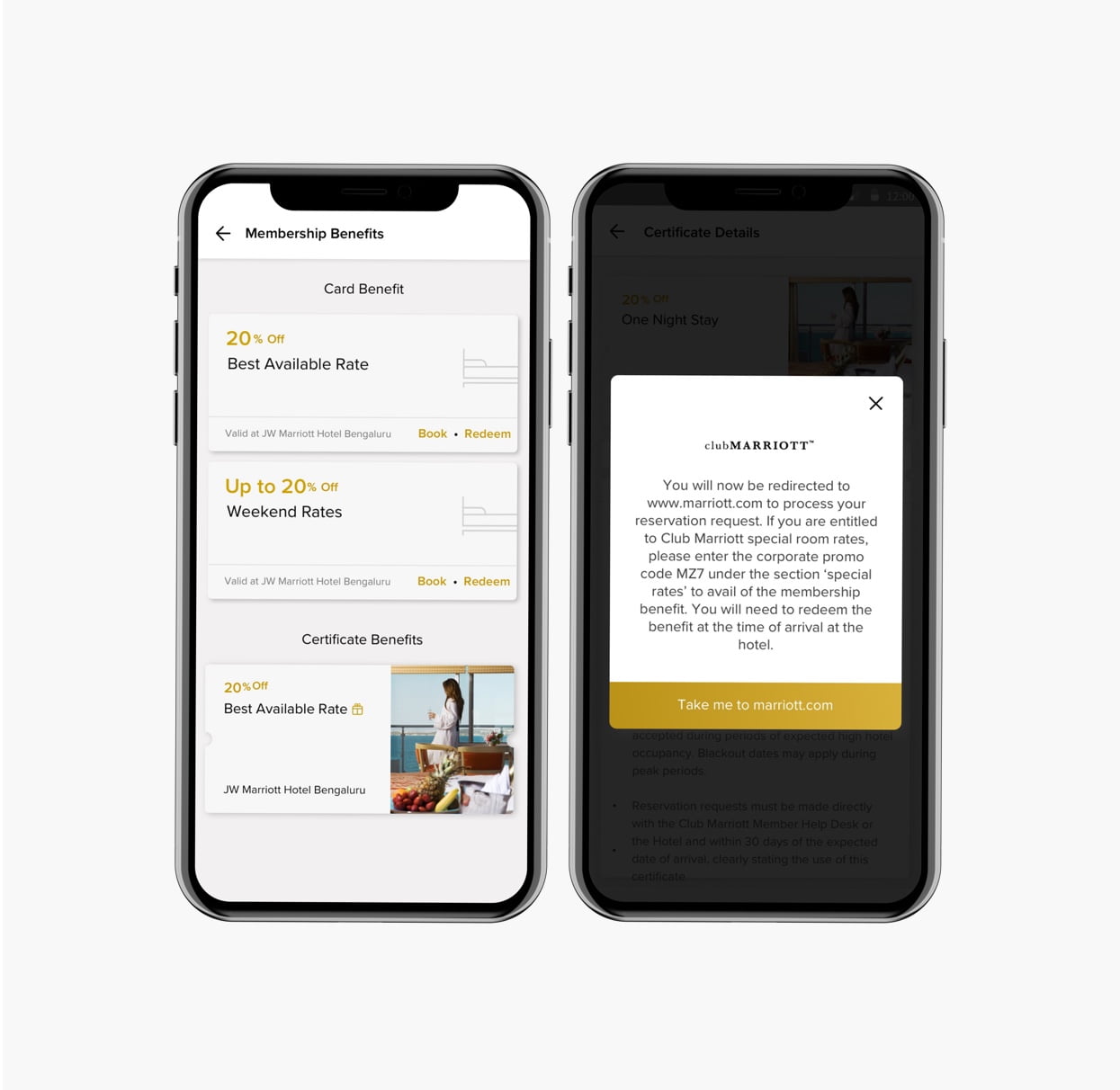
Stay Reservation – Complimentary Room Night
To book your stay against a complimentary room night, please select the certificate and connect with our Contact Centre for assistance.
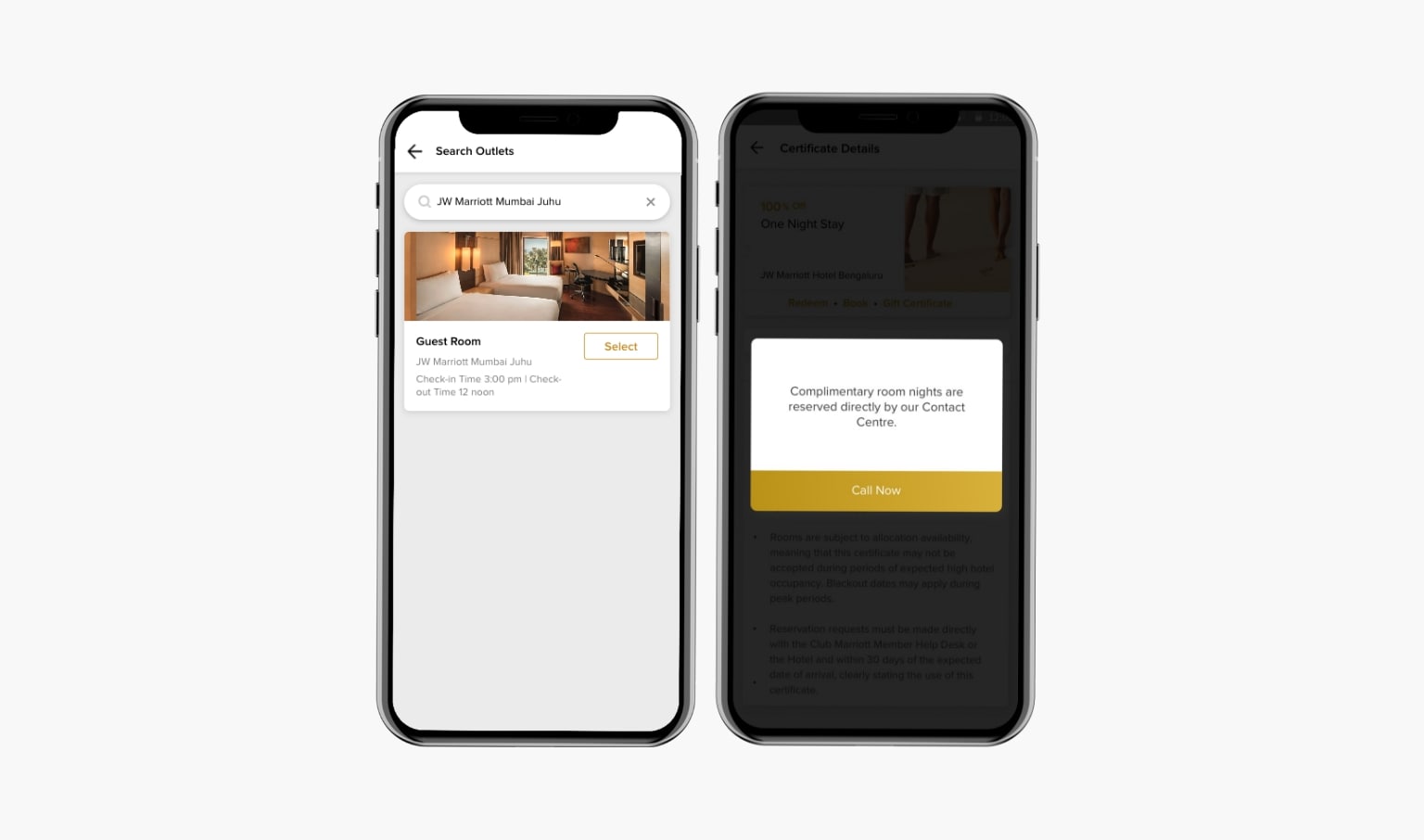
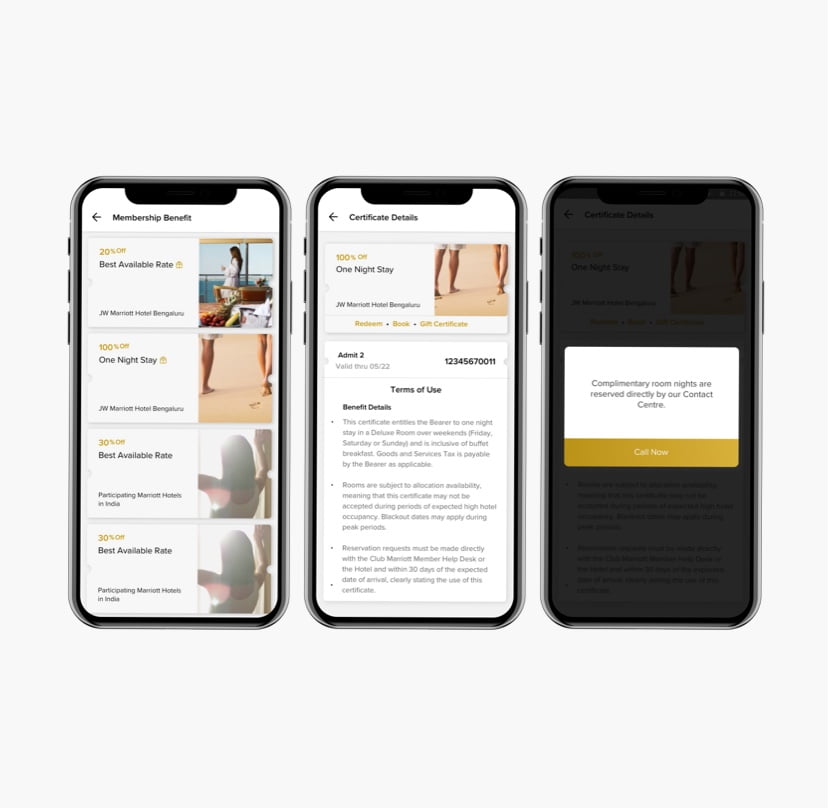
Stay Card Redemption
Tap on Redeem on Card Benefits and follow the steps to use it at the hotel.
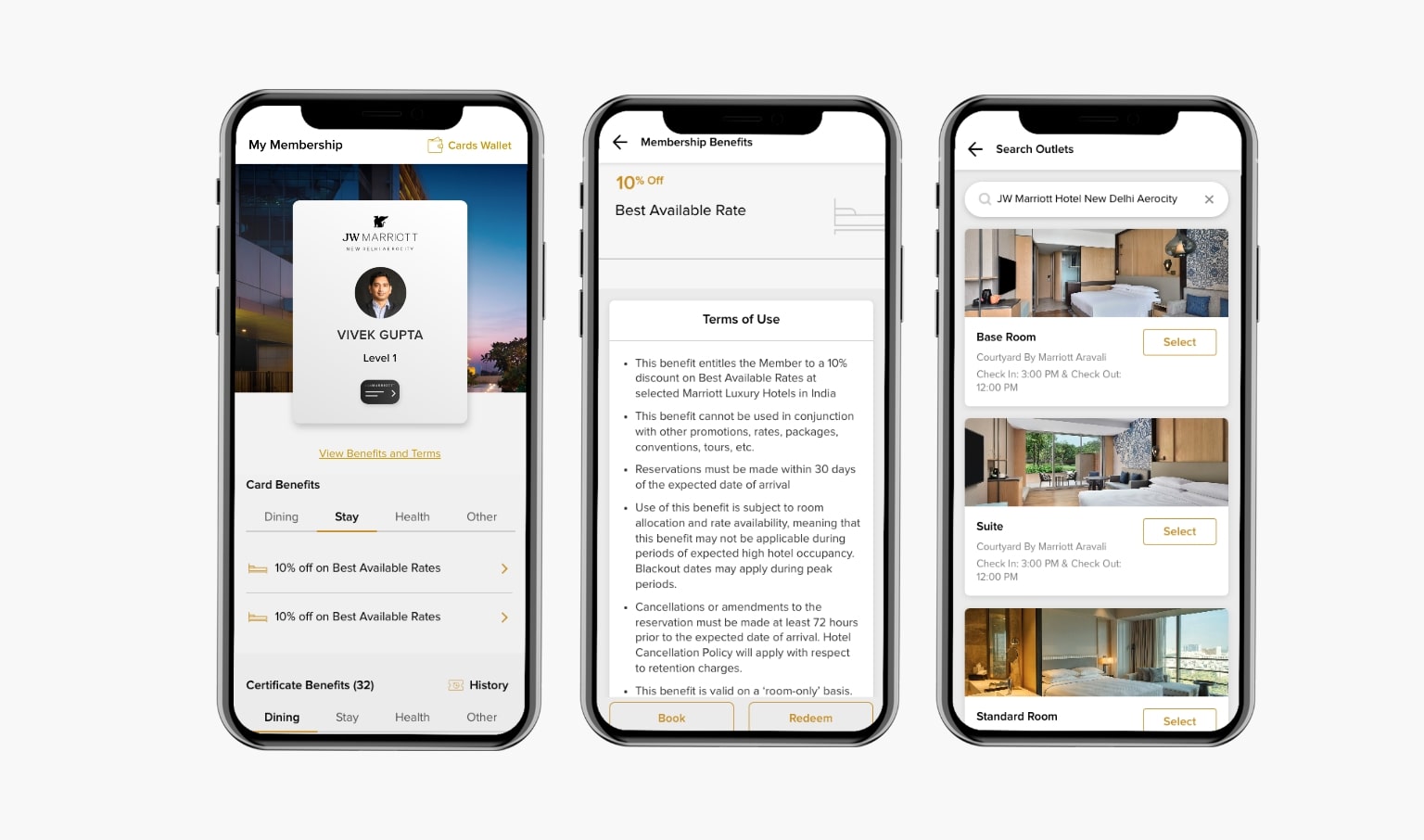
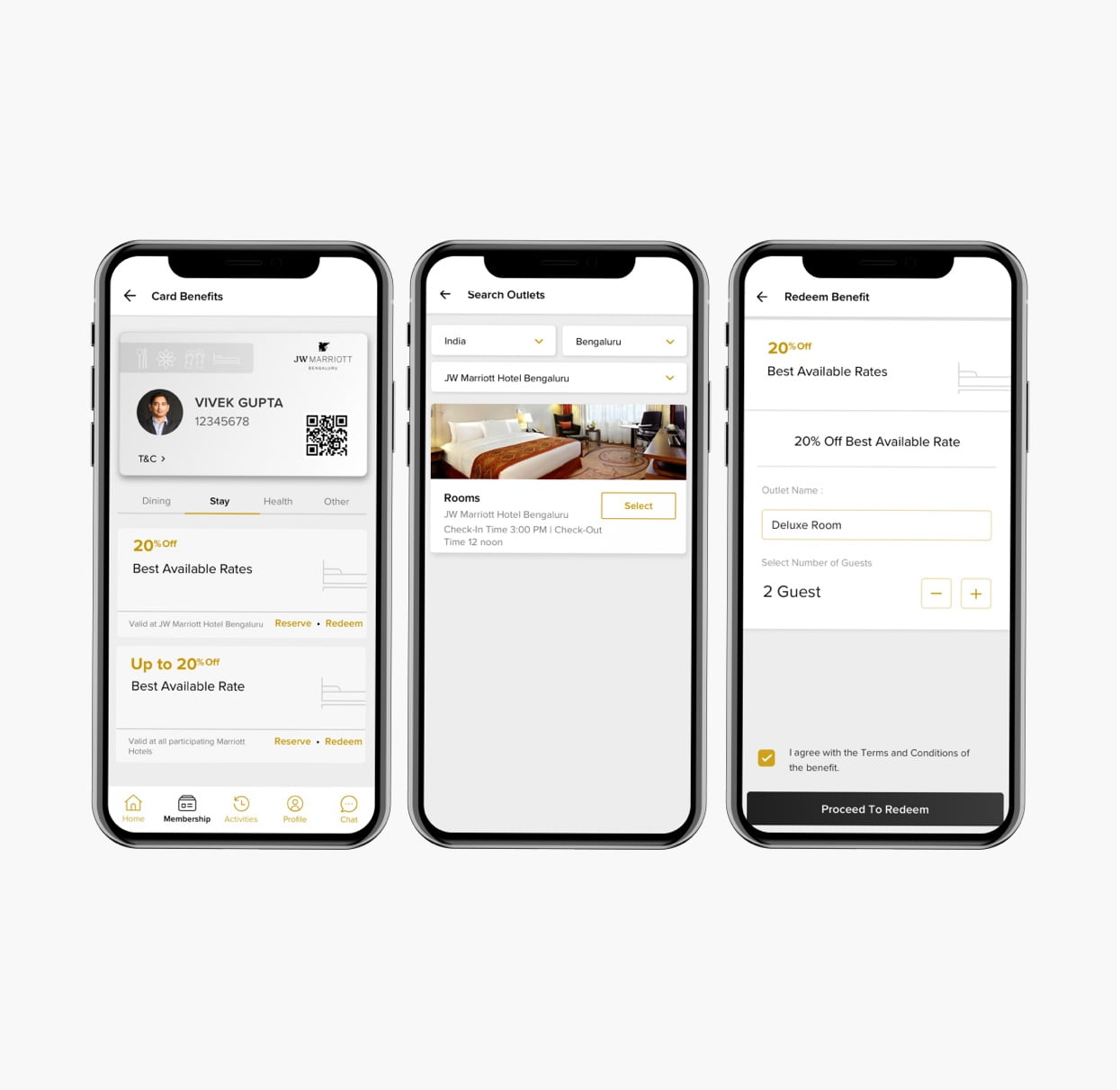
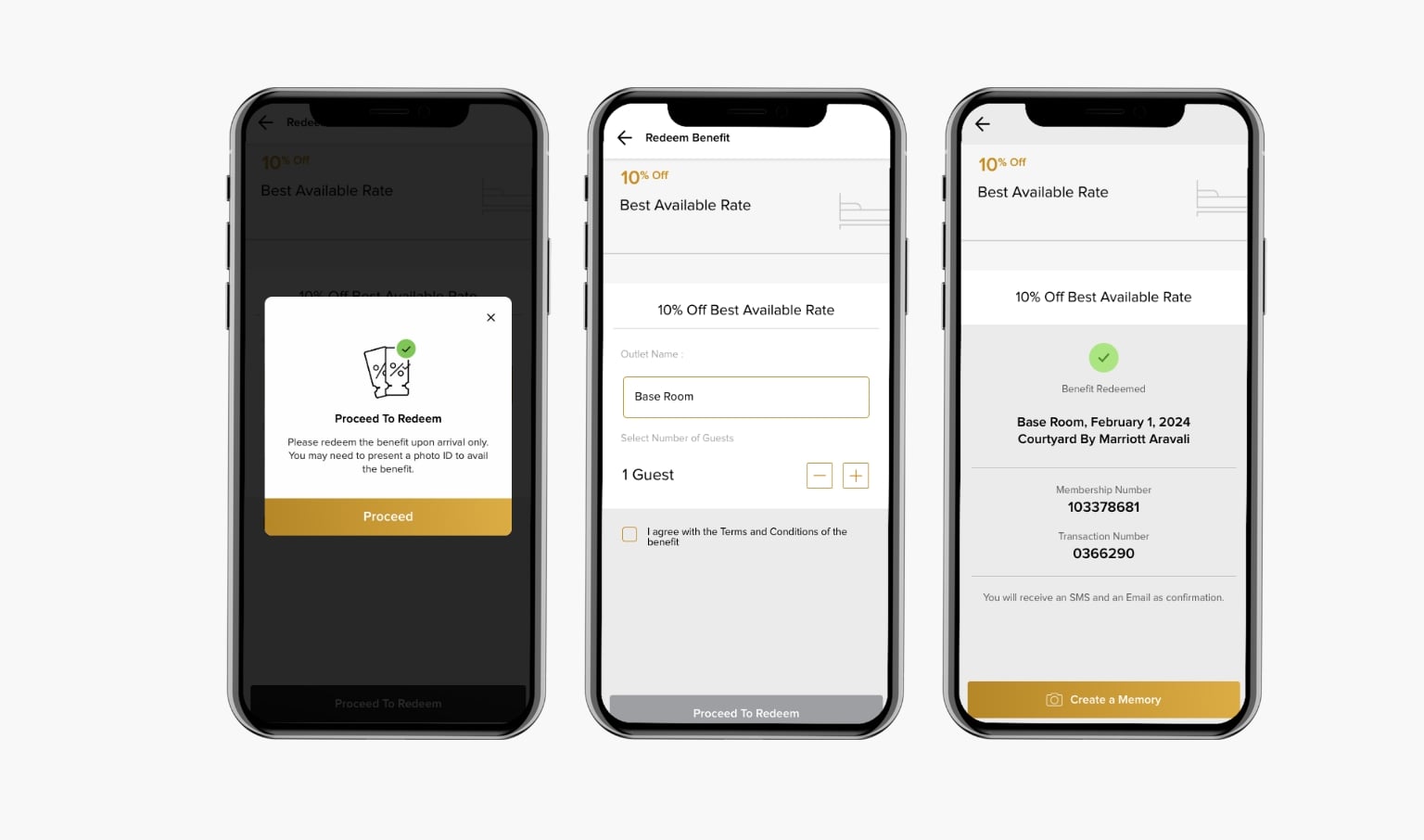
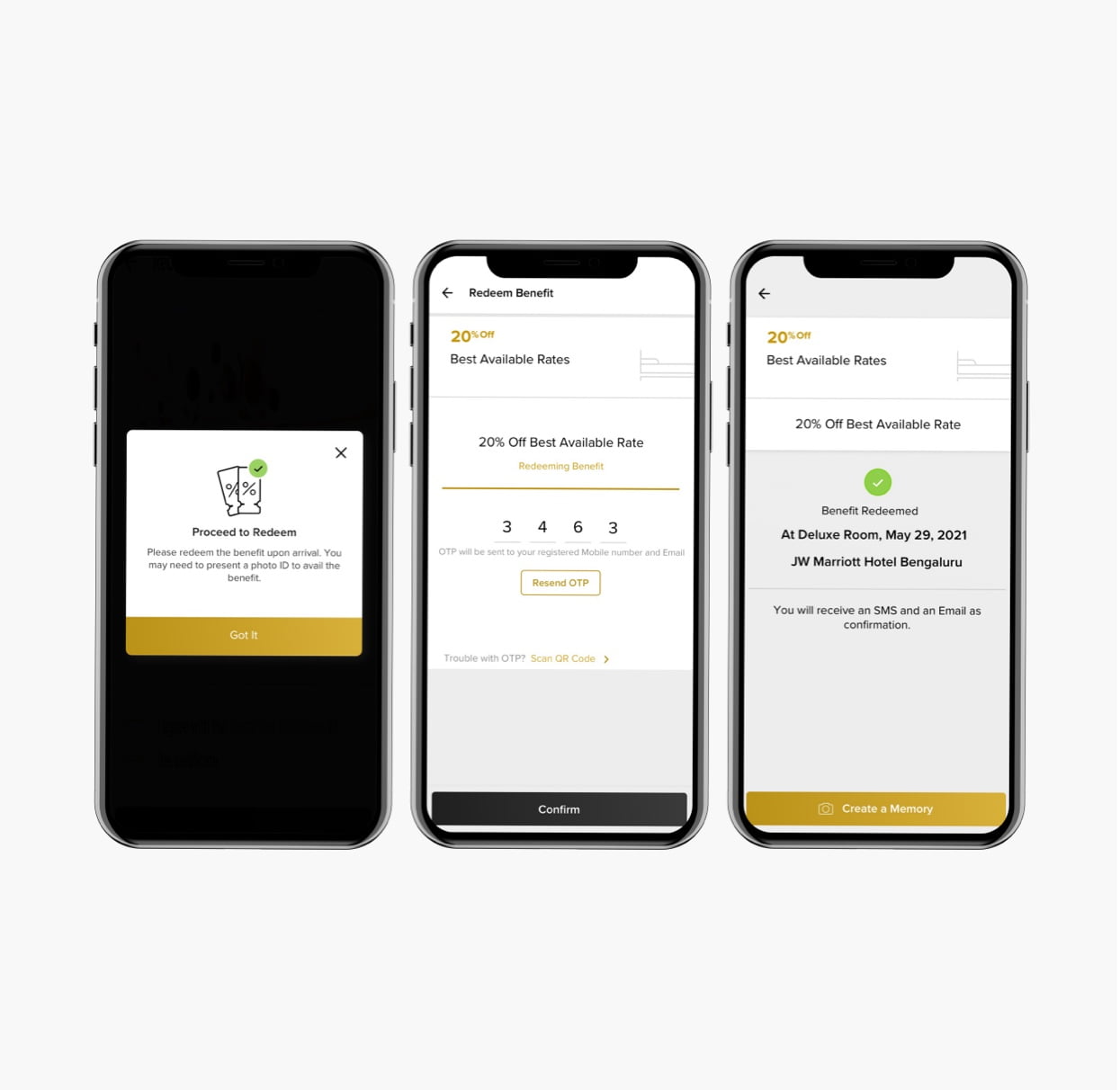
Stay Certificate Redemption
Tap on Redeem at the back of the certificate and follow the steps to use the benefit at the hotel.
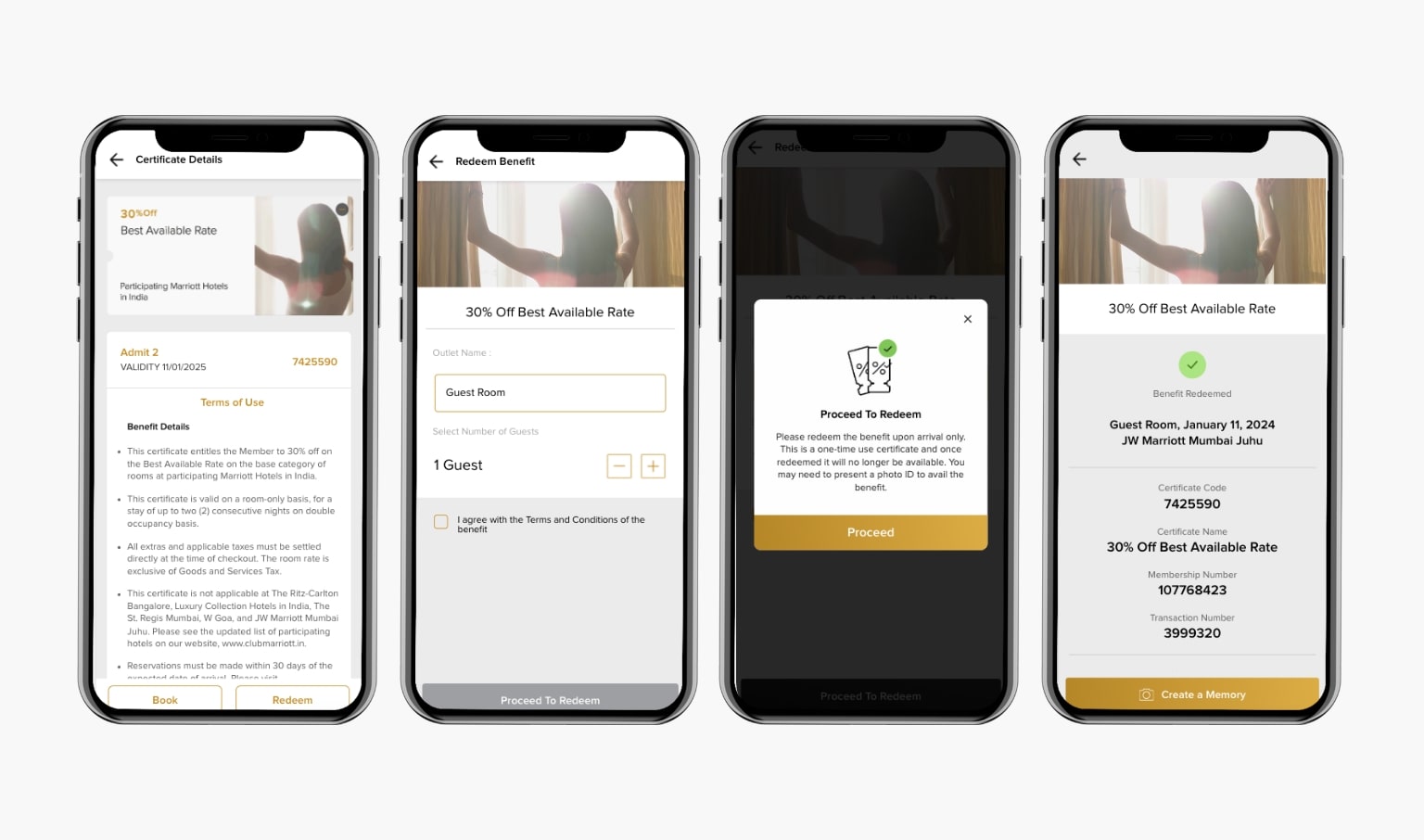
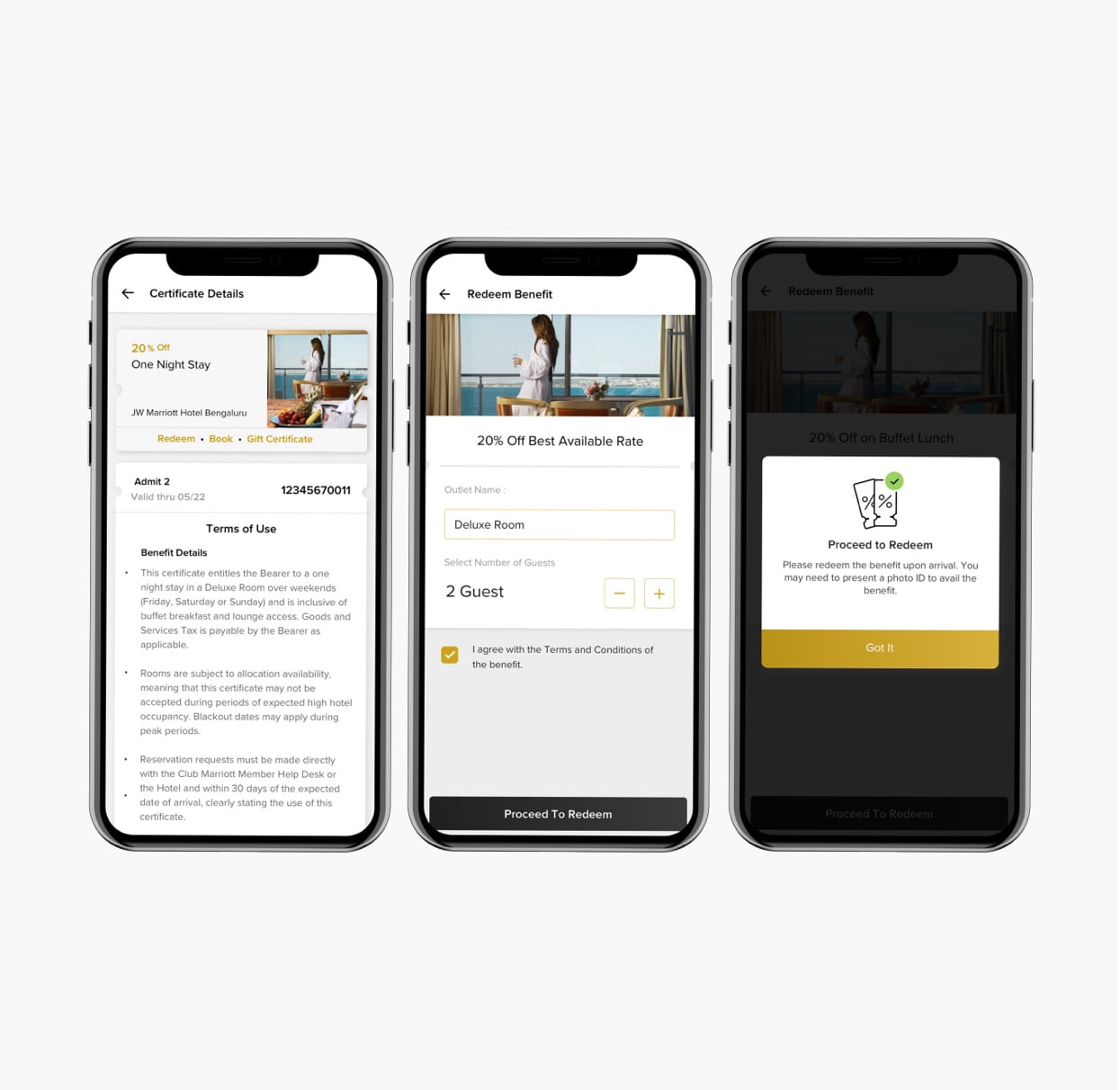
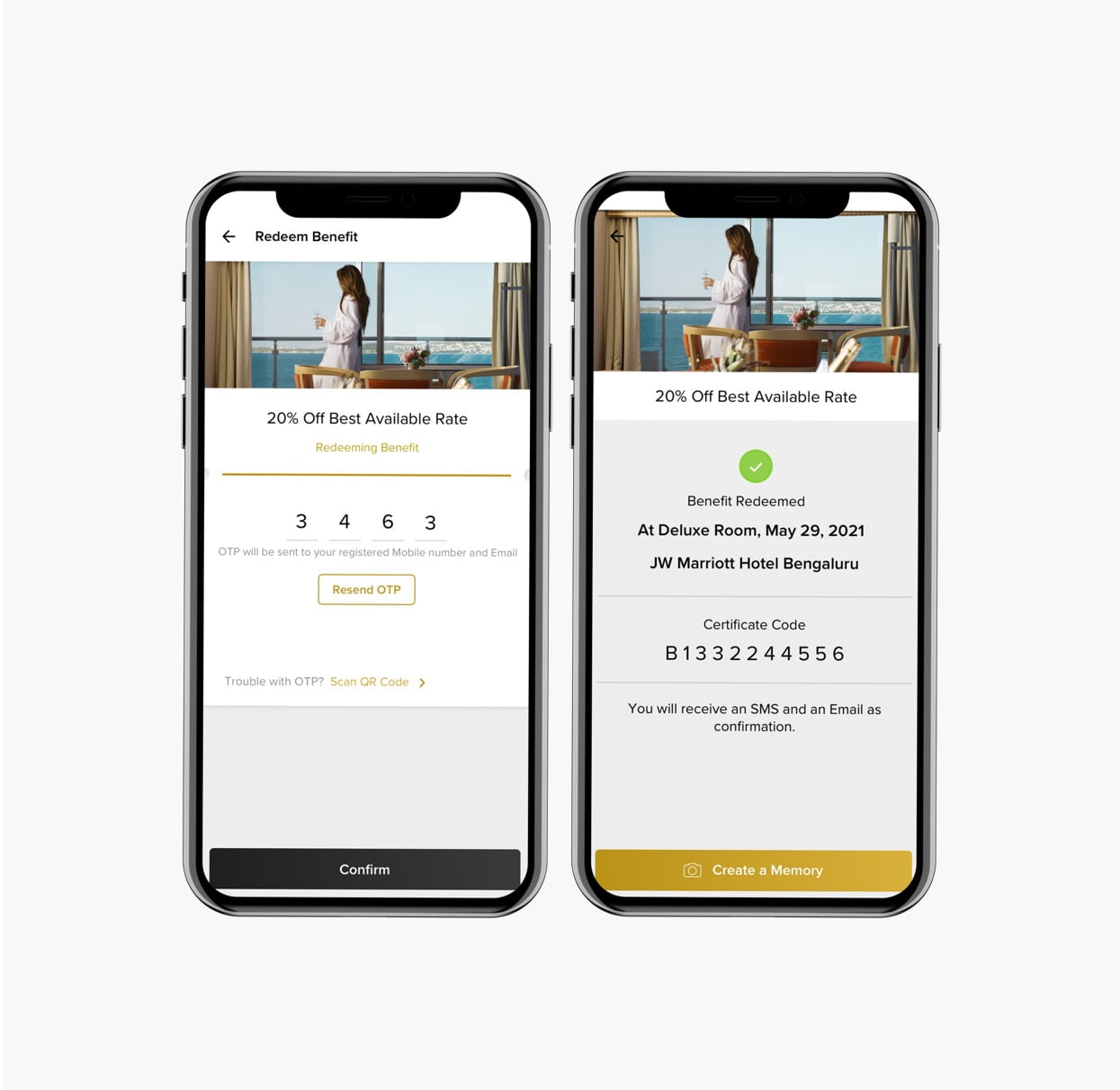
-
Spa
Online spa reservations are taken upon request.
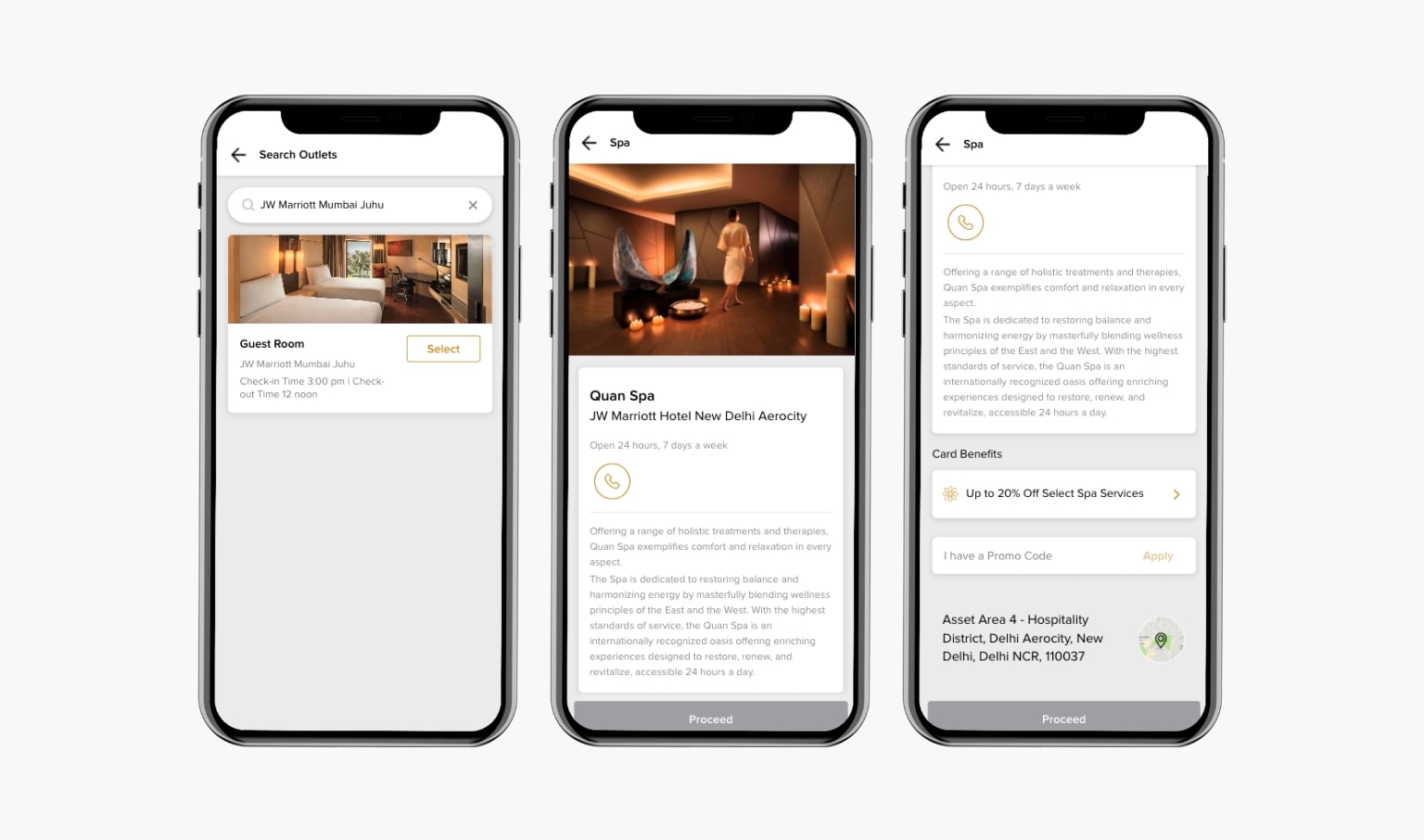
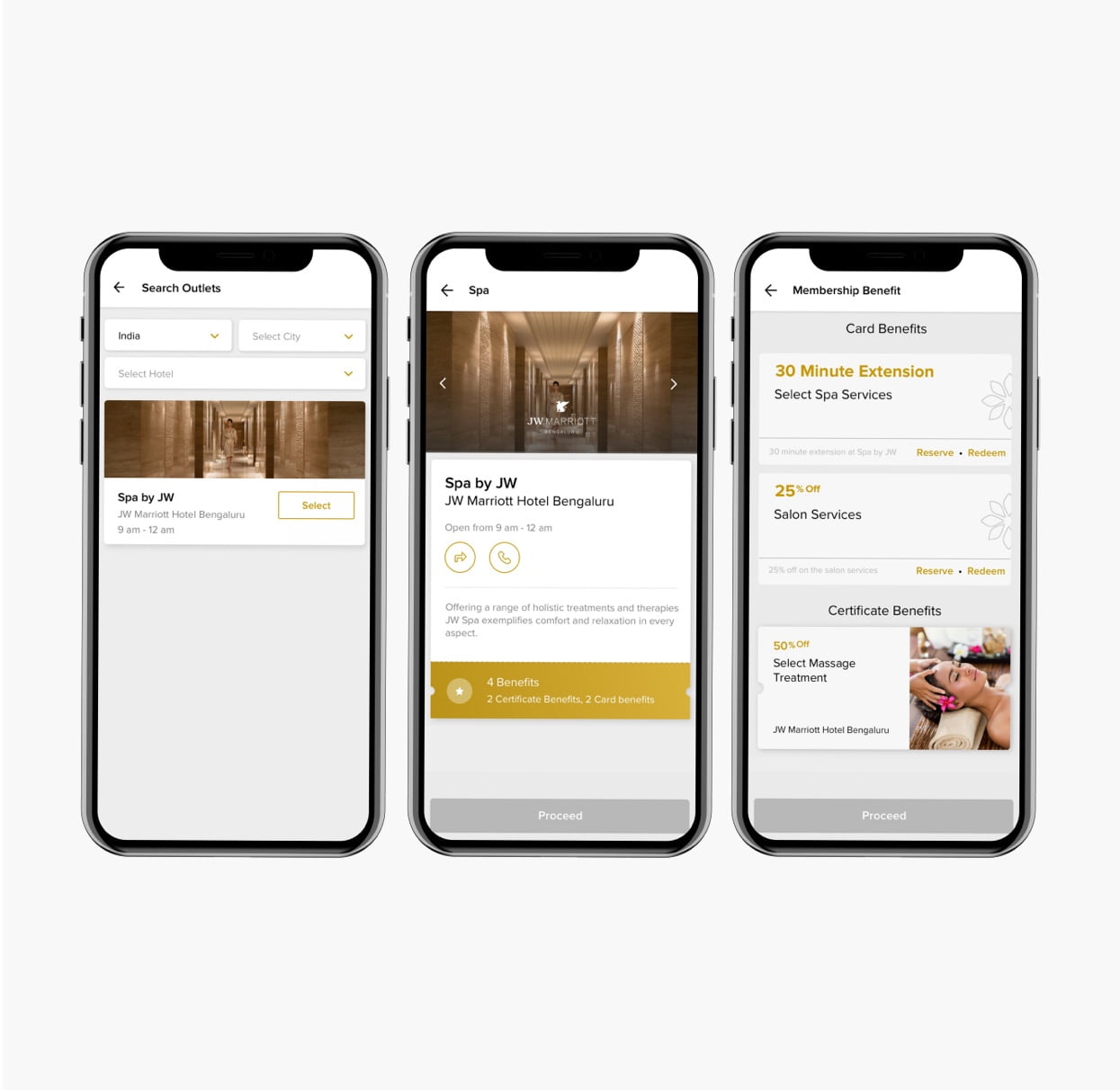
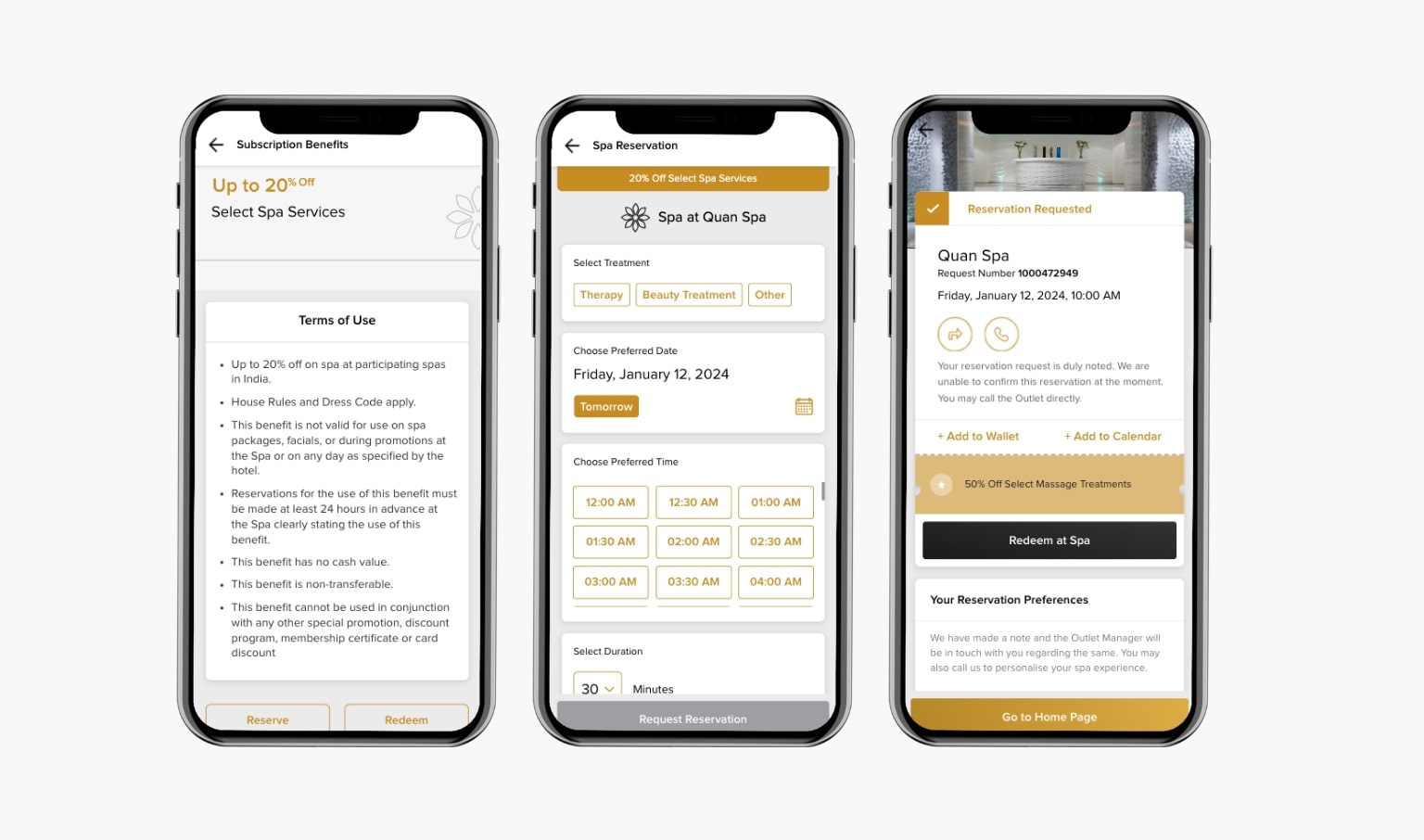
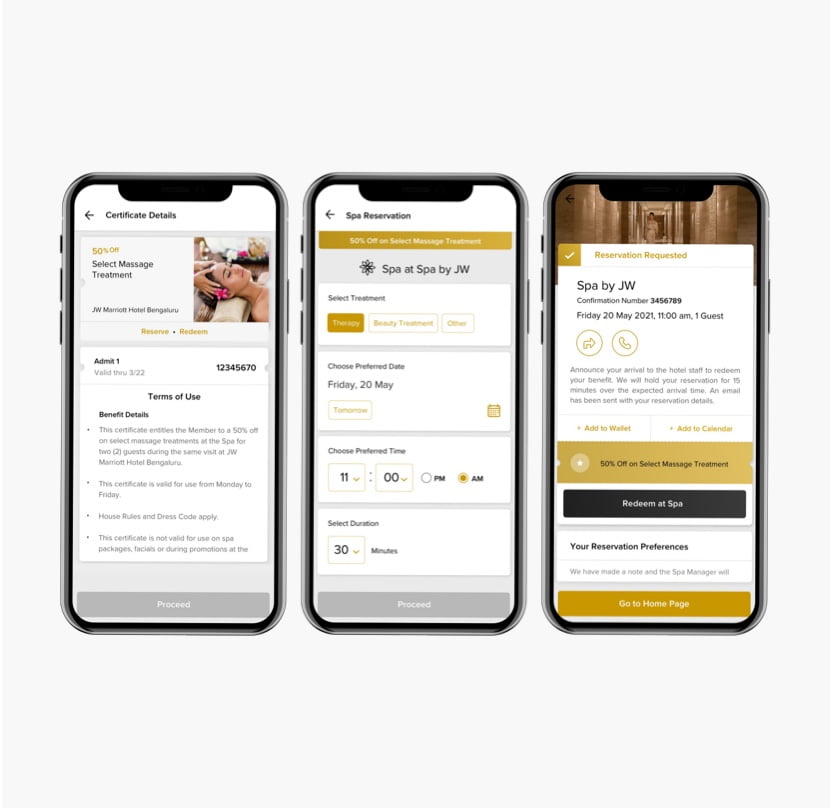
-
Fitness
Fitness Reservations
Pool reservations can be made against a certificate benefit a day prior, subject to availability.
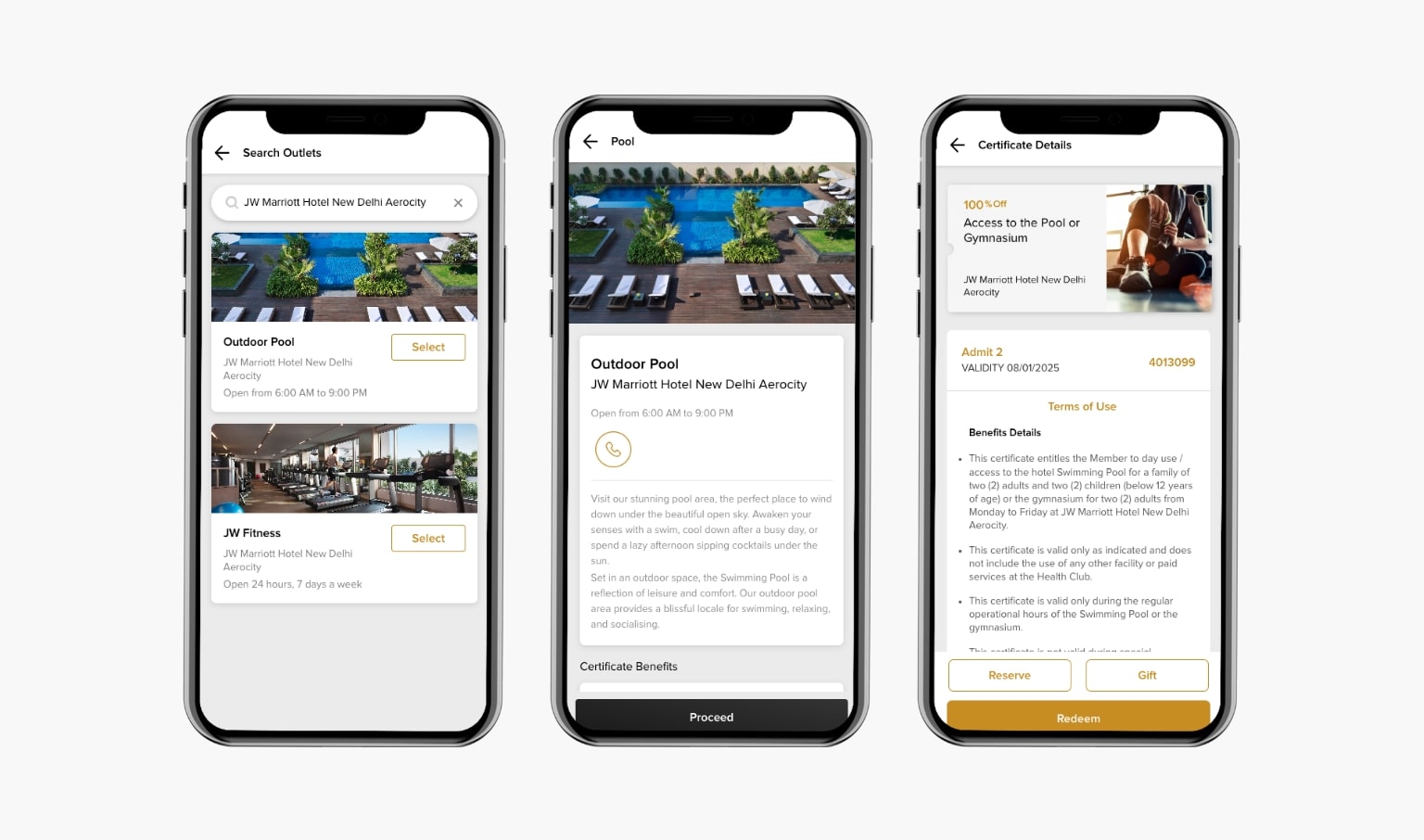
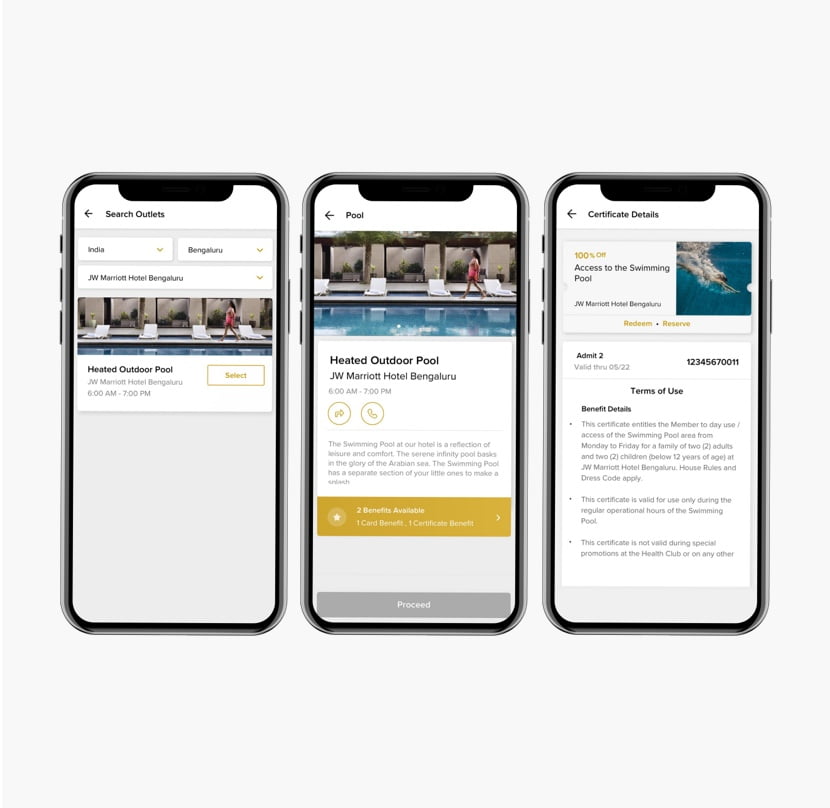
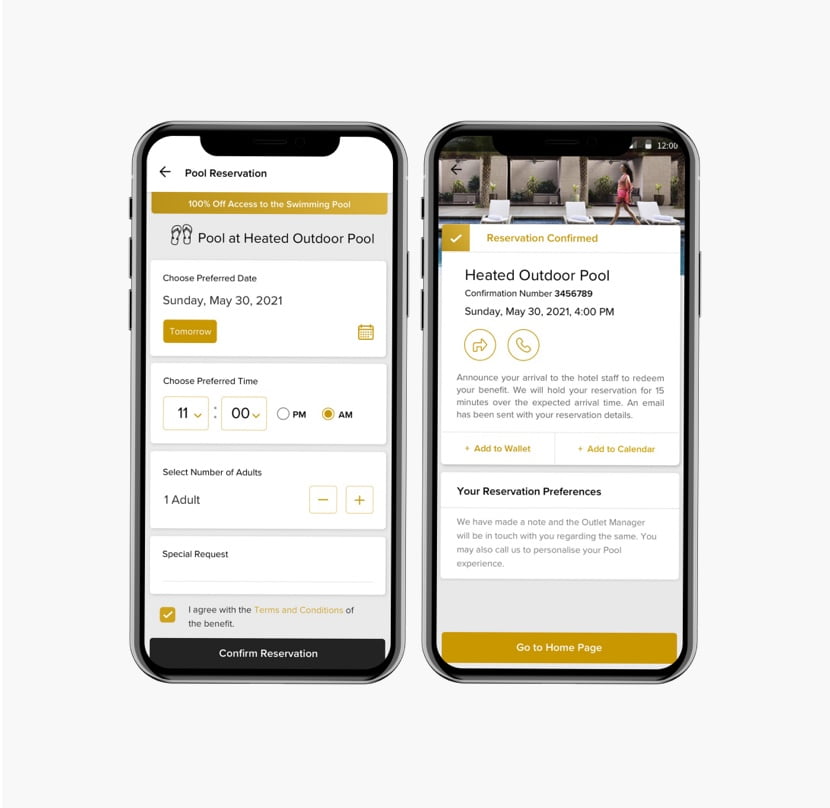
Pool Redemption
Tap on Redeem at the back of the certificate and follow the steps to redeem the benefit.
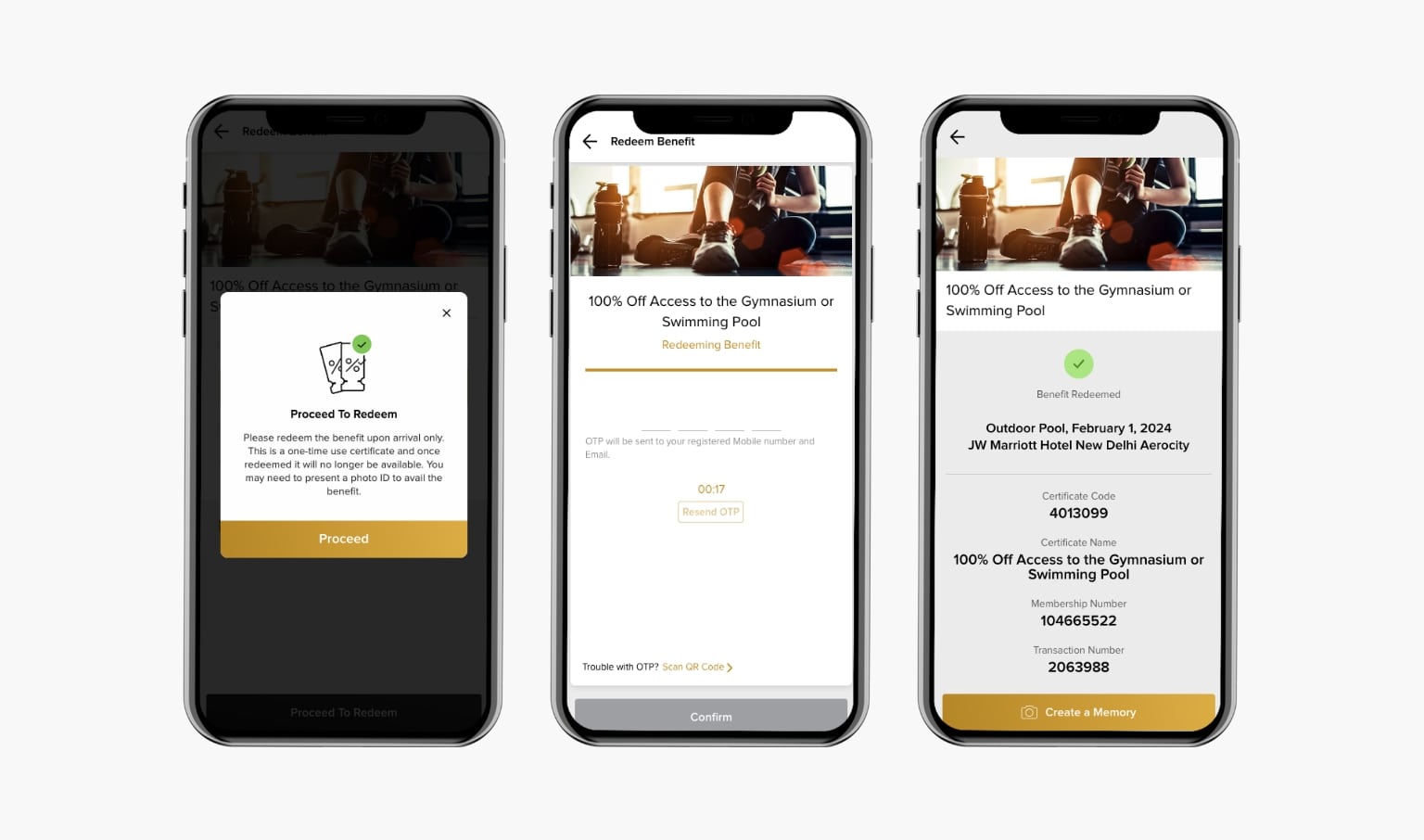
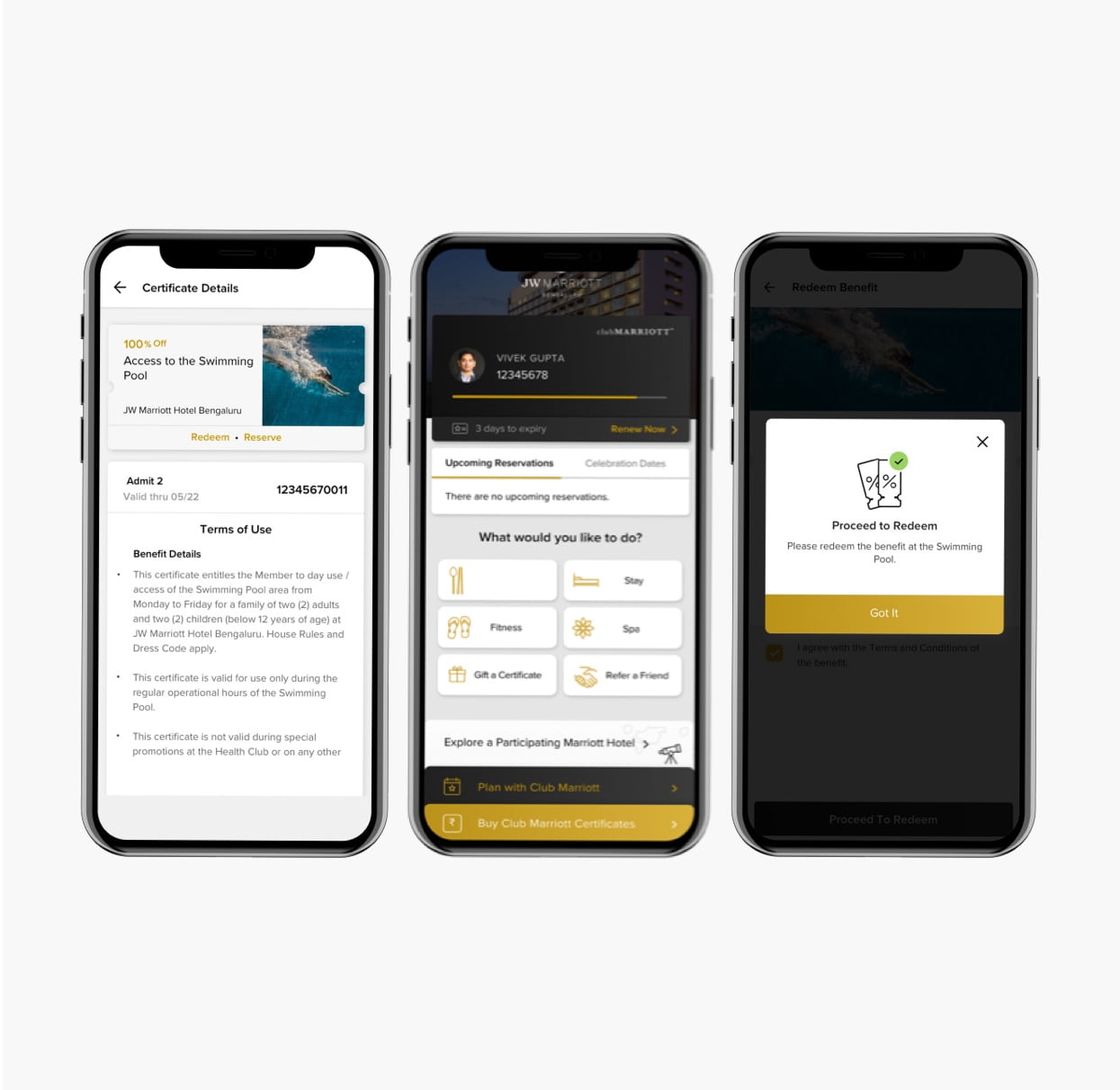
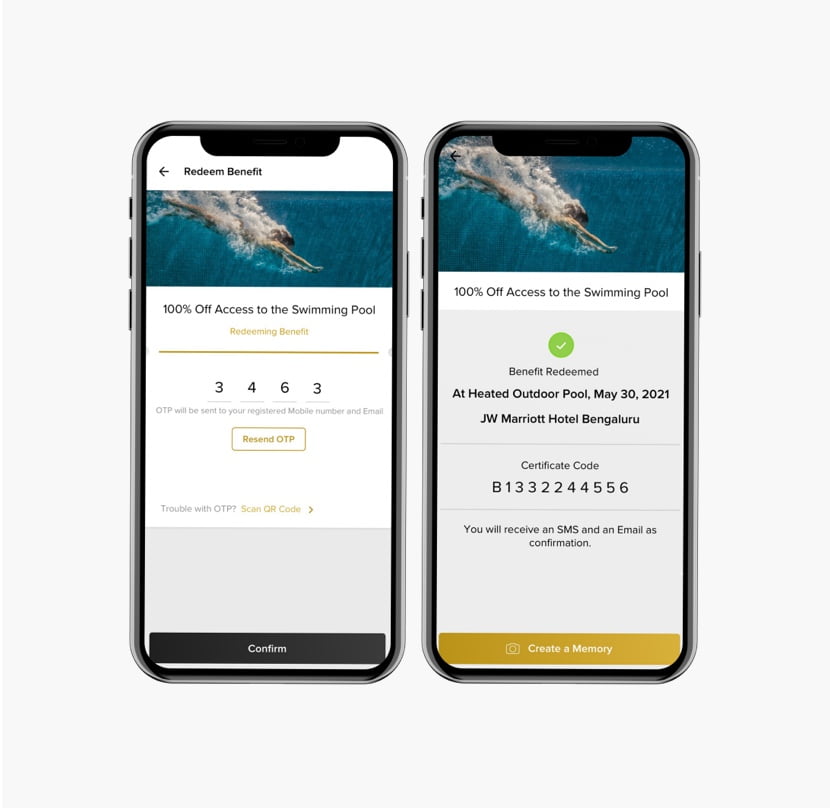
-
Social Events
App presents you with a personal concierge to help you plan your social and business events.
Tap on the icon and complete the form stating your requirements. Our Club Marriott Concierge will connect with you to facilitate your event.
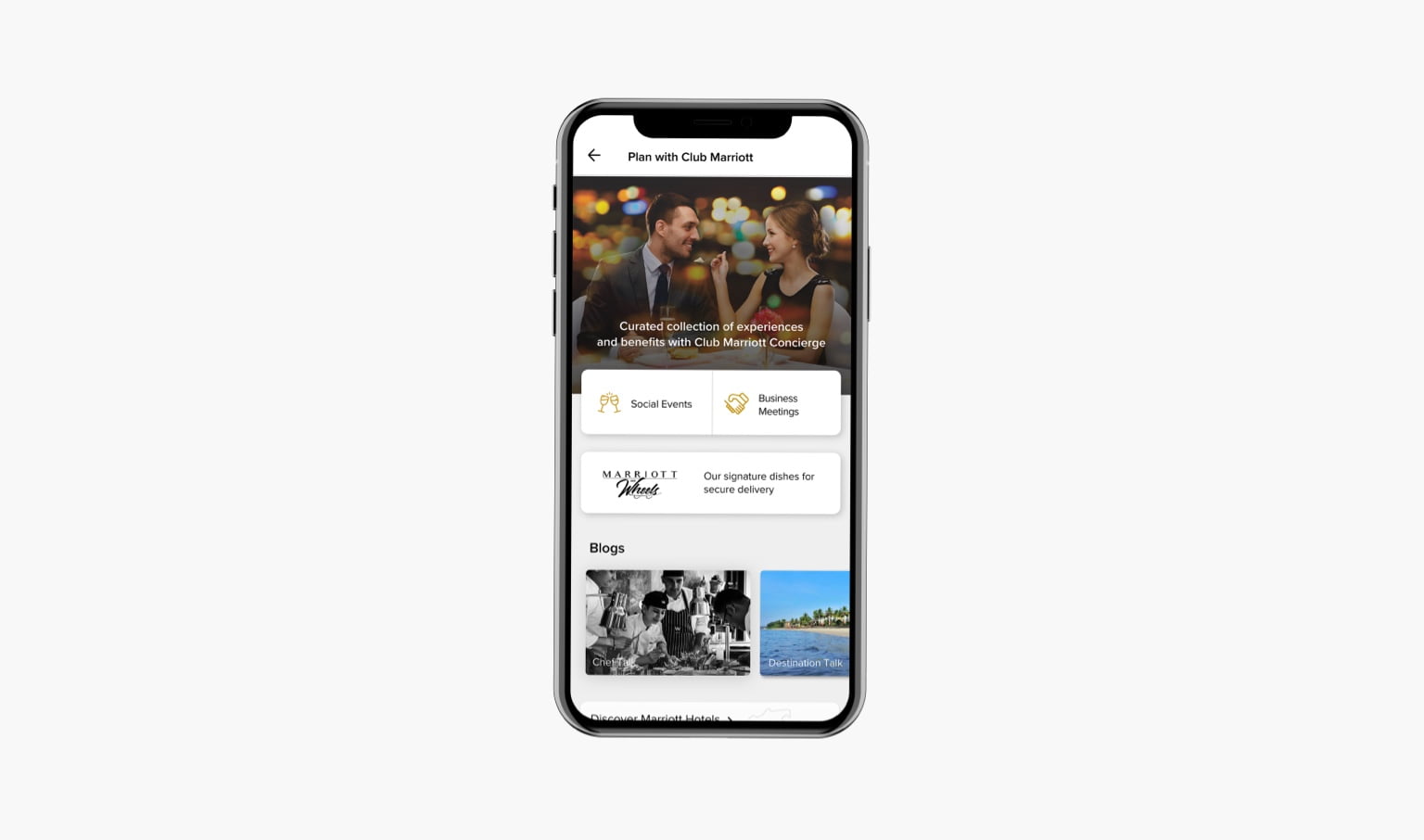
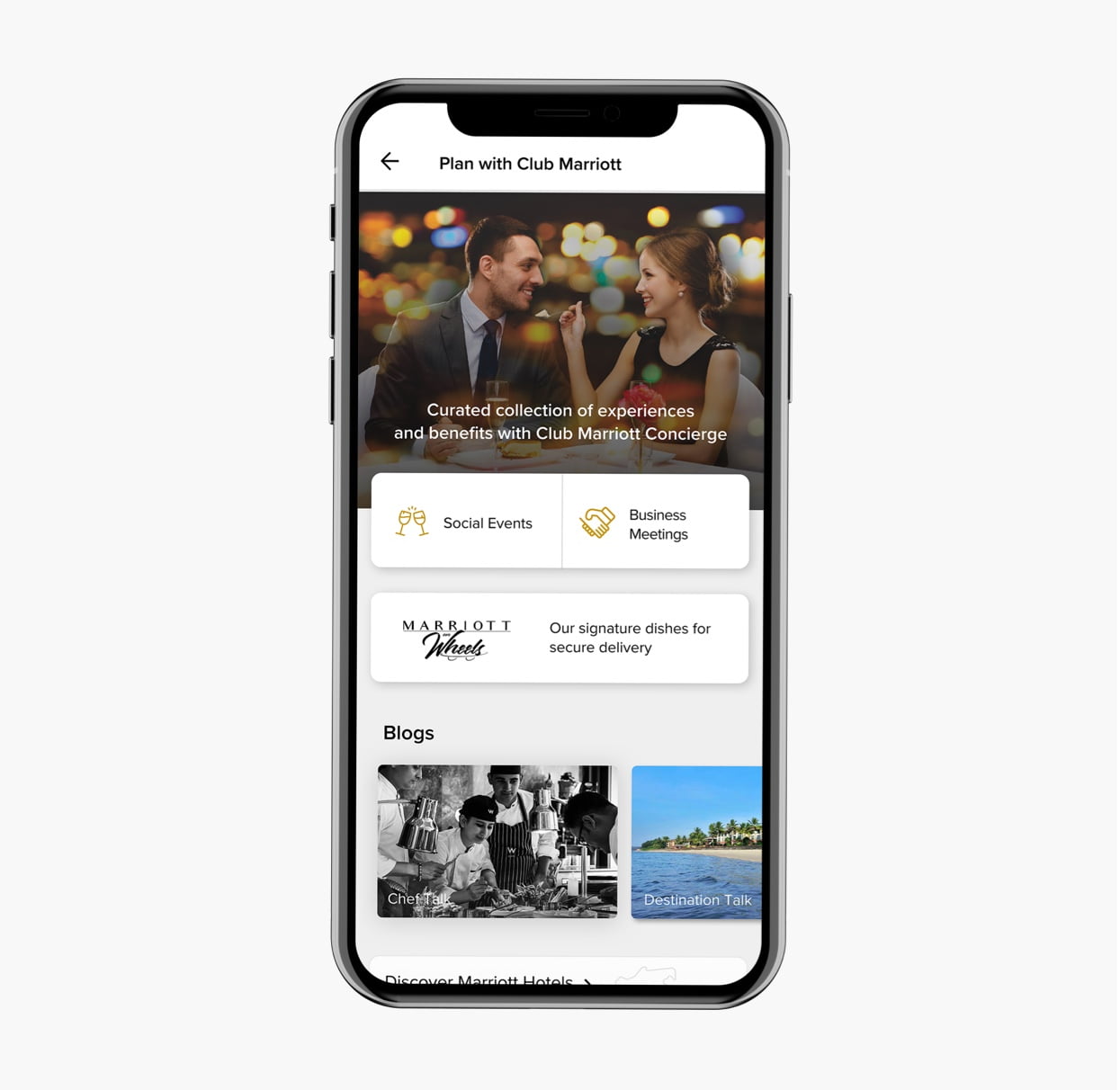
-
Business Events
App presents you with a personal concierge to help you plan your social and business events.
Tap on the icon and complete the form stating your requirements. Our Club Marriott Concierge will connect with you to facilitate your event.
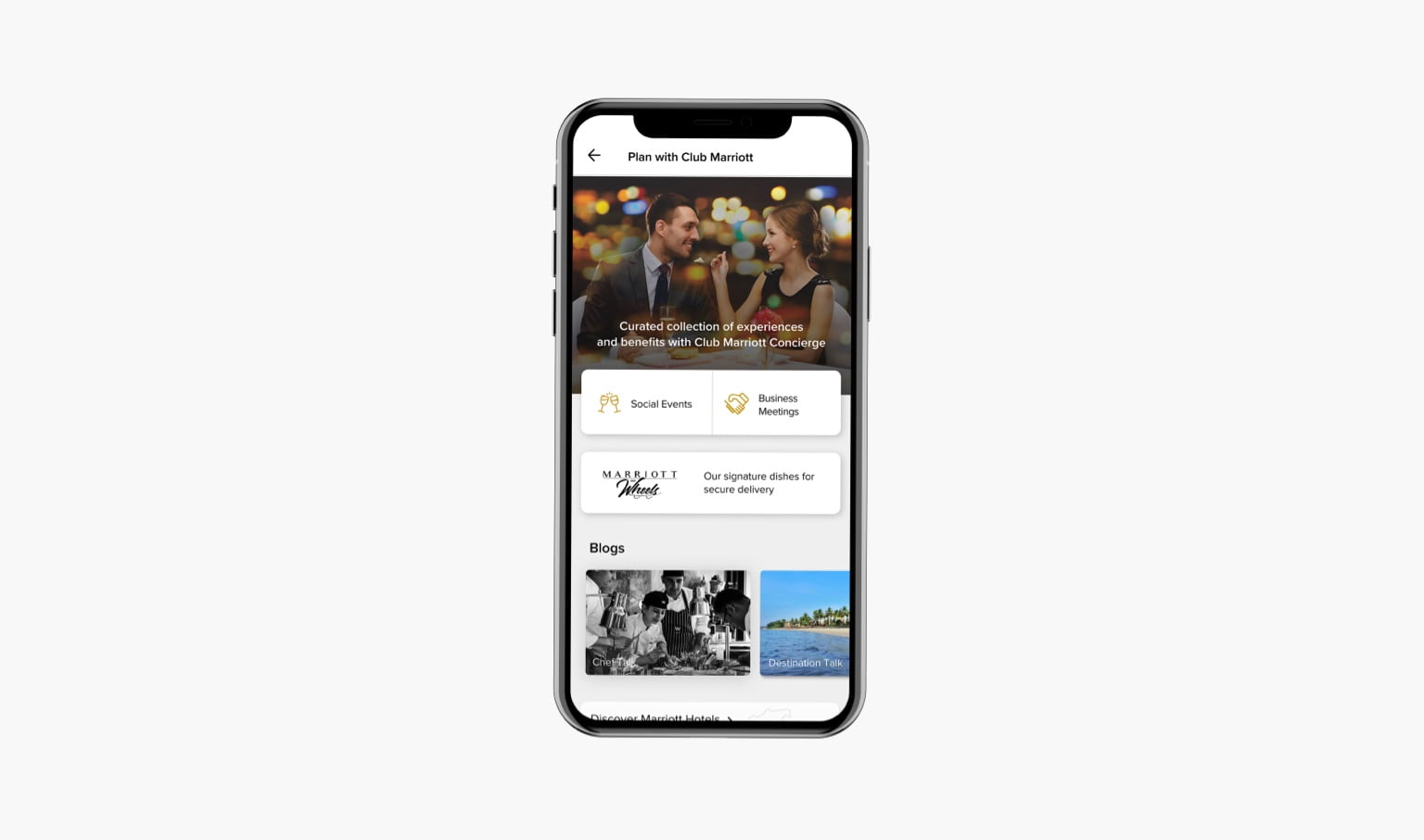
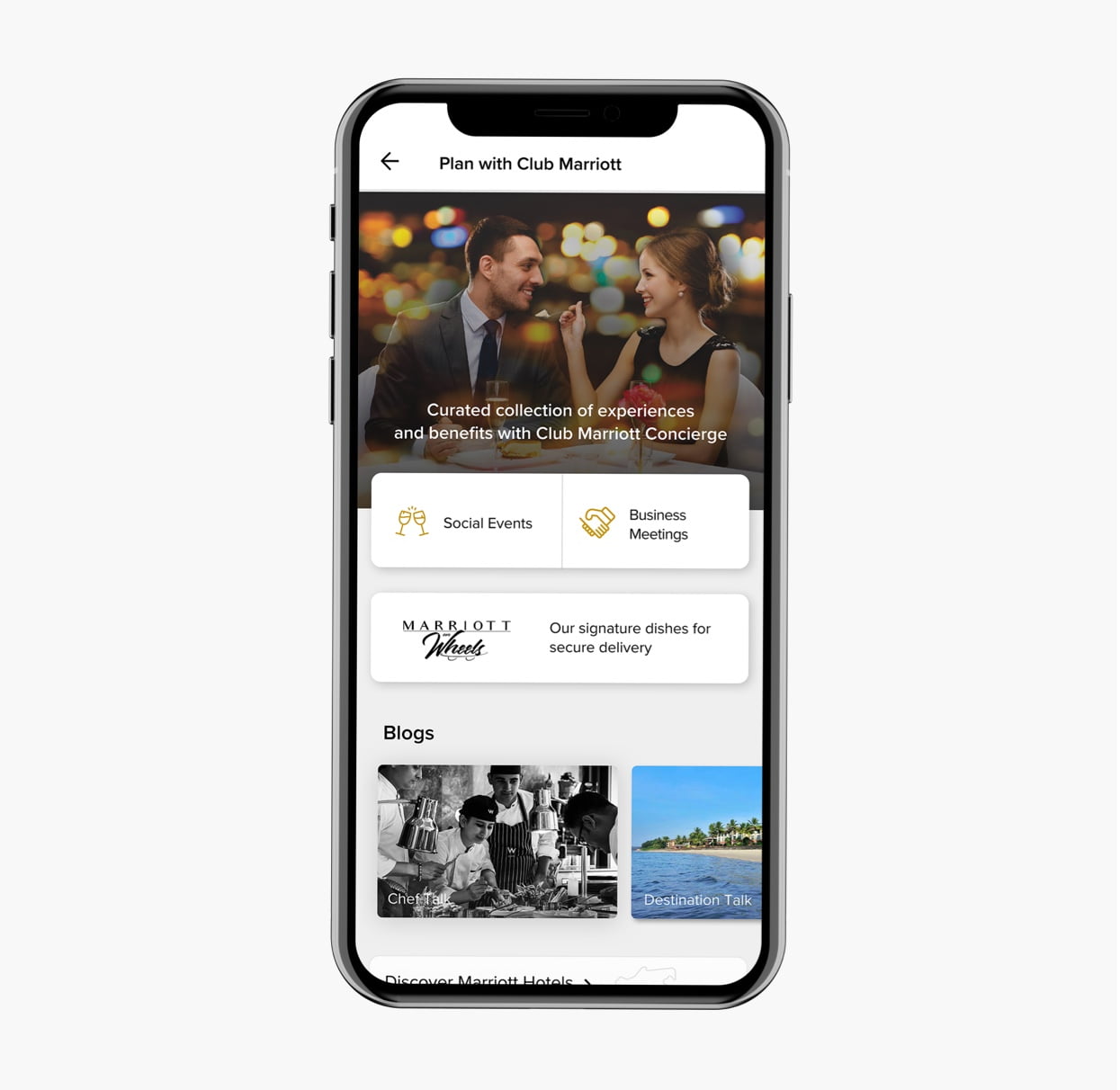
-
Profile View and Update
You can modify and update your profile including communication preferences. This will allow us to customise your experience at our hotels.
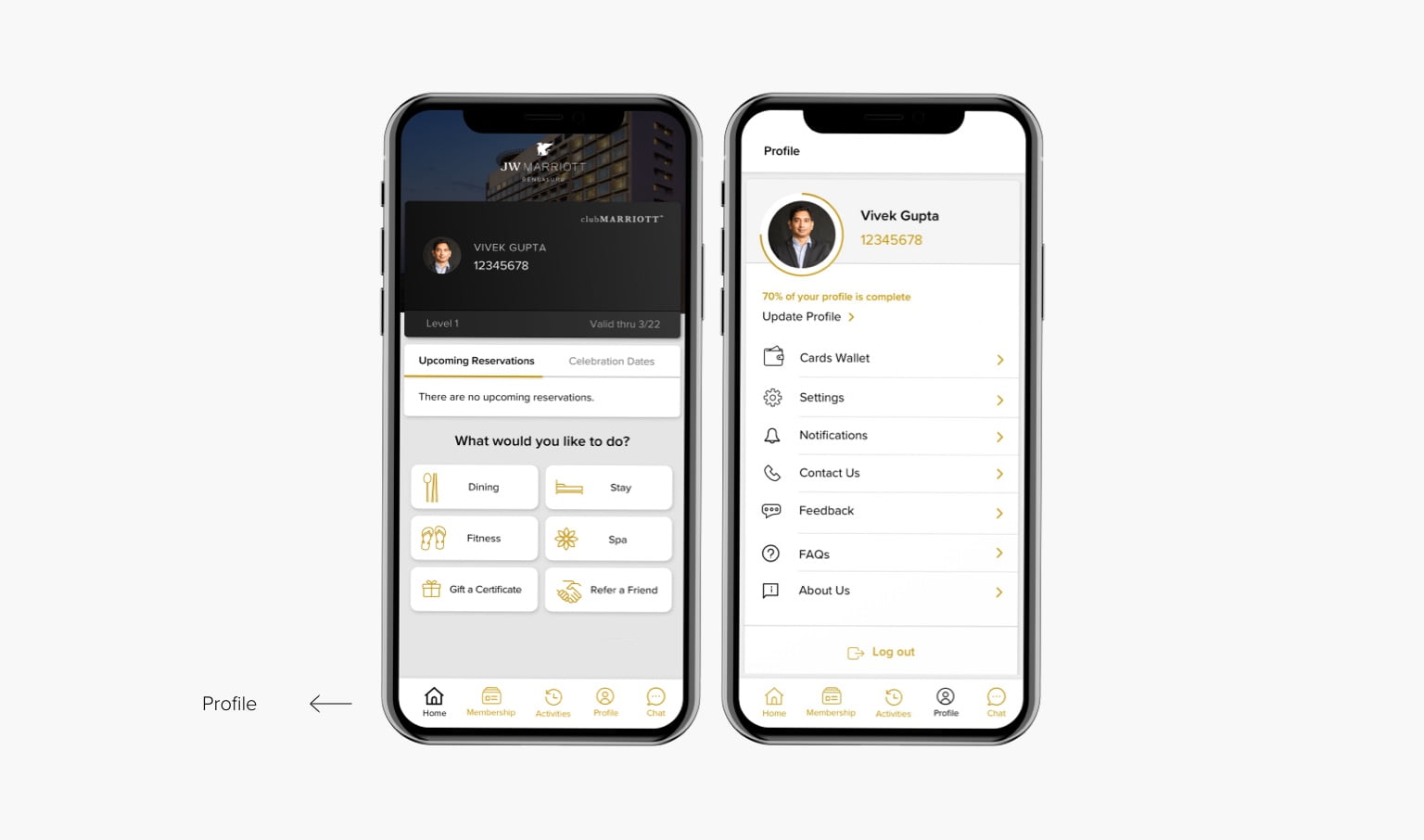
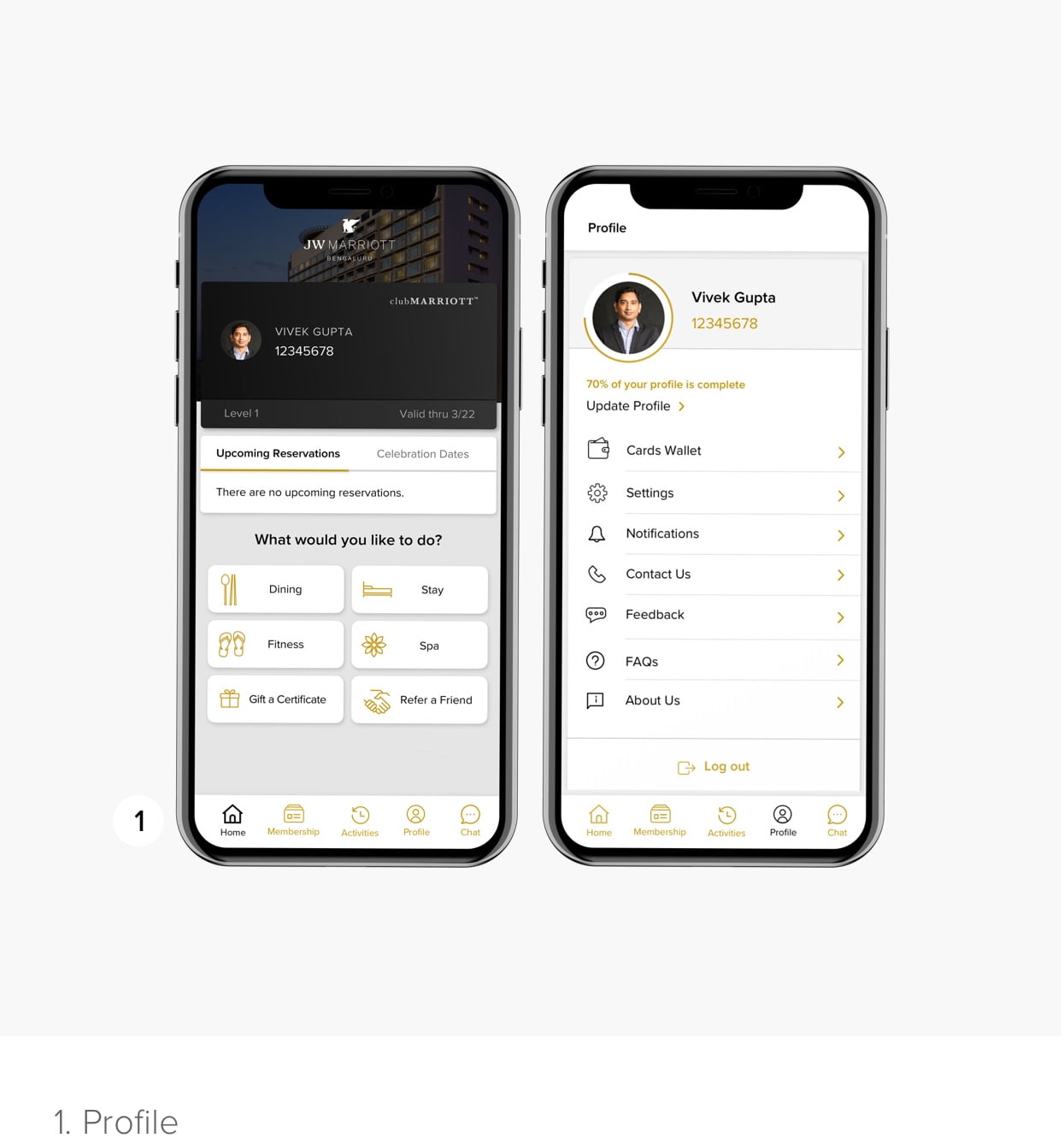
-
Activity Listing
View all the activities done via app.
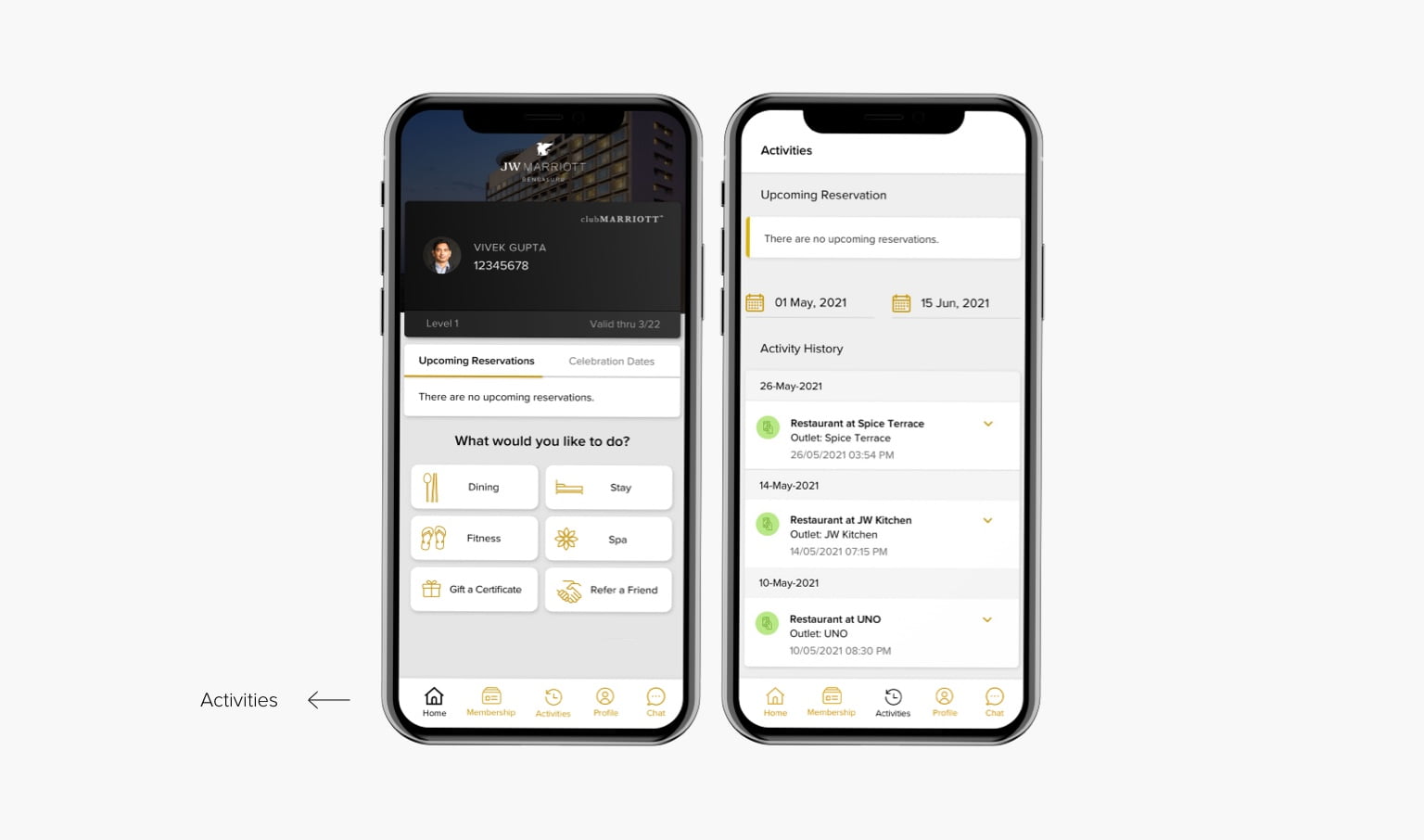
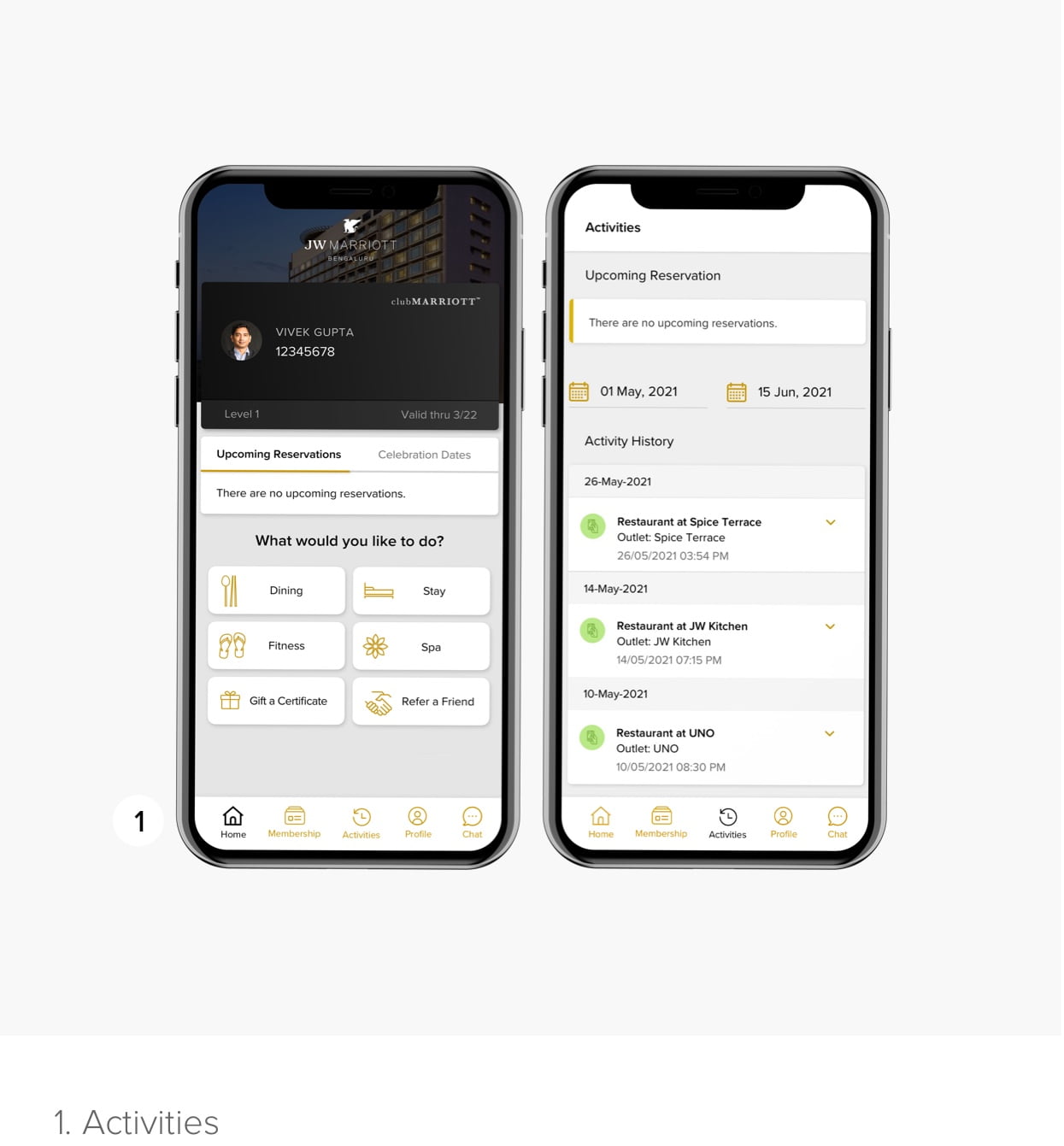
-
Create & Share Memory
This feature allows the user to share precious moments created at our hotels with their loved ones. Click a picture, set it in your desired frame and the Club Marriott memory is ready to be saved in your photo library for sharing with your friends and family.
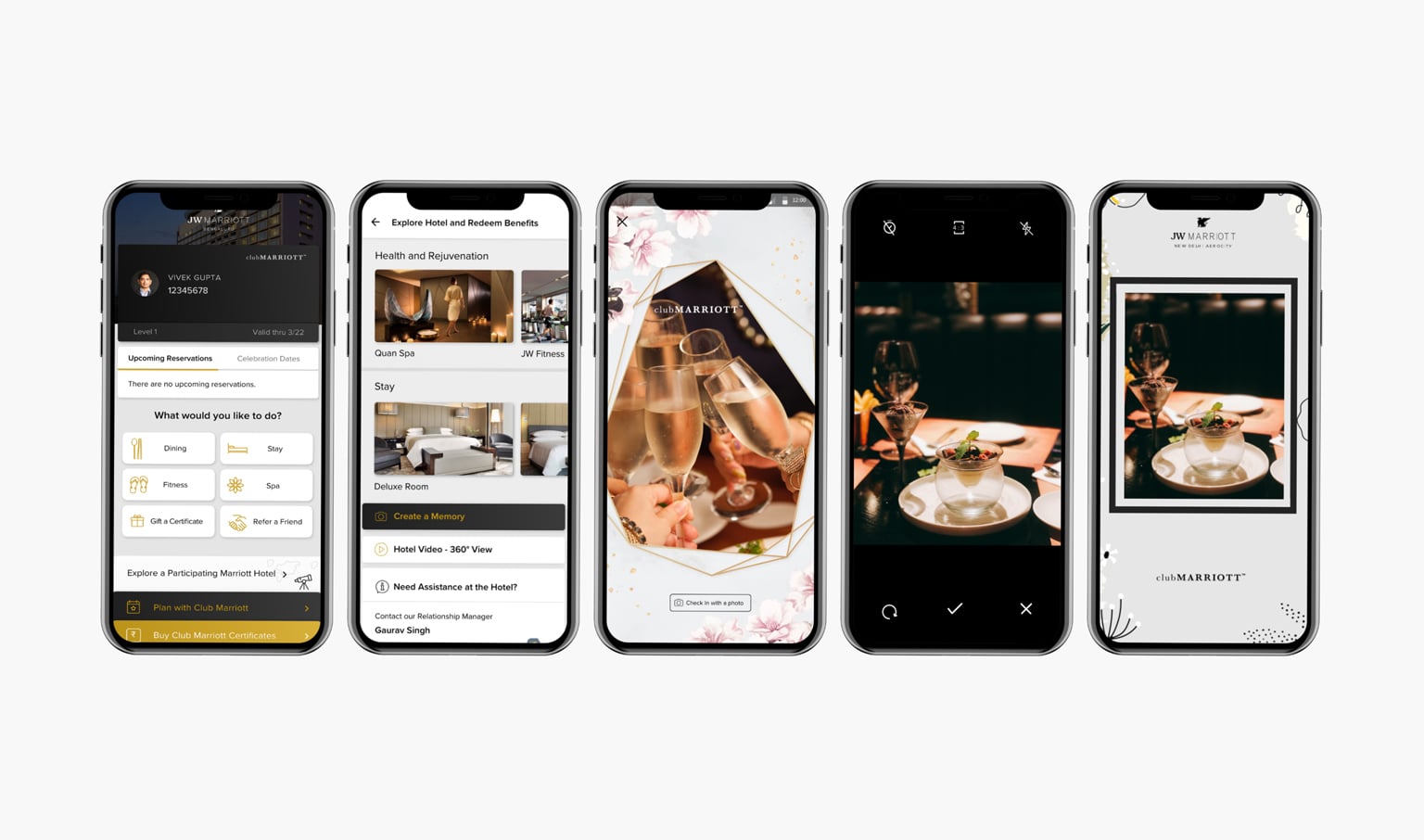
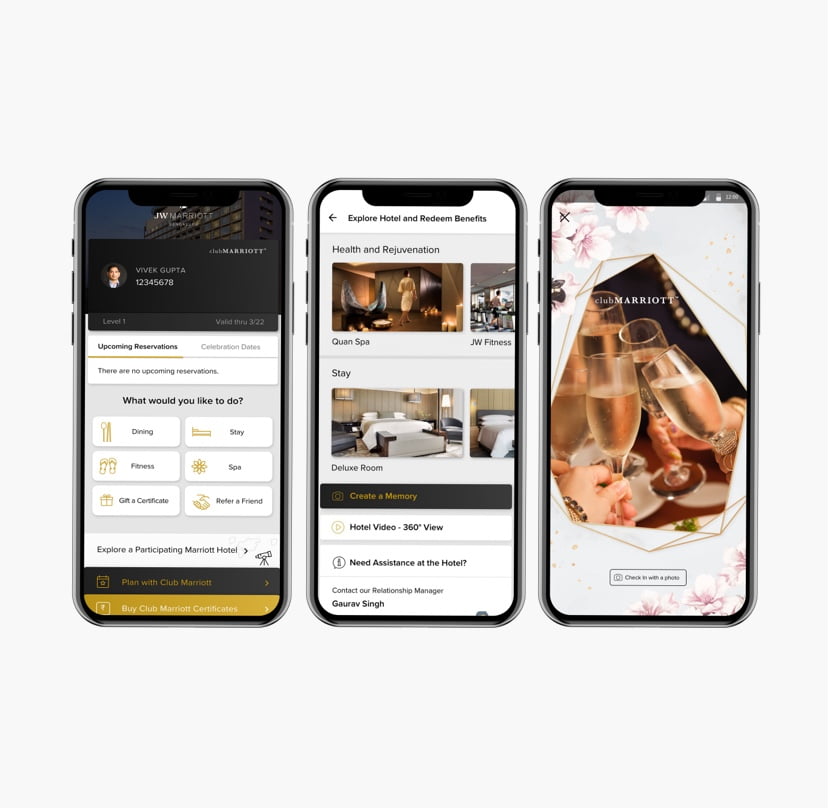

-
Refer a Friend
Share your Referral Code with your friends and family to sign up for a membership and enjoy a benefit.
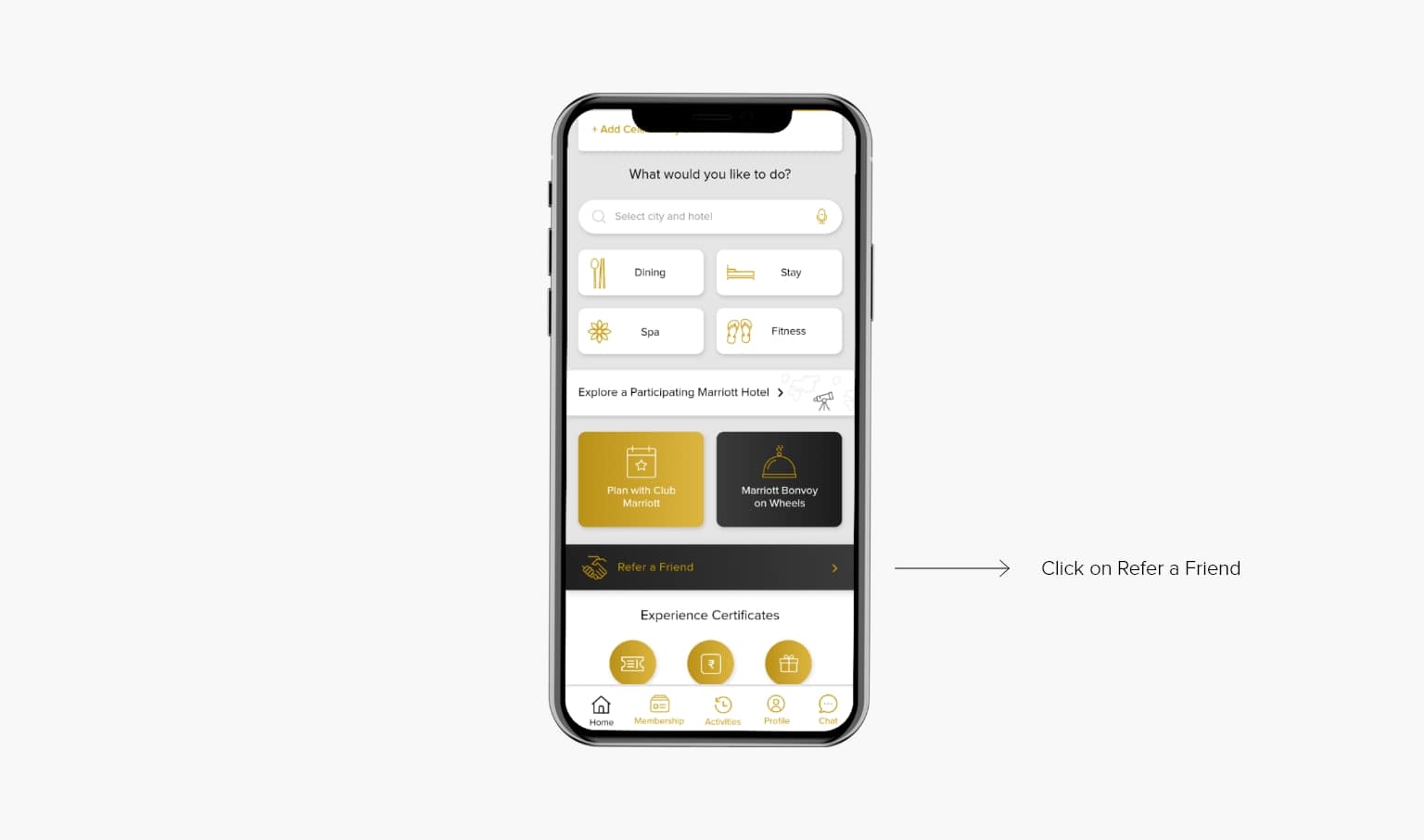
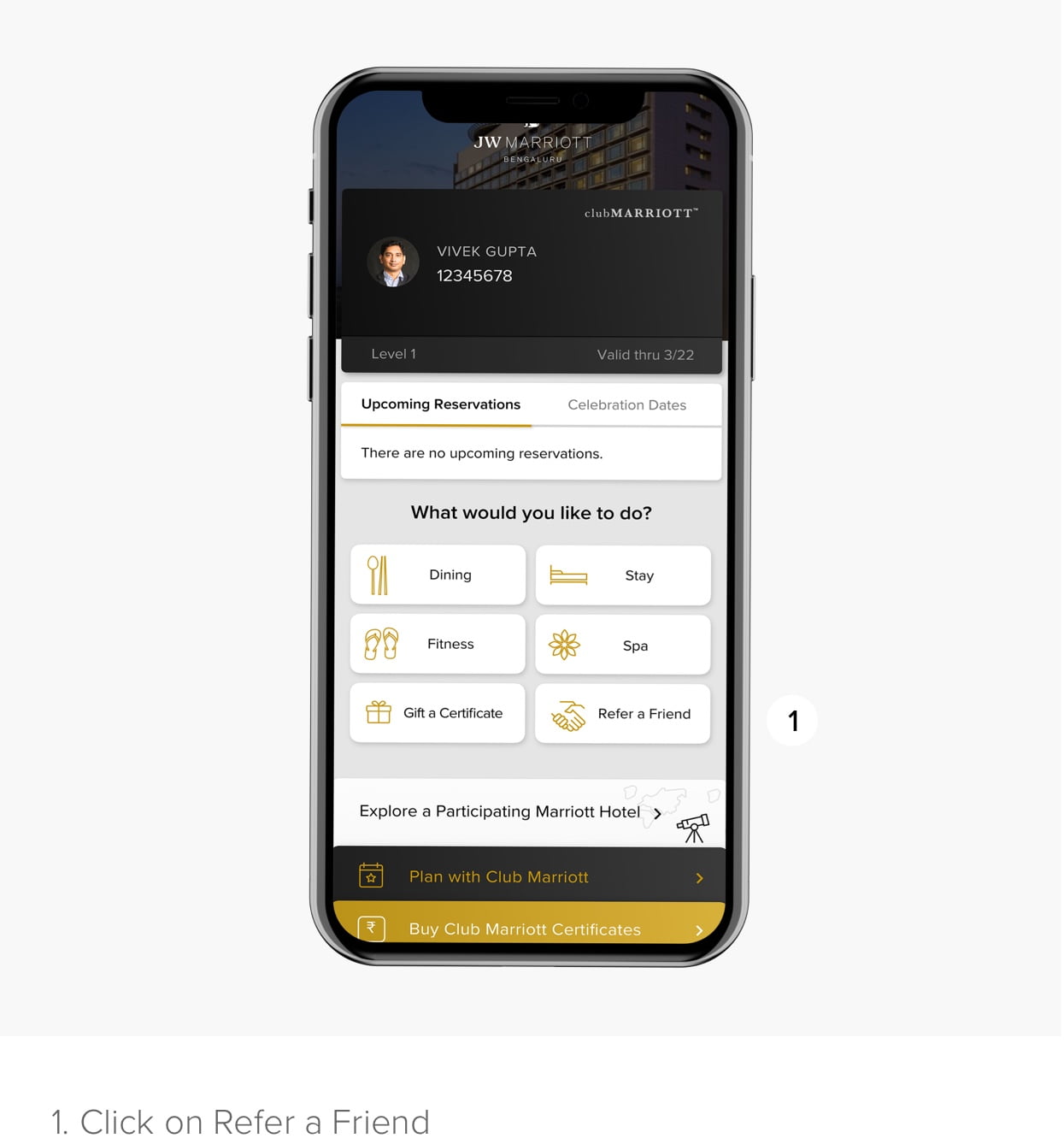
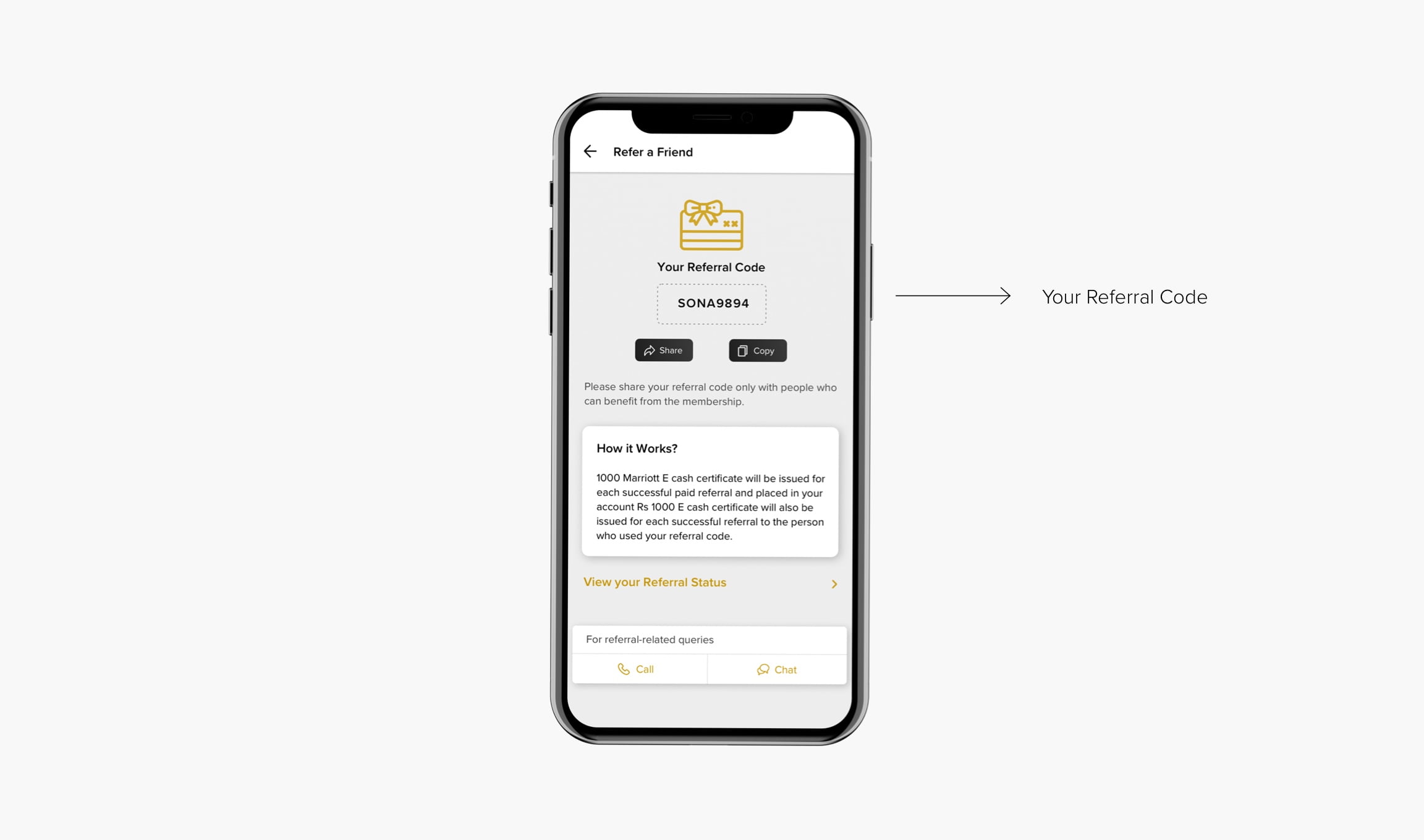
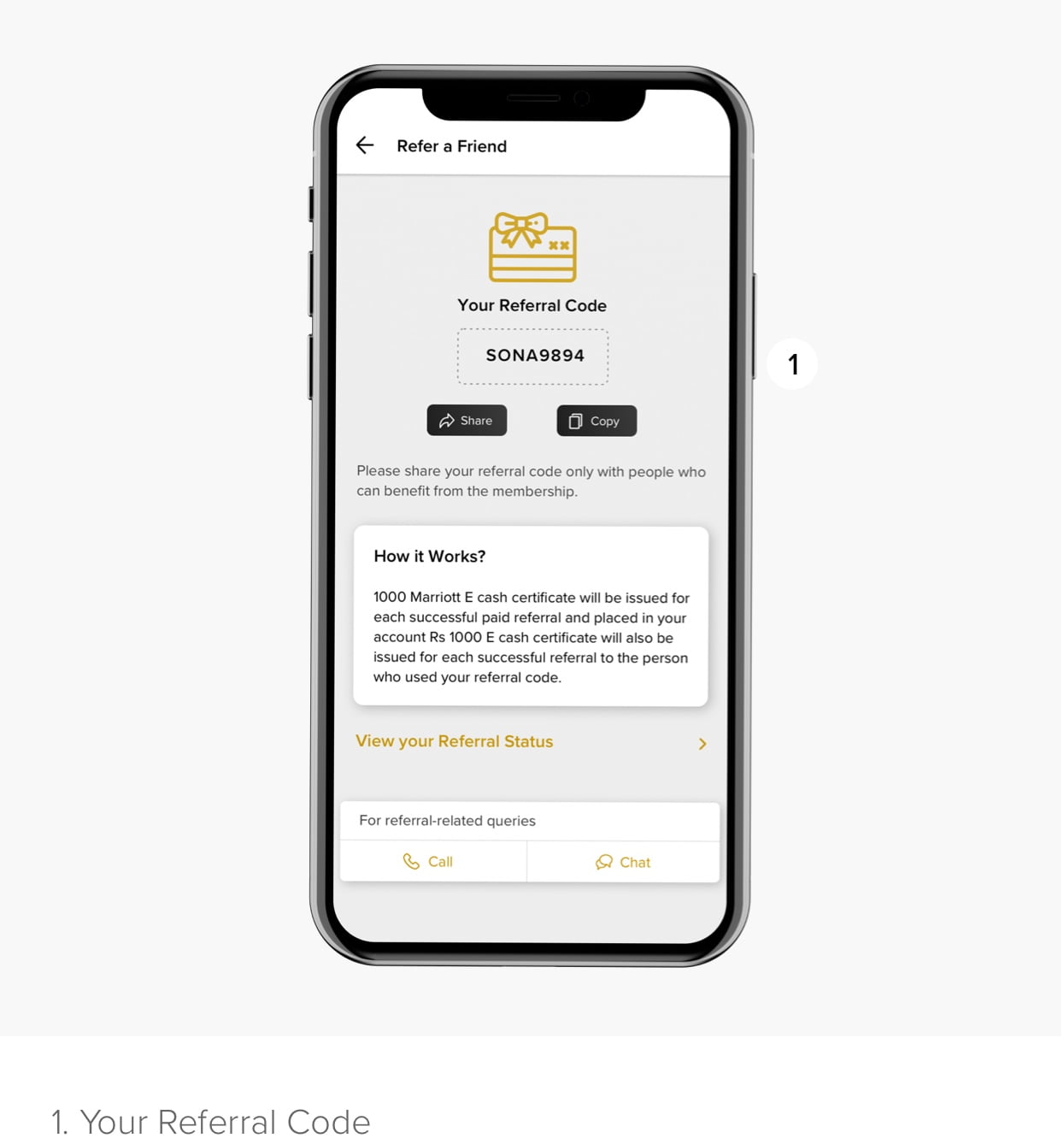
-
Buy an Experience
You can now purchase individual experiences and also gift these to friends and family on their special occassions.
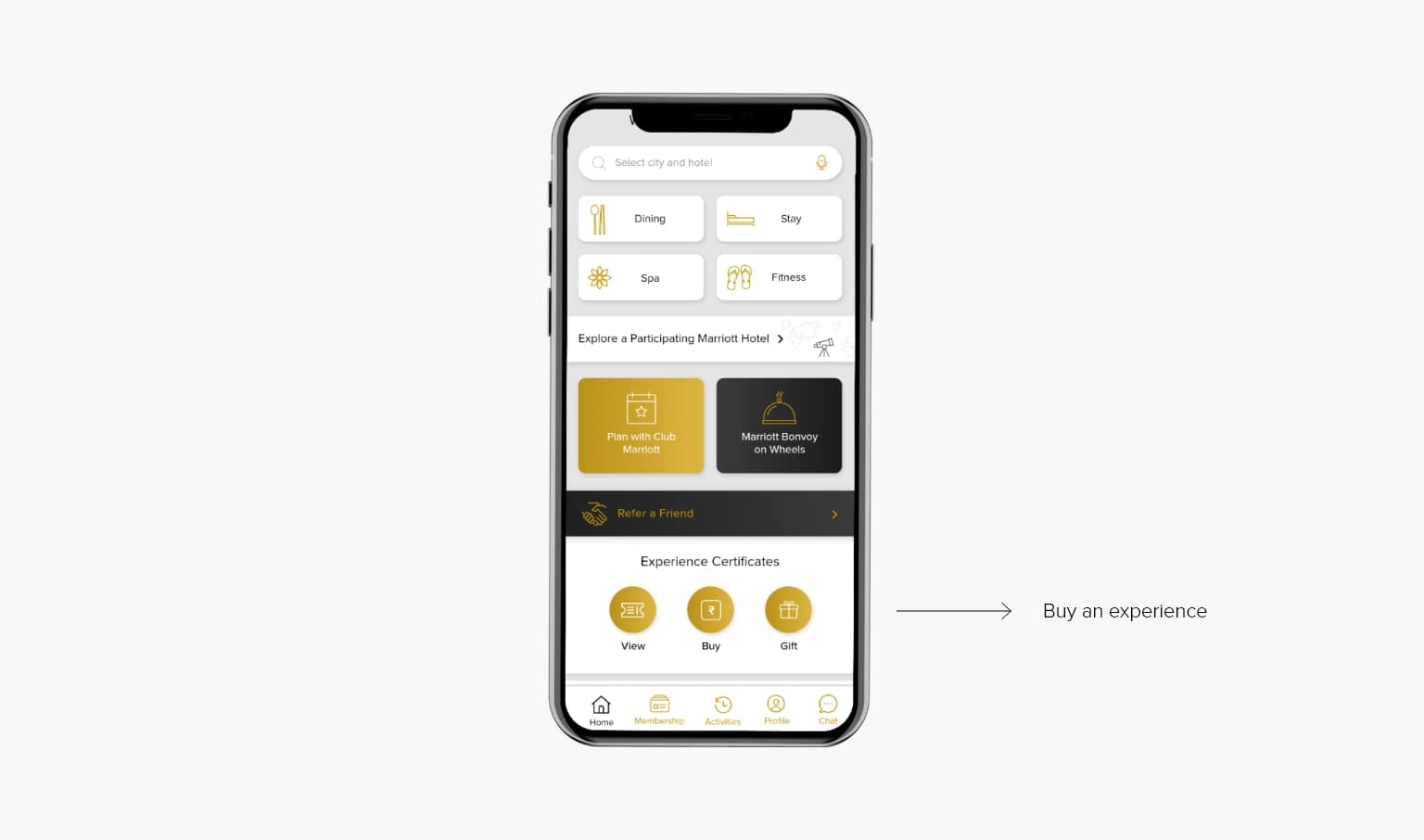
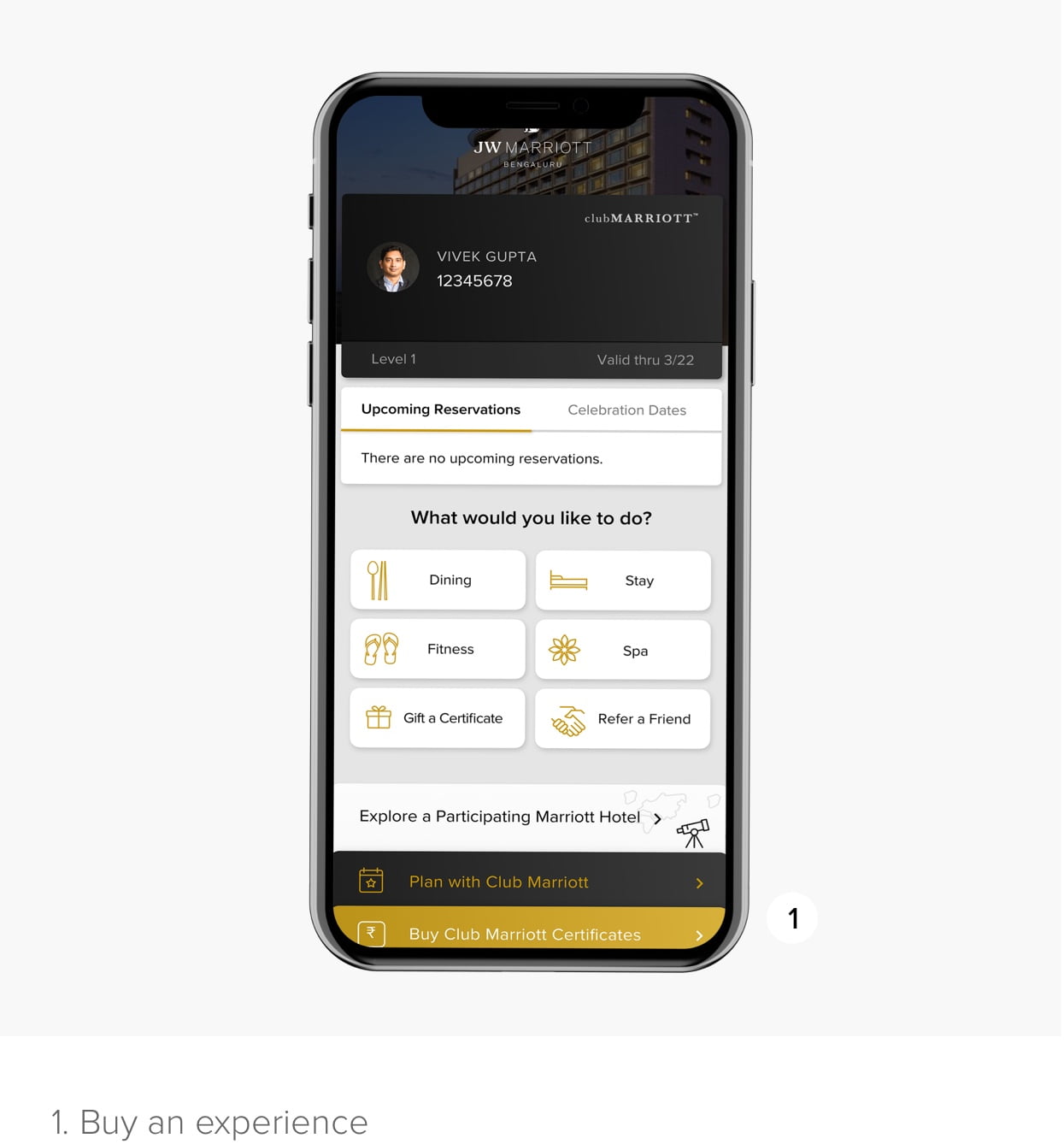
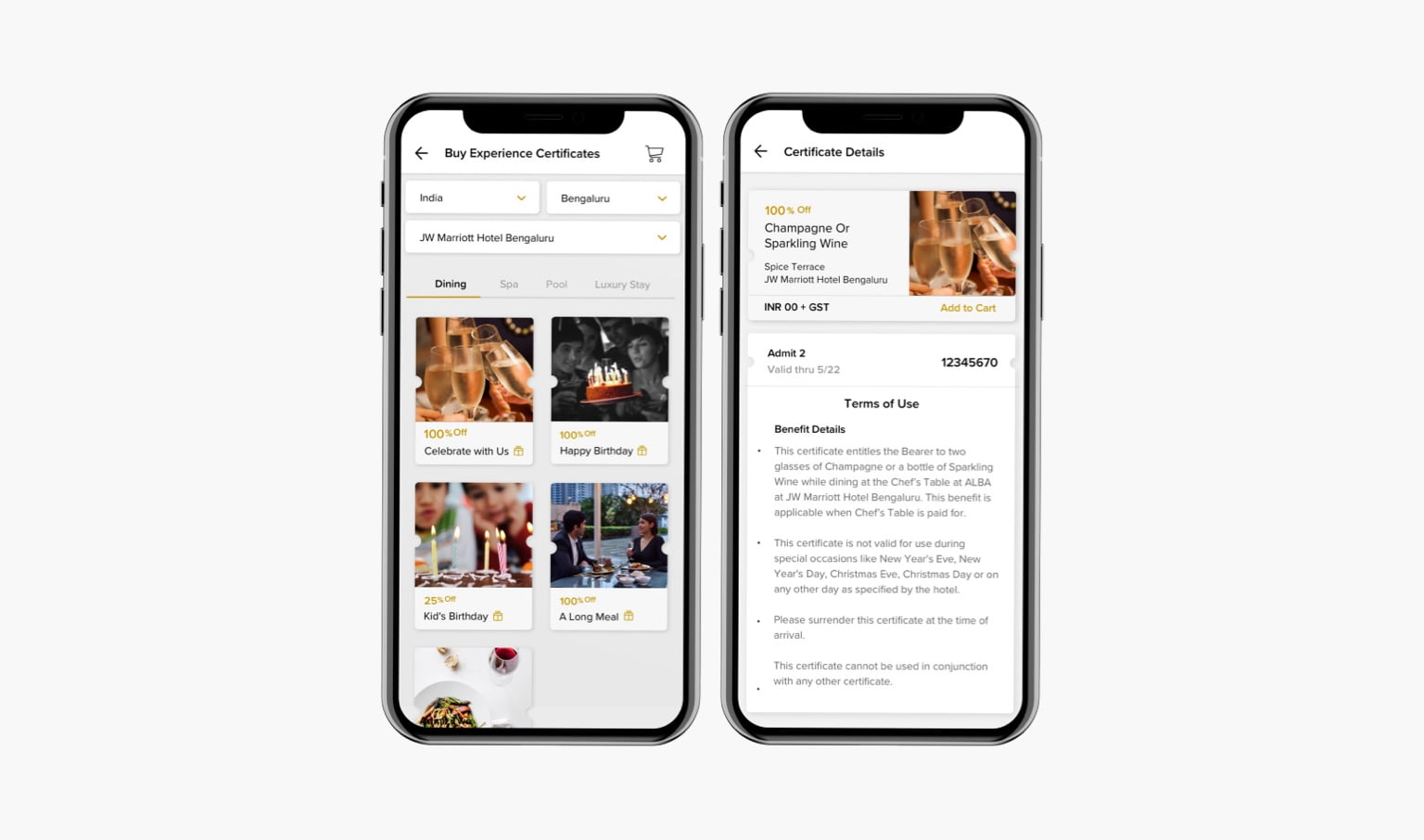
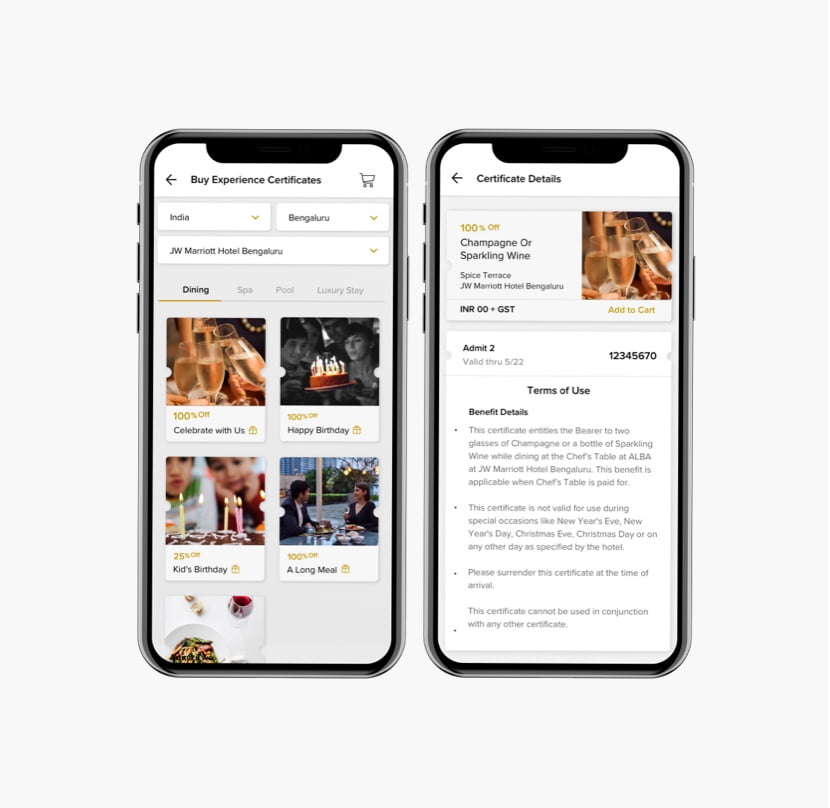
-
Gift a Certificate
You can gift experiences to your loved ones by tapping on Gift a Certificate on the Home page. Add a personalized message or a video to accompany the gifted certificate.
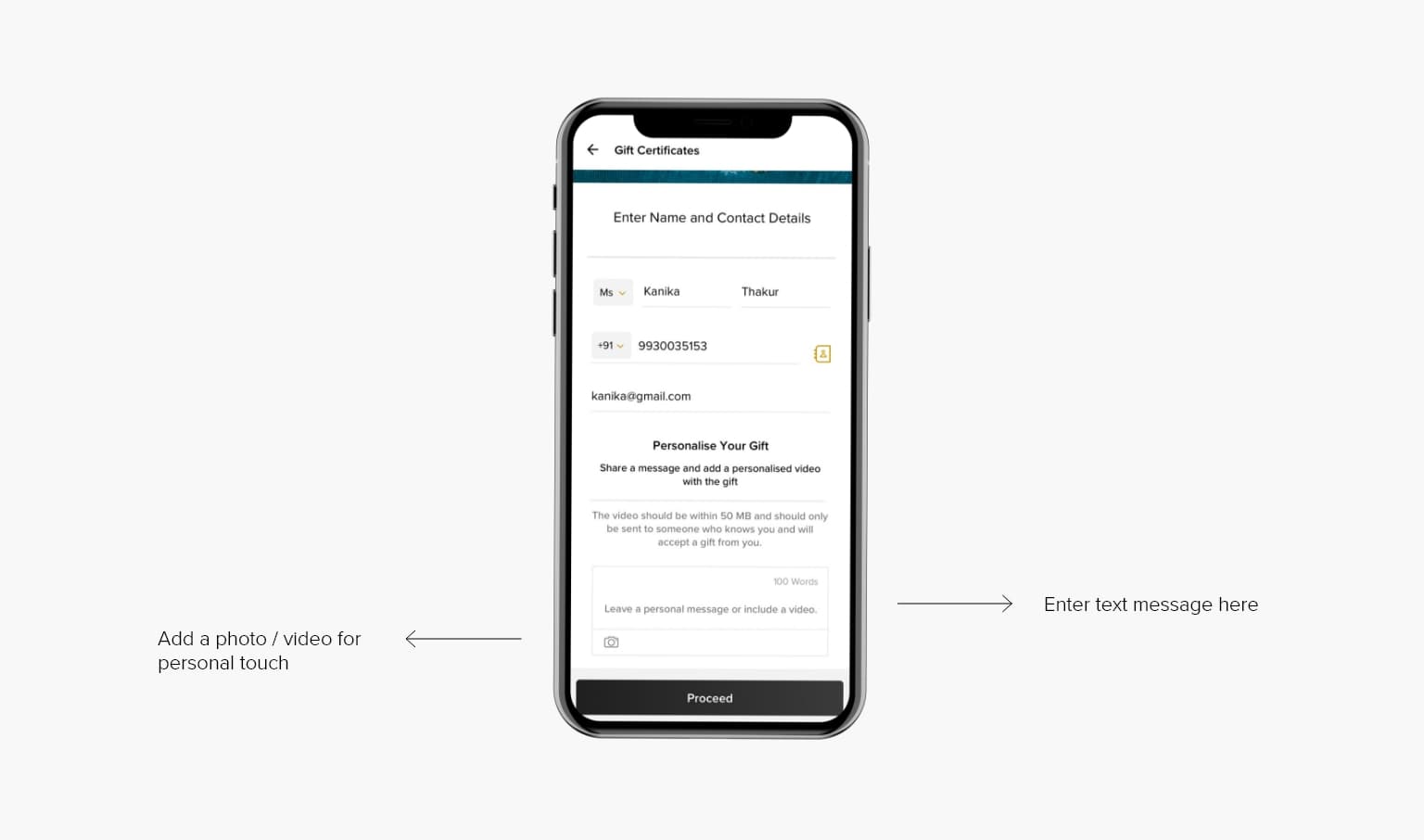
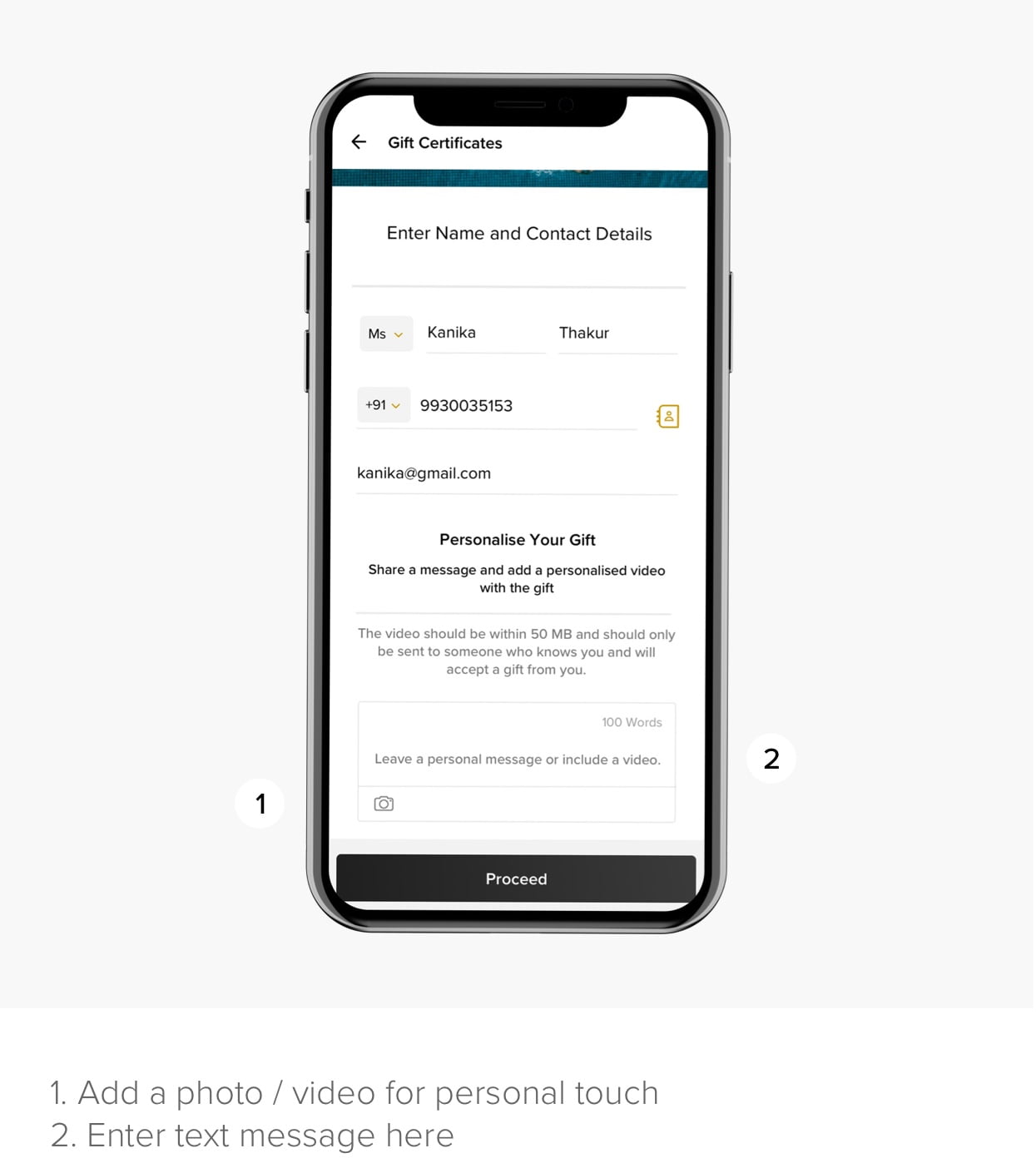
Your friend will receive the Gift Certificate along with your special message when they download the app using the same Name, Mobile number and Email as provided by you at the time of gifting.
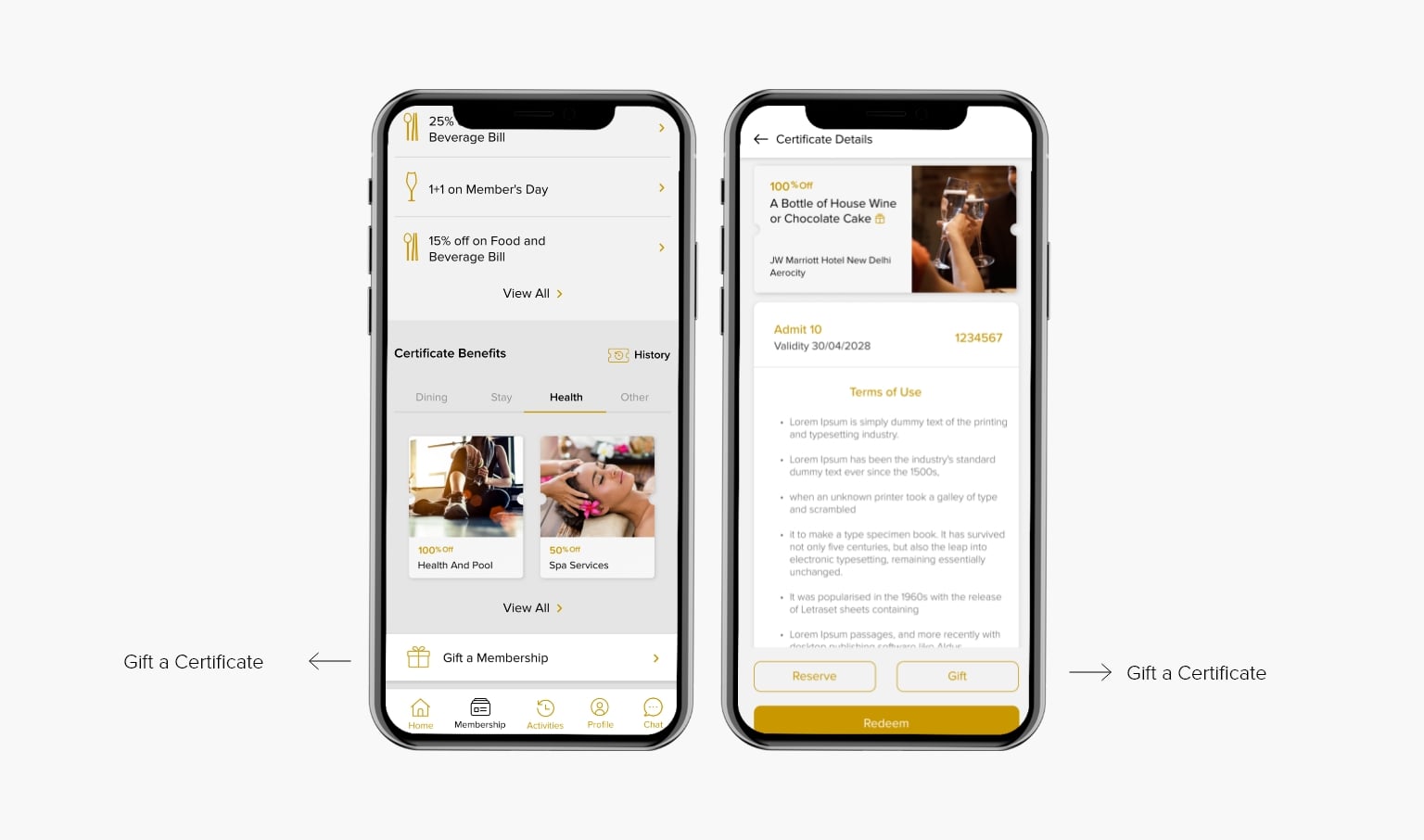
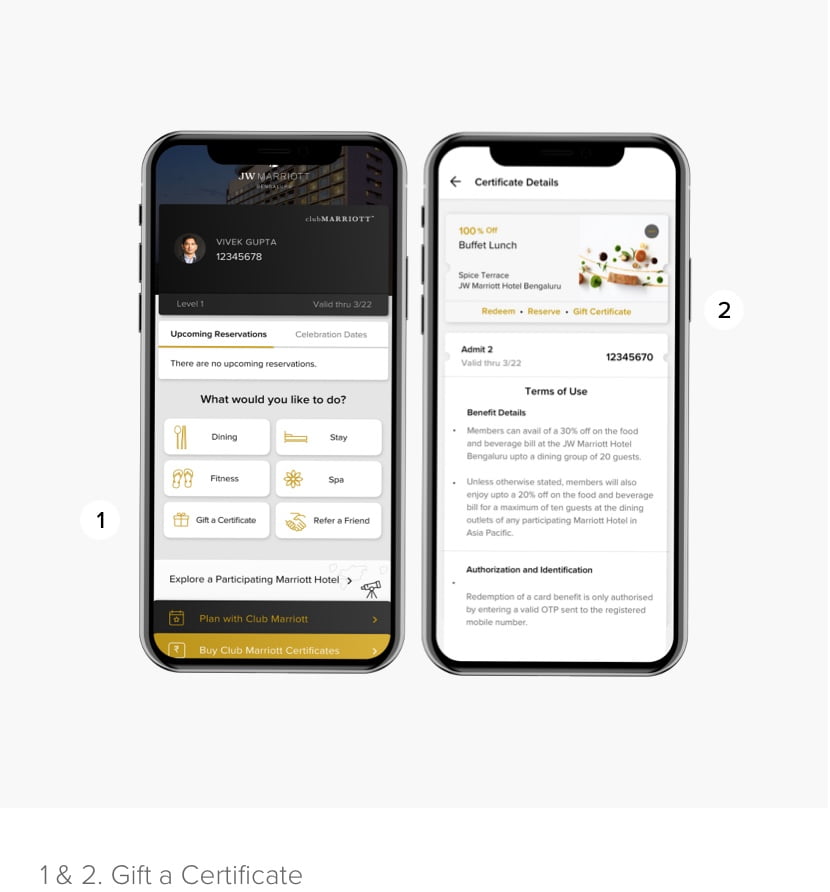
Confirmation to Gift Sender
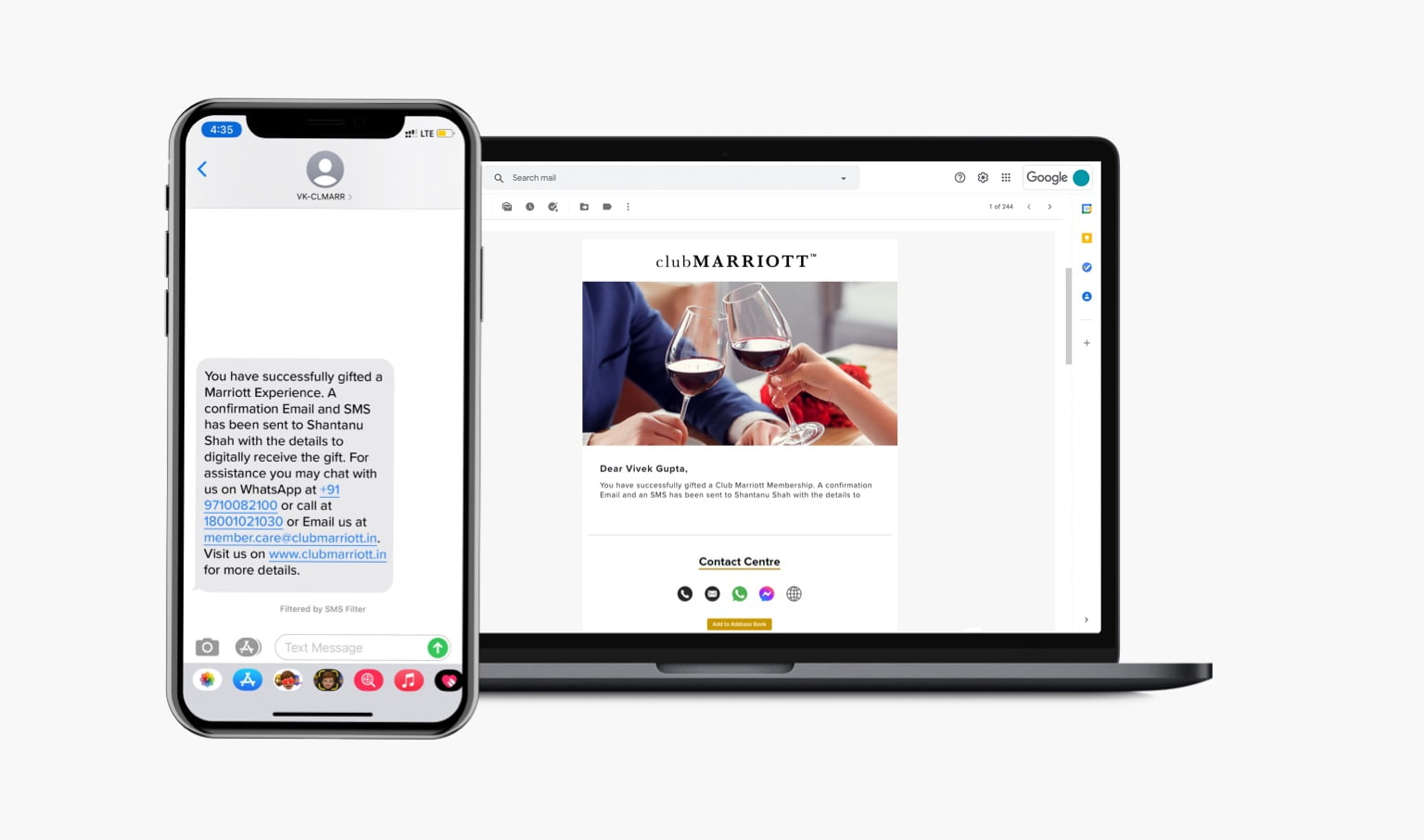
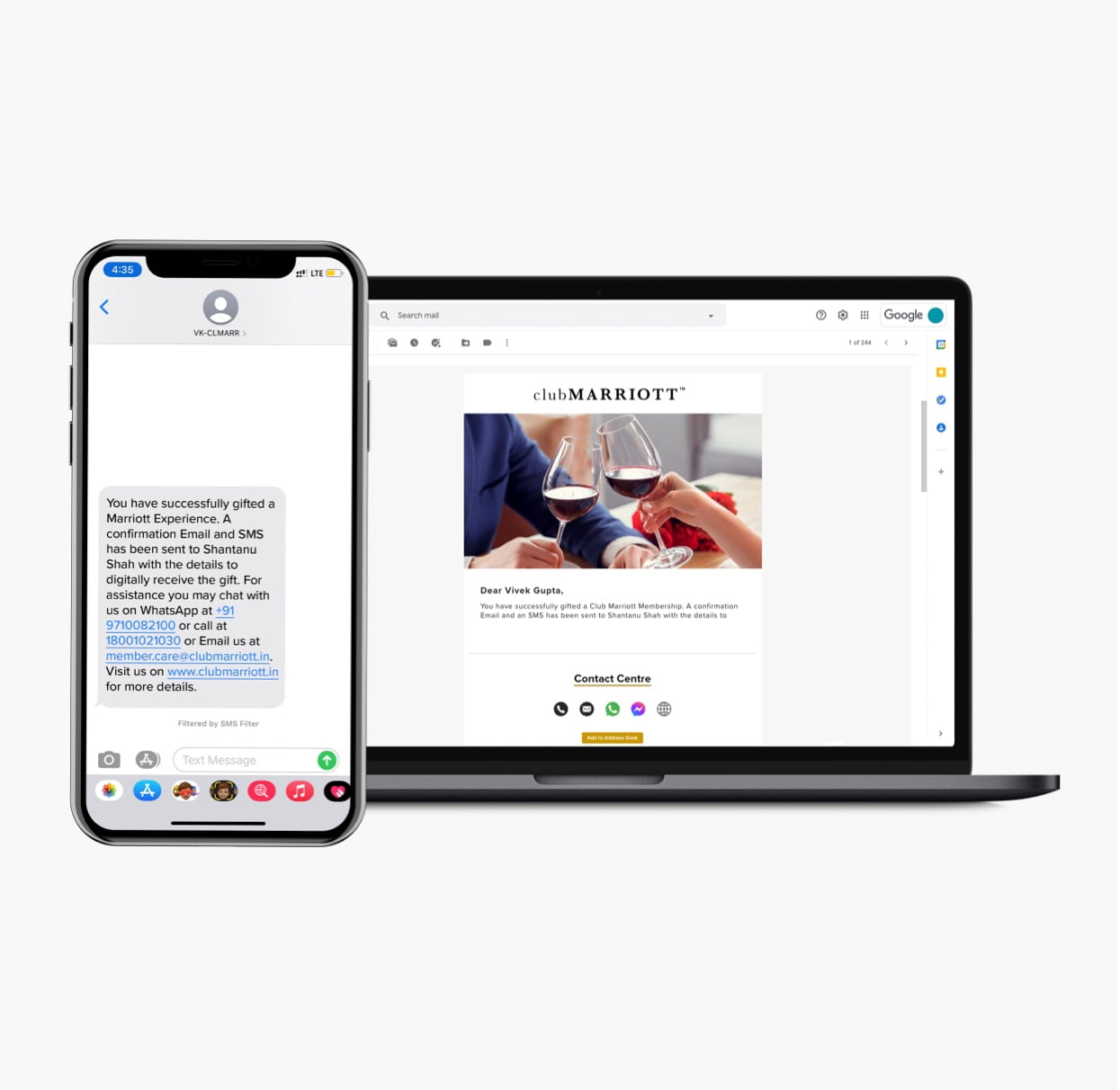
Gift Receiver (App not installed)
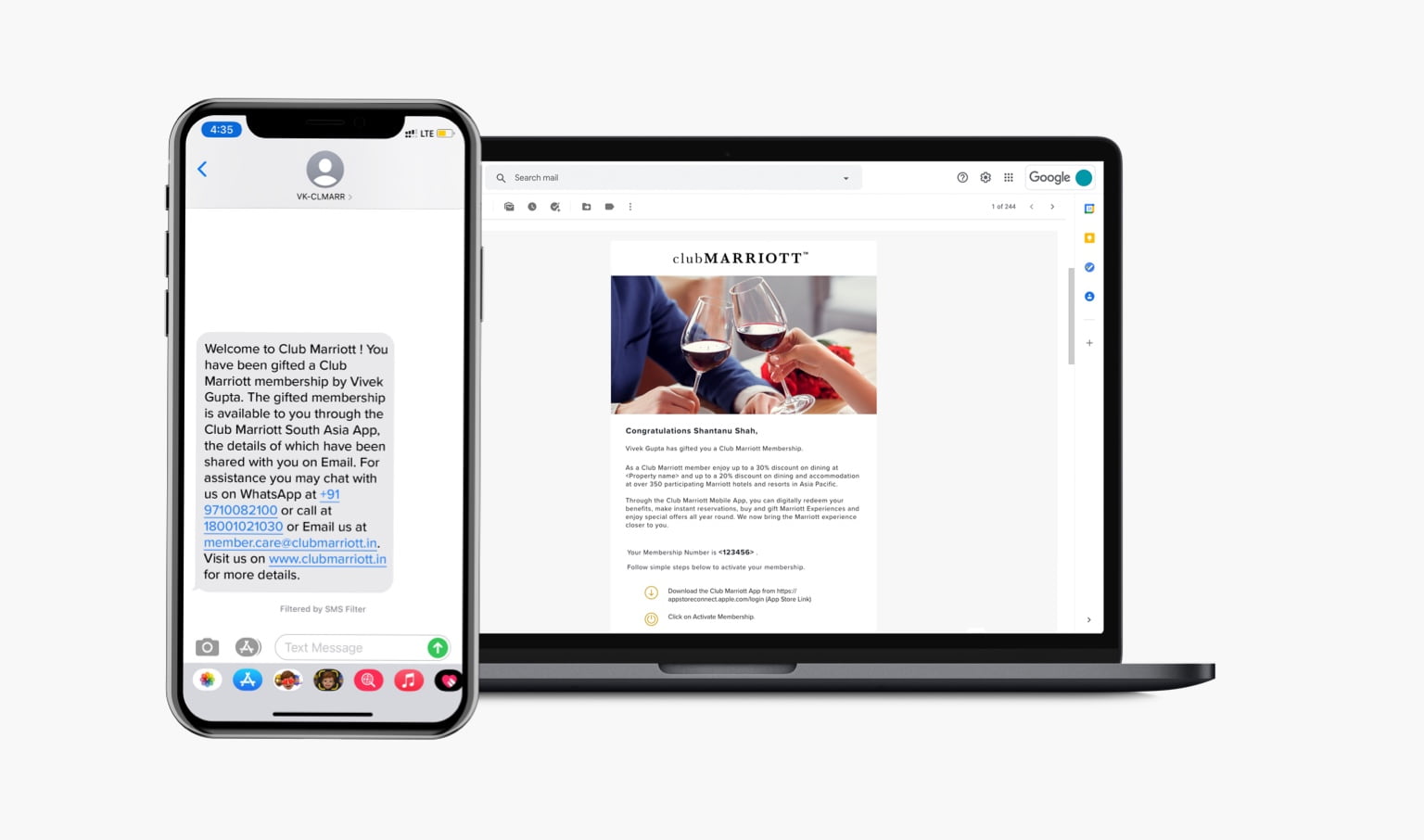
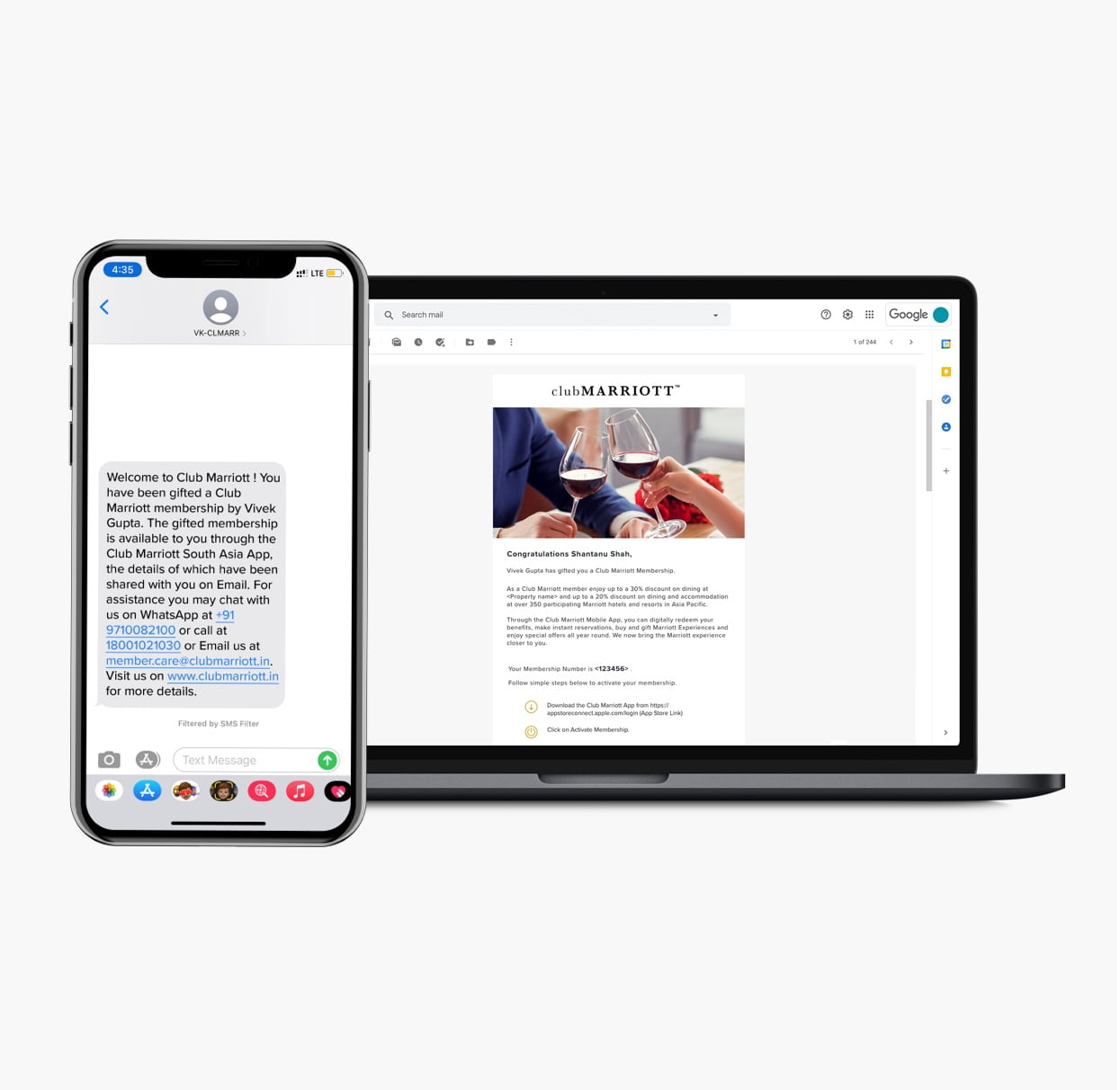
WhatsApp communication will also be sent if Email and SMS are missed.
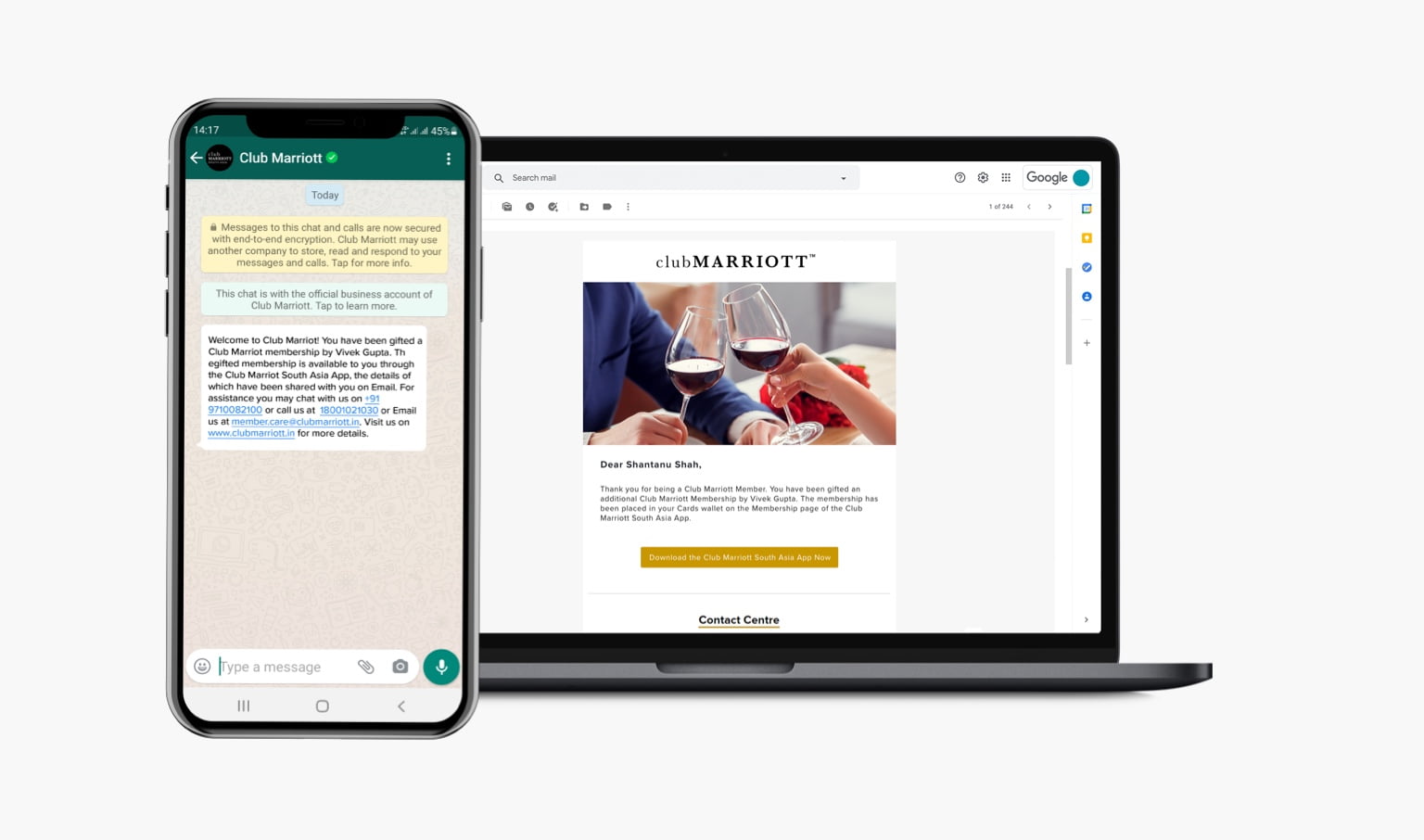
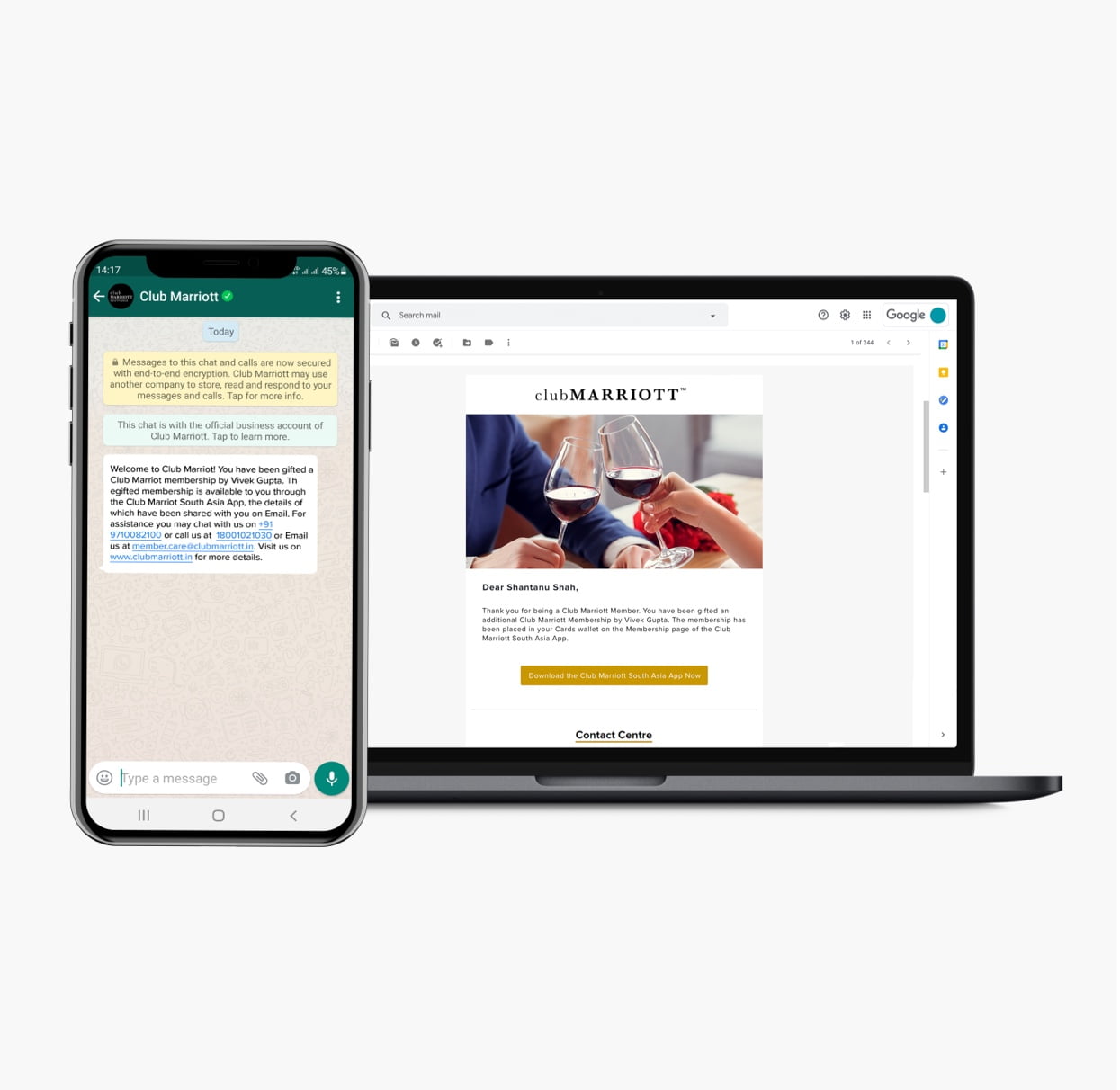
-
Receive a Certificate
Enter the certificate number you wish to receive from your friend. An OTP confirmation will be sent to your friend, post which the certificate will be transferred to your account. Visit the Membership page to view the gifted certificate.
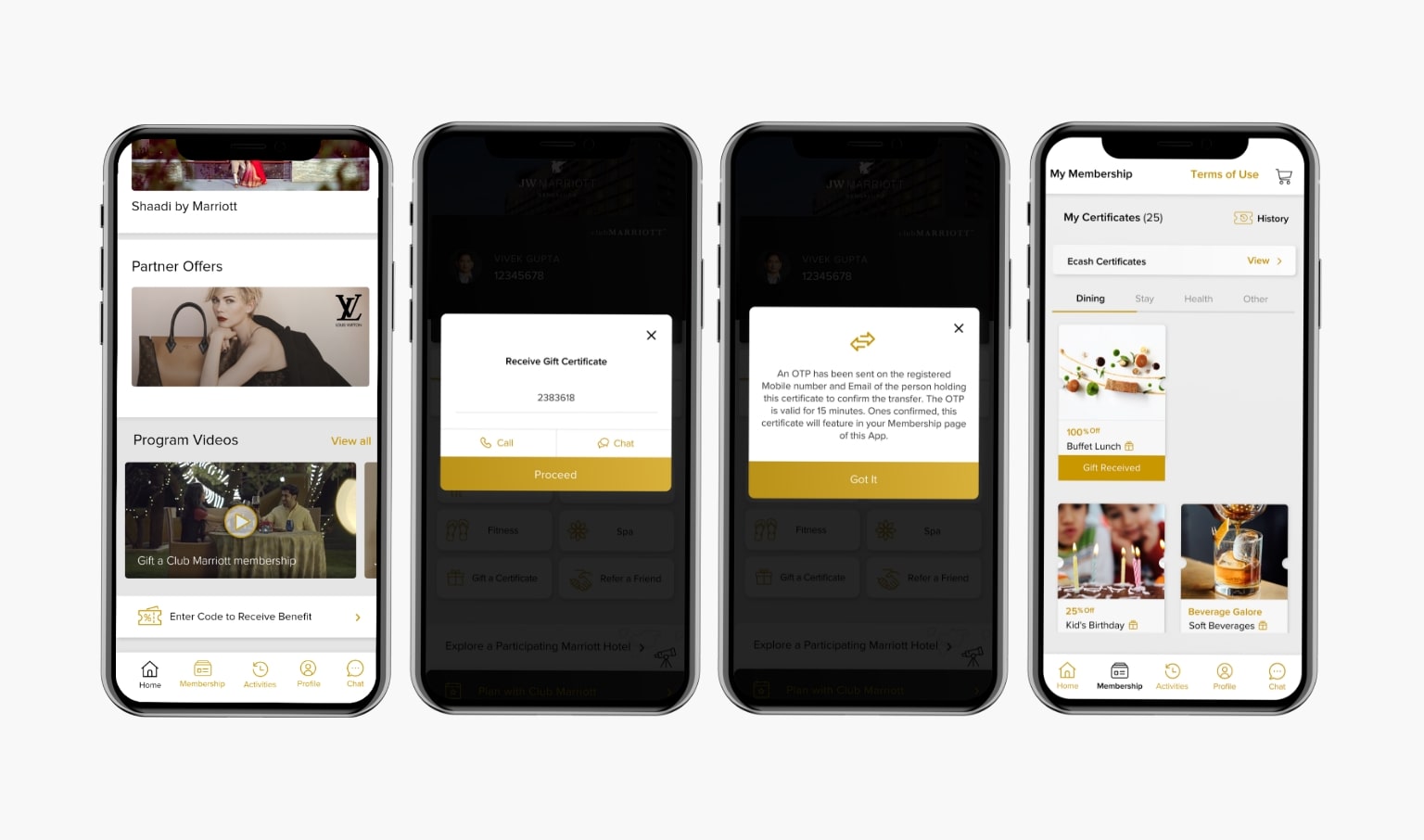
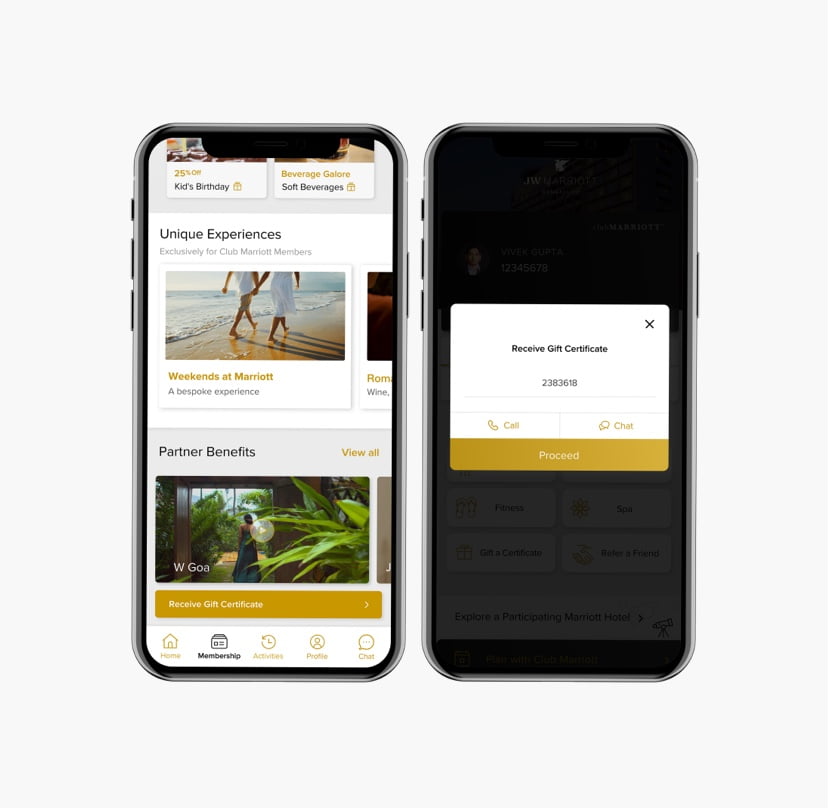
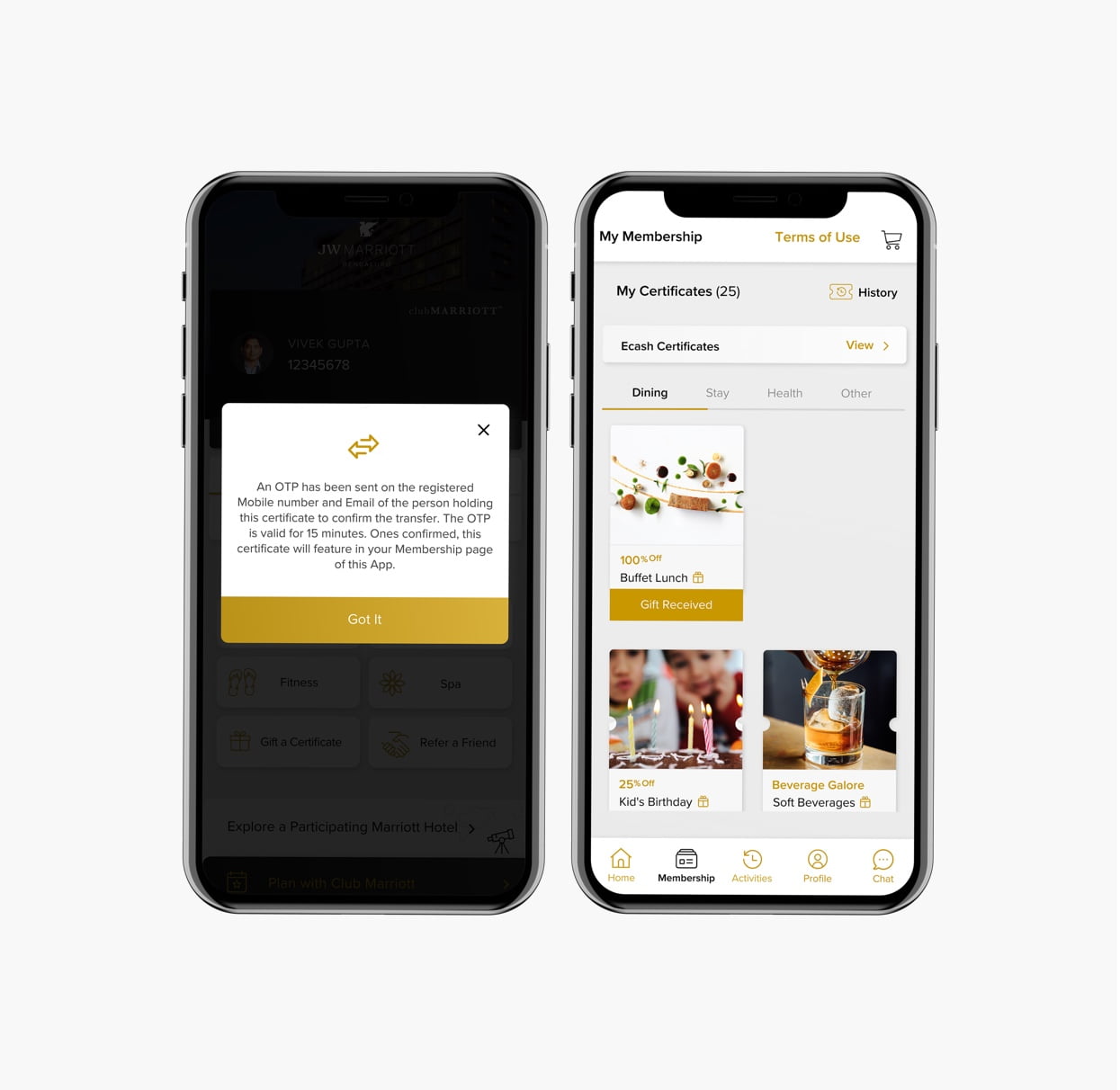
-
FAQs
Visit the Profile section to view FAQs. For any further assistance, please connect with our Contact Centre.
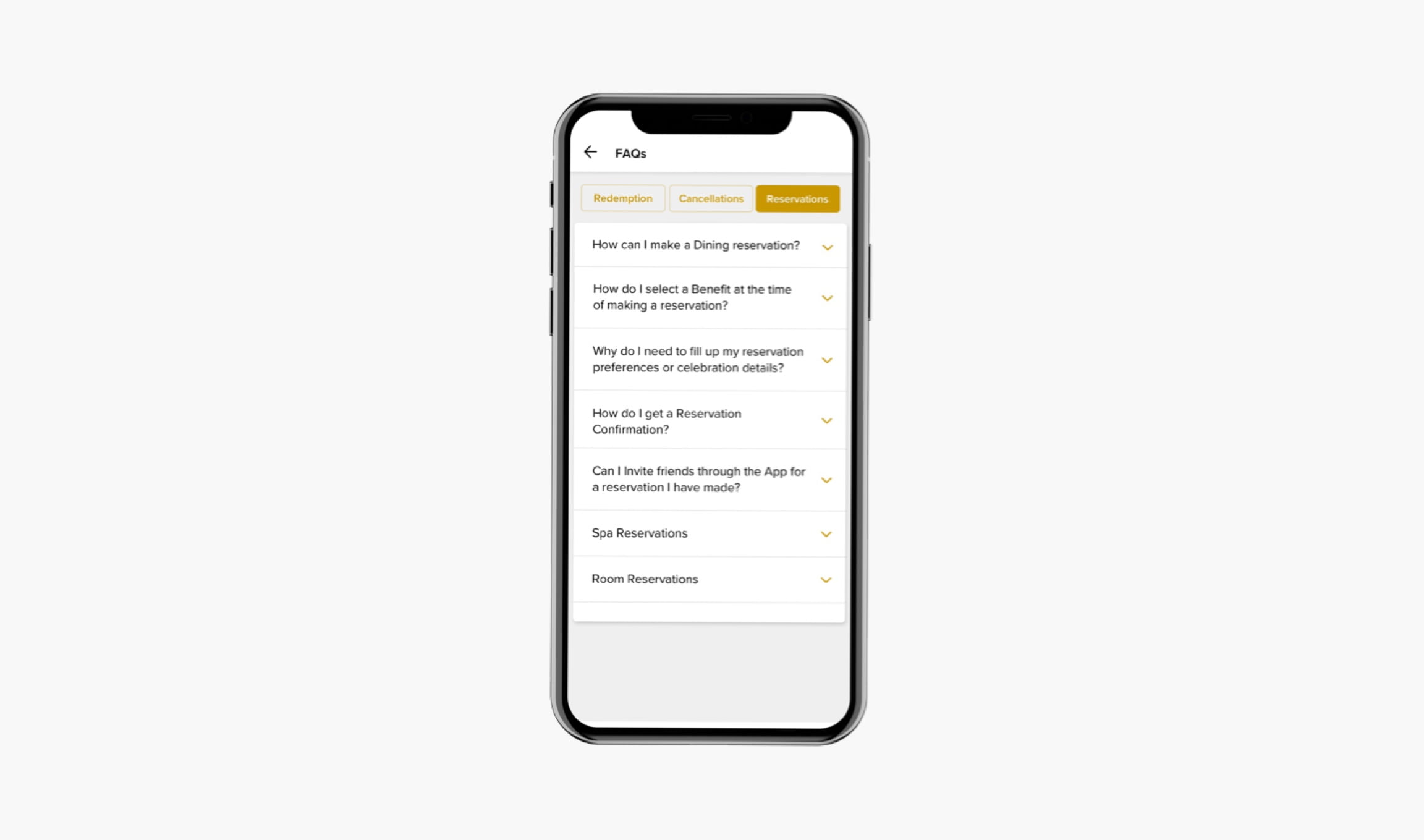
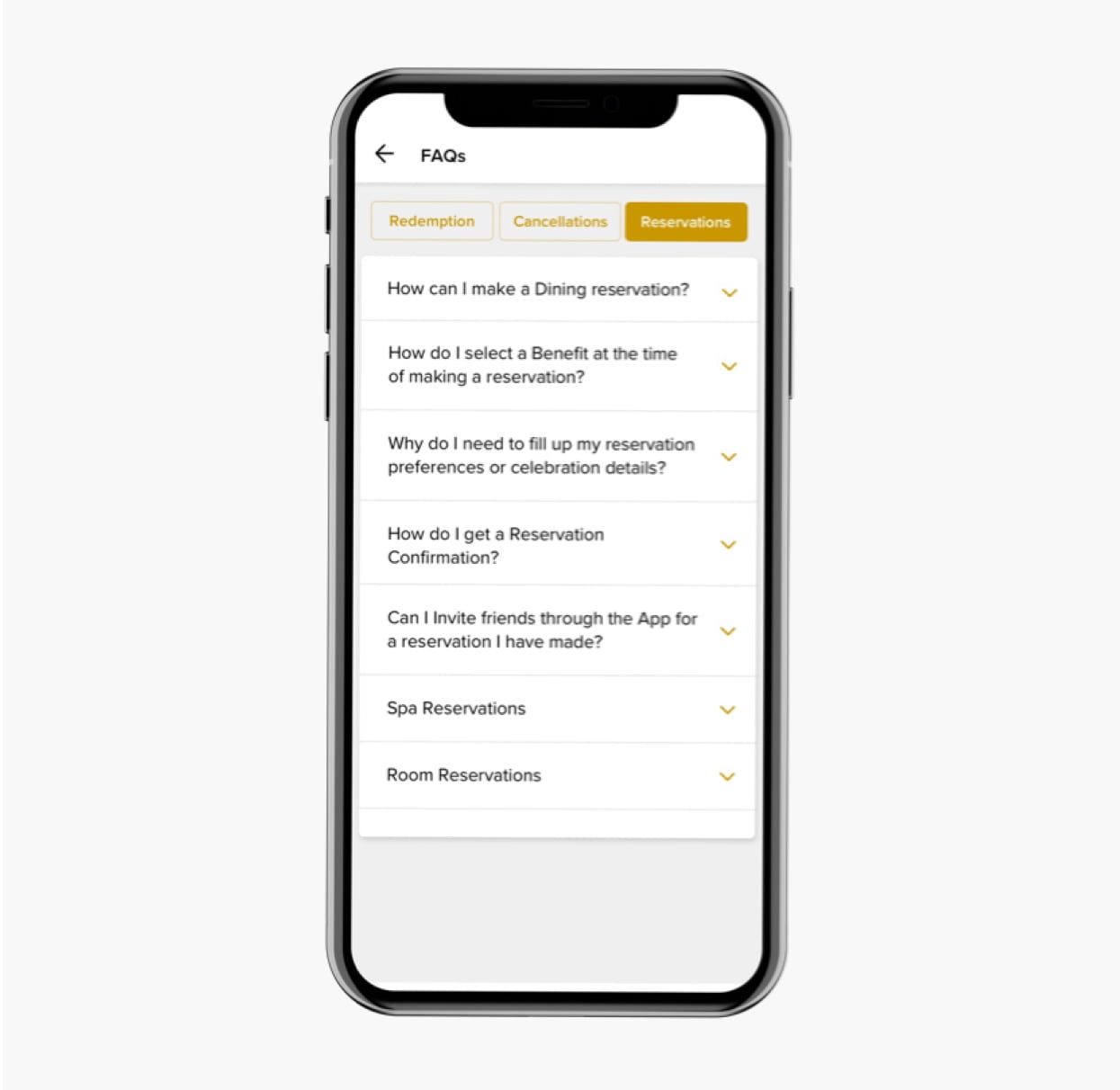
-
Chat
Our app has Chat and Voice Support. We are also available on Call, WhatsApp and Email.
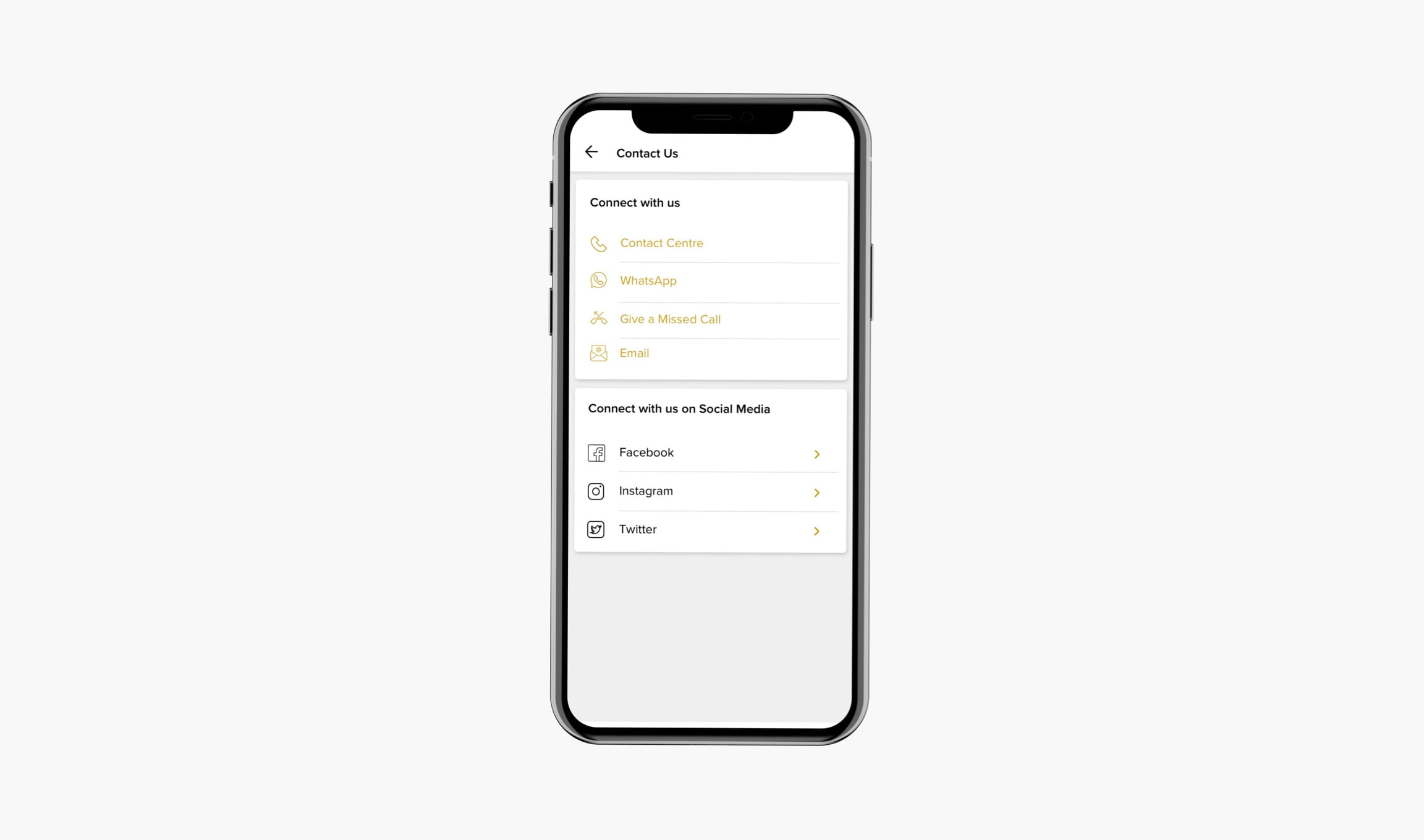
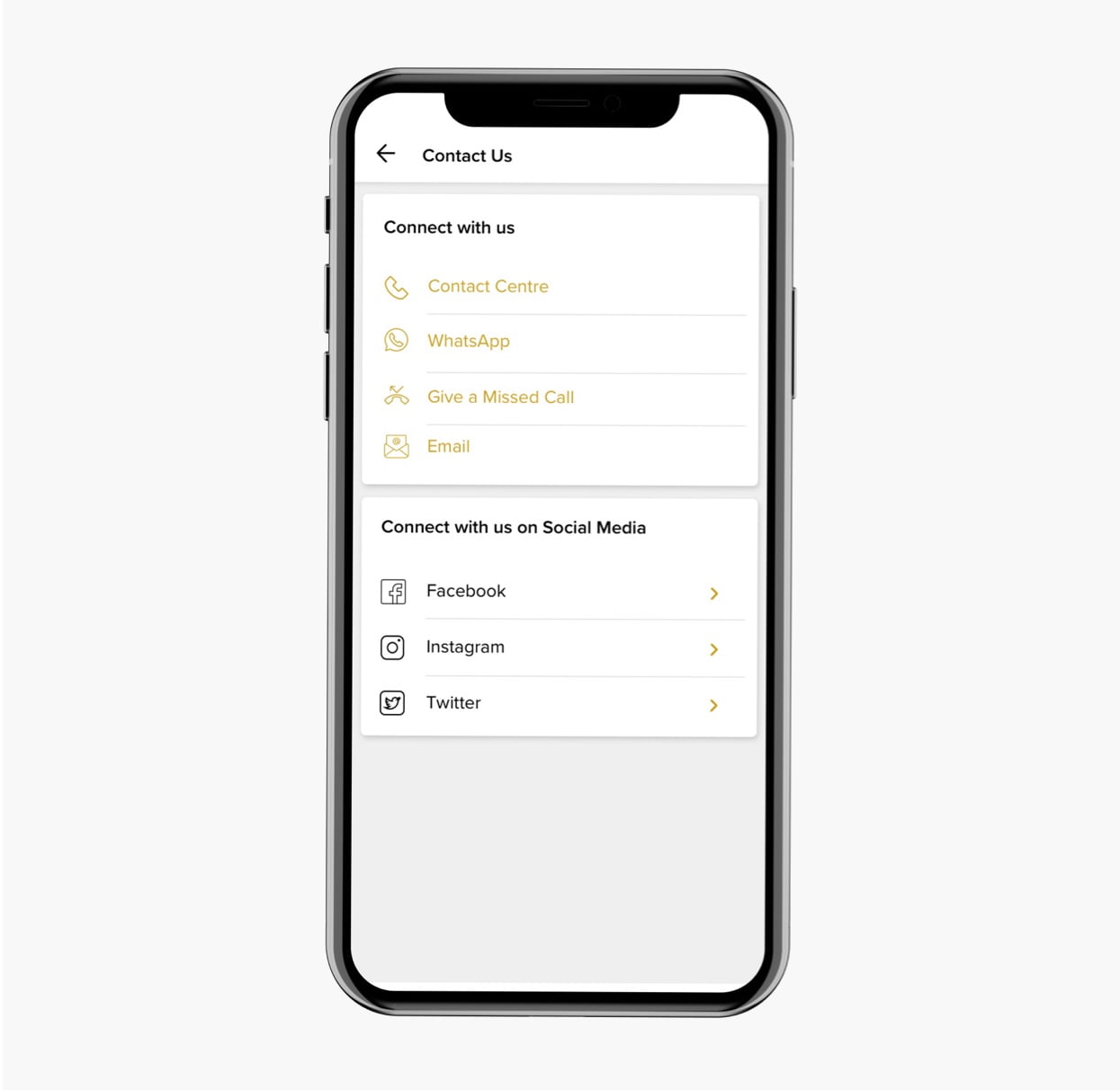
-
Voice
Our app has Chat and Voice Support. We are also available on Call, WhatsApp and Email.
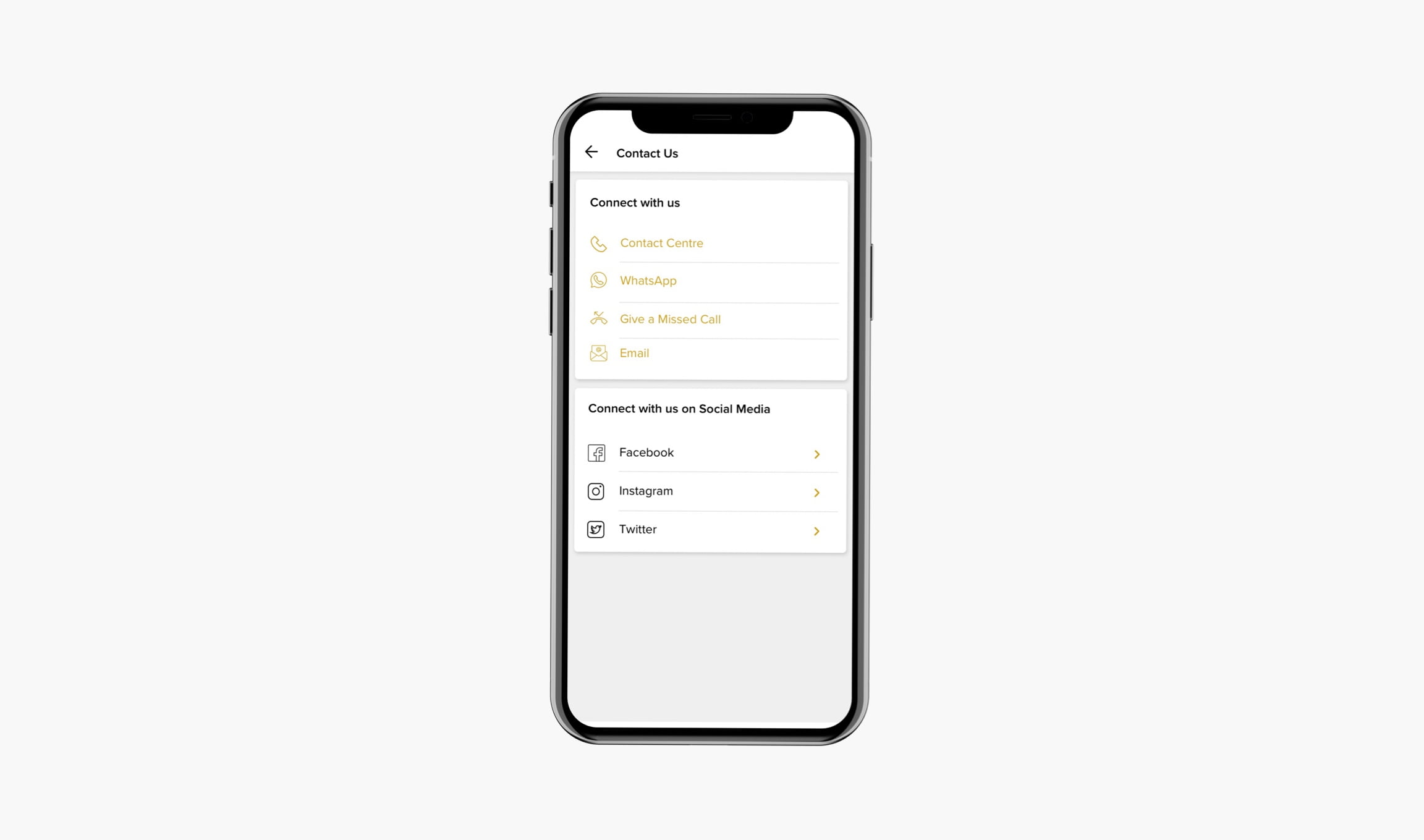
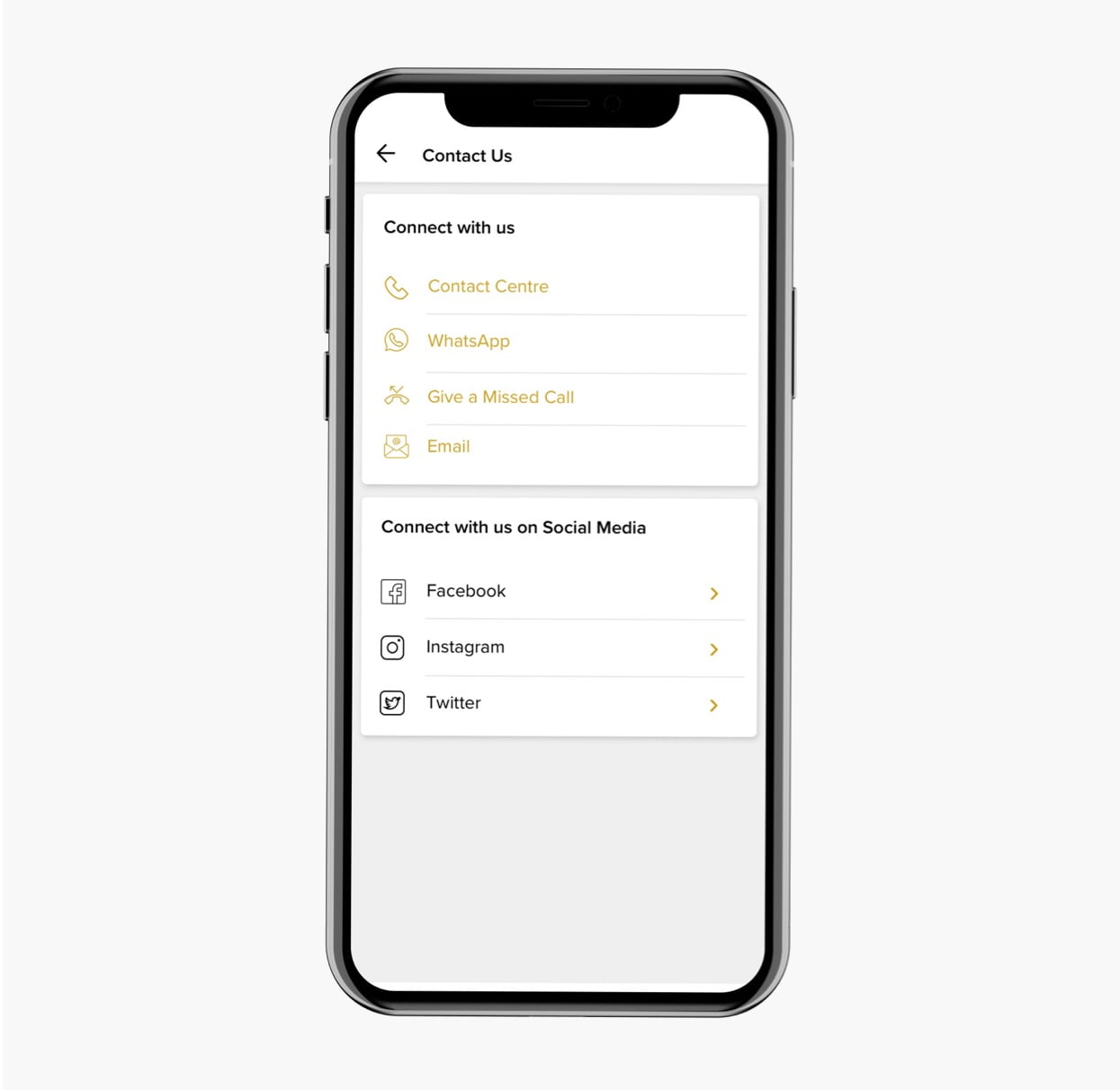
-
WhatsApp
Our app has Chat and Voice Support. We are also available on Call, WhatsApp and Email.
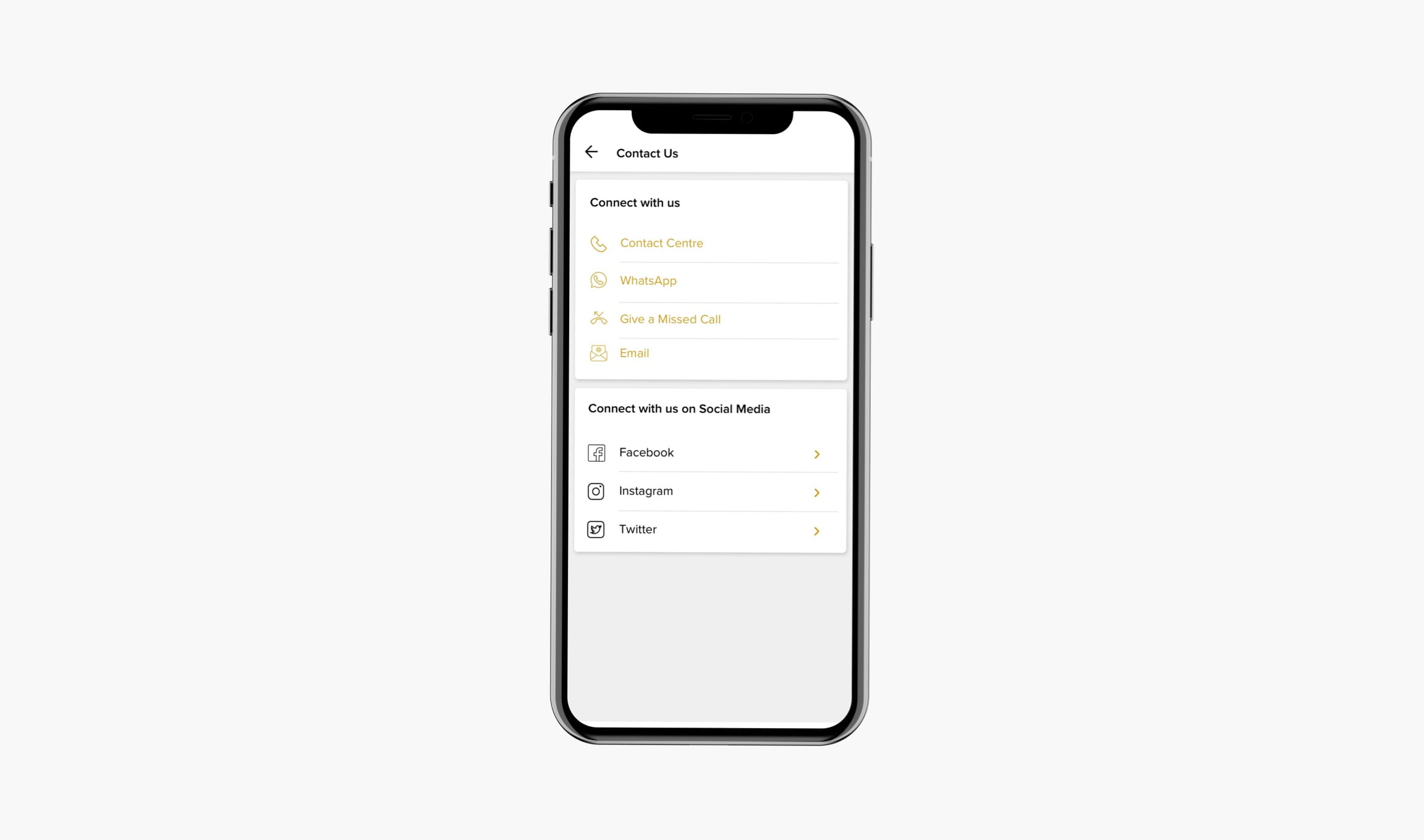
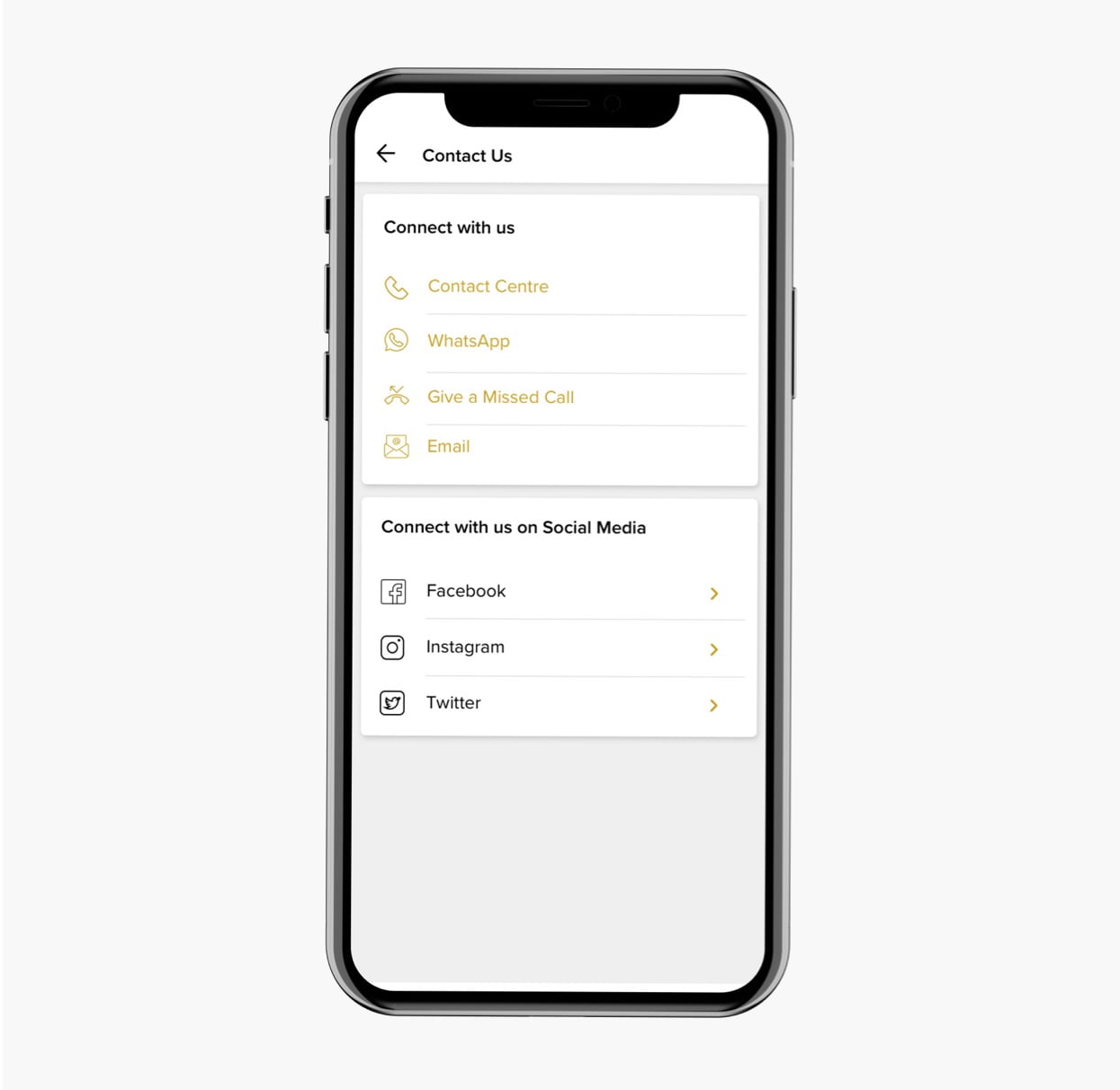
-
Website
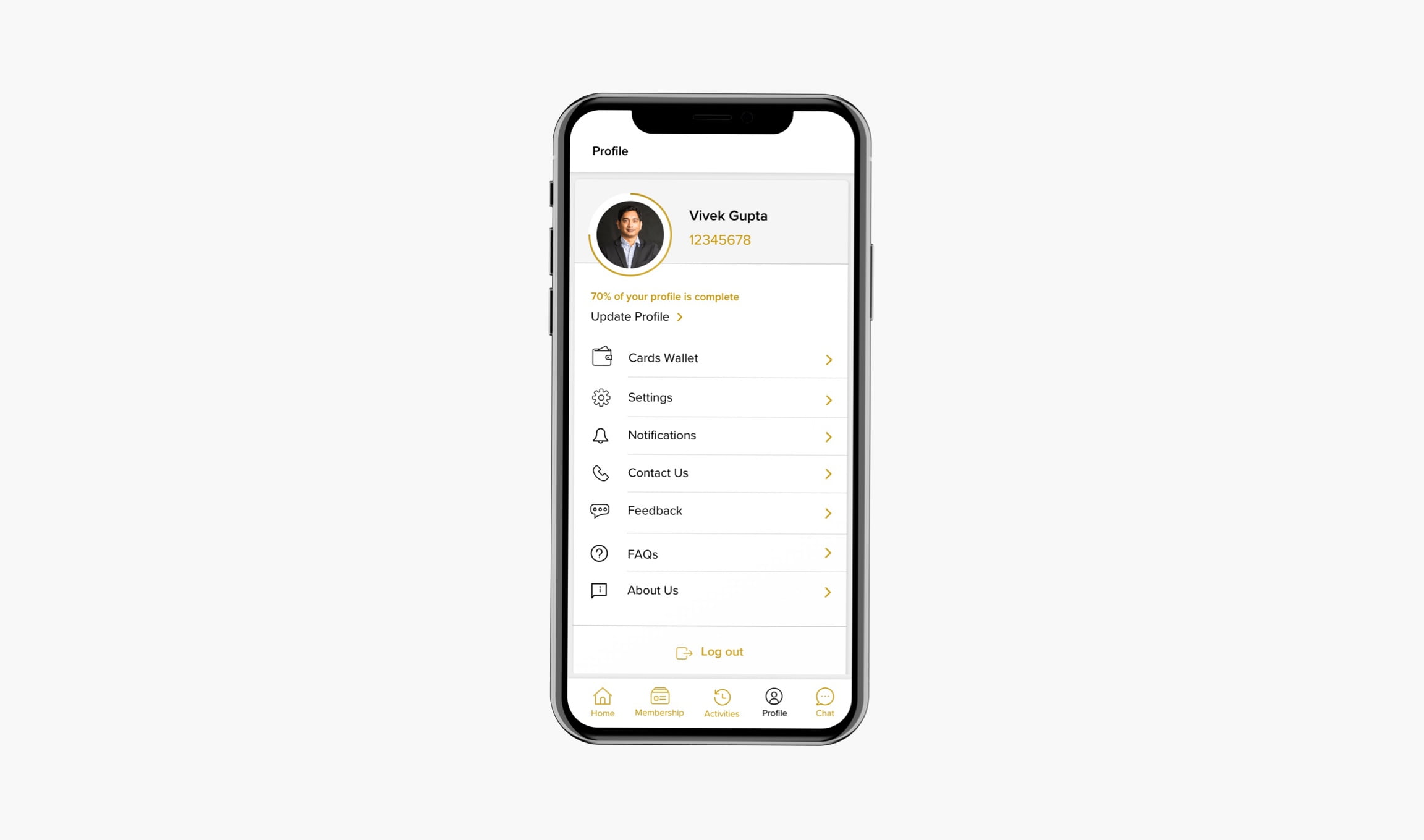
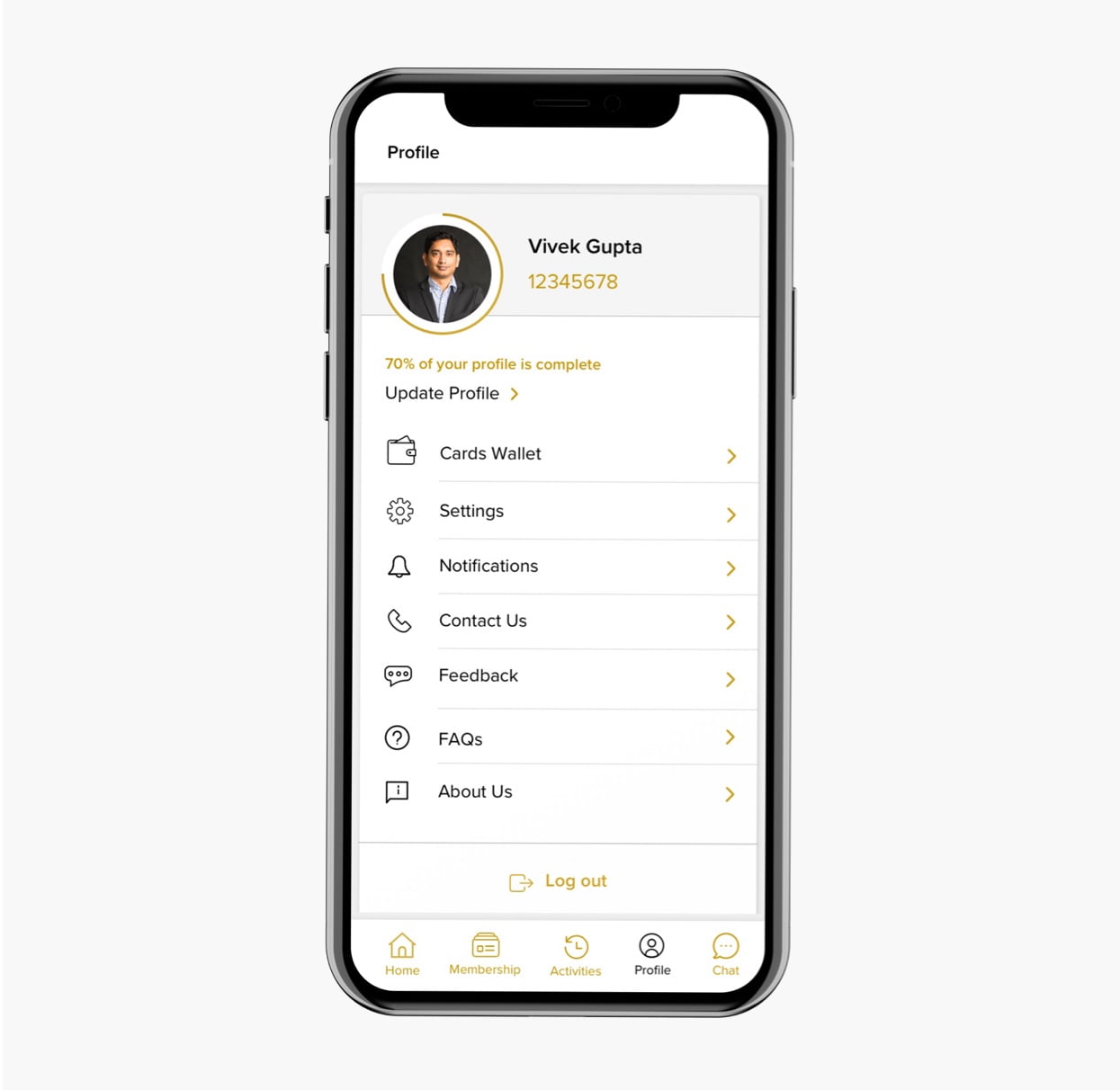


 +91 11 43169650
+91 11 43169650